10 results
Preschool instructional technology laboratories

Keyboard Poster for Computer Lab (6 feet long)
Here's a colorful keyboard poster for your school's computer lab. It measures 6 feet long. I'm including a high-resolution JPG and a PDF file so that you have options when printing.
You can print this on a large-scale banner printer if your school has one, or you can tile print it and assemble it yourself. Alternately, you can send it to a professional printer to have it printed on vinyl or another material.
I hope this is as useful for you as it is for me in my lab!
Grades:
PreK - 12th
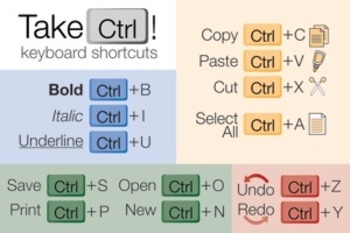
Keyboard Shortcuts Poster (Control Key) for Windows
"Take Control" of keyboard shortcuts with the Ctrl key (for Windows/Chromebooks)!
Here's a PDF and a high-resolution JPEG of a keyboard shortcut poster that will complement your computer lab (or classroom in a 1:1 laptop/computer environment).
If you have Macs as well as Windows/Chromebooks, please check out the "Keyboard Shortcuts Poster (Command ⌘ Key) for Mac Computers" poster—identical, but for the Command (⌘) key on Mac computers:
https://www.teacherspayteachers.com/Product/Keyboard-Shor
Grades:
PreK - 12th

Computer Parts Input and Output Devices Presentation Slides (PDF)
Computer Parts: Input & Output Devices PresentationThis engaging resource is specifically designed for primary students. I've used colorful visuals to make learning about keyboards, monitors, printers, and more, fun and easy!This product includes:1 PDF fileIf you have any questions about this listing or if you have trouble accessing the file, please let me know and I'd be happy to help out!
Grades:
PreK - 6th
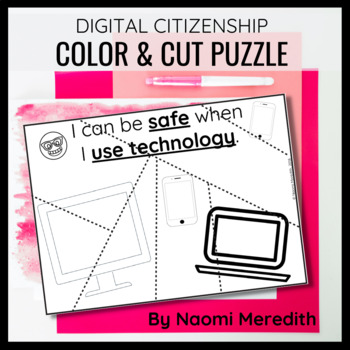
Digital Citizenship Puzzle | Color & Cut-Out
Have a quick, hands-on activity to help remind students of their digital citizenship lessons from the week. Students can create the puzzle on their own, or it can be a collaborative experience. Perfect for Kindergarten and 1st grades. _________________________You and your students get to enjoy:2 variations of a low-ink, printable, PDF puzzle==========================How you will receive this product:Various digital file types to meet your sharing needsPDF (non-editable, various sizes)===========
Grades:
PreK - 1st
Types:
Also included in: Digital Citizenship Lessons Elementary | STEM and Hands-On Learning
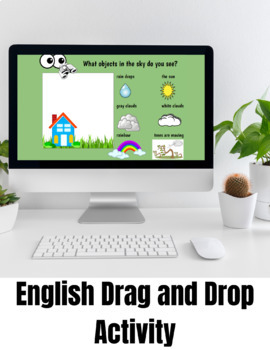
Bilingual Climate Drag and Drop Activity
This Climate Drag and Drop Activity is meant to help students develop their technology skills. It is a digital Google Slides activity. Both english and spanish versions are included. In this product you get three different types of activity to help students apply their knowledge about the weather while making real world connections.Esta actividad climática de arrastrar y soltar está destinada a ayudar a los estudiantes a desarrollar sus habilidades tecnológicas. Es una actividad digital de Googl
Grades:
PreK - 1st
Types:

Classroom Technology Help Can
These help cans are perfect for any lab or classroom setting!
All you need to do is print enough copies for a classroom set. Then, fill soda cans partially with sand and duck tape the lid closed. Finally, wrap the label around the can and explain procedure to students.
We always explain that when the students flip the red side “up” they should continue to work until we are able to get to them. This saves lots of wasted time with hands up in the air. It lets them know that a teacher has been
Grades:
PreK - 6th
Types:
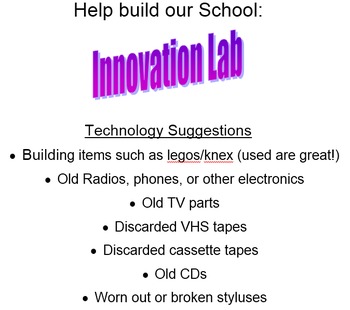
Innovation / Makerspace / FabLab / Tinkering Table
Are you converting your computer lab to a space where technology, shop tools, and sewing meet? Do you need a request list for your new space? Is your library making a conversion.
It can be easy to get started with help. Here is a list I've sent out to parent to get involved! Check out the supplies.
We are so excited to get started on the next level of technology labs.
Stay tuned for more Innovation Space ideas.
Get ready to tinker, make, and engineer!
Grades:
PreK - 12th
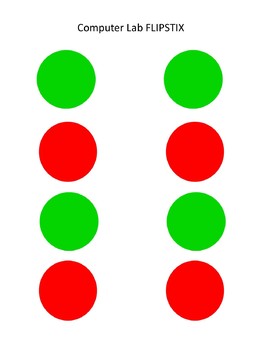
Computer Lab FLIPSTIX
As a computer teacher, I was always face with the dilemma of how respond to my student needing help with as little disruption as possible. Well I created the FLIPSTIX for just that purpose. Student simple flip the FLIPSTIX on RED when they need support. Once they receive assistance they flip it again on GREEN. No need for students to call out, wave their hands excessively or get out of their seats. Makes computer lab management a breeze!
Grades:
PreK - 11th
Types:
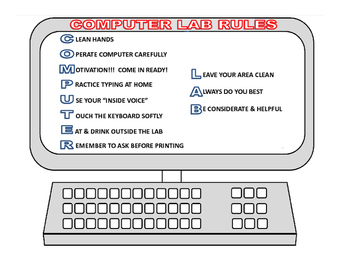
Computer Lab Rules
This is a perfect print out to post in the computer lab or by any computer. It's a helpful reminder of perfect computer etiquette!
Grades:
PreK - 12th, Higher Education, Adult Education
Types:
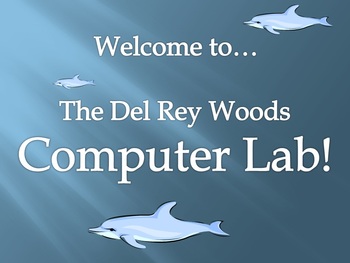
Computer Lab Rules Powerpoint (Template)
This is a copy of the computer lab rules Powerpoint that I use for each class at the beginning of each year. I have included notes on each slide as to what may need to change based on your lab and teaching style. It might not work for every computer lab, but as a template, I think it's a great place to start. You might even get some ideas from our lab! Best of all, it's FREE!
Grades:
PreK - 5th
Showing 1-10 of 10 results





