421 results
Preschool instructional technology printables

AAC Goal Bank - Measurable Treatment Goals: Speech Therapy
Over THOUSANDS of possible goal combinations in this easy-to-use AAC Goal Bank for SLPs. Create measurable and individualized AAC speech therapy goals for your school-aged or adult clients with this time-saving resource. All tech levels featured: high, mid, low, & no-tech, with a concentration on high-tech devices/SGDs. Select your own combination of DO + CONDITION + CRITERION statements to develop personalized and measurable goals for your caseload. This packet covers LINGUISTIC, SOCIAL, LI
Grades:
PreK - 12th

Technology Color By Computers and Parts Printable Worksheets
Students color 5 worksheets with icons that represent different types of computers and their parts. Perfect for an offline activity! Unplugged technology activities are great to leave for sub plans or as a back up plan for when the tech doesn't cooperate. Have these on hand just in case!What is included:One page poster of the icons and their labels5 printable worksheets5 answer keysWho this is for:Technology teachersMedia specialistsSTEM teachersGifted and Talented teachersProduct Terms:Copyrigh
Grades:
PreK - 5th
Types:
Also included in: Technology Color By Code Worksheets Bundle | Computer Lab Activities
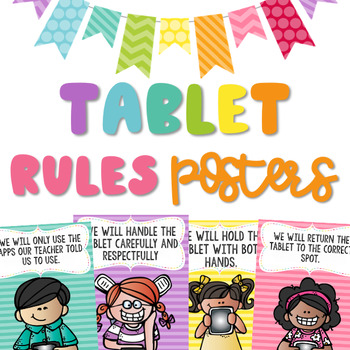
Technology Rules Posters | For: Tablet, Ipad, Chromebook, & iPod
Technology Rules Posters | For: Tablet, Ipad, Chromebook, & iPodRules include various options so you can use as many or as little as you want! To save ink, I recommend printing multiple pages per page (2 per page) to get the posters half a page! :) To see how I printed them 2 two a page and made a collage to fit the needs of my classroom….Click HEREColor & back/white options Rules Include (This is example with TABLET)We will hold the tablet with both handsWe will keep food and drinks awa
Grades:
PreK - 7th
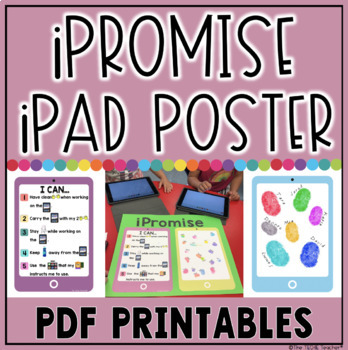
iPad Rules | iPromise iPad Poster
This resource is intended to be printed and turned into an iPromise iPad Poster to help set the tone for the year for using iPads in the classroom. Two iPads are to be printed: 1. An iPad that states the reminders/rules for the classroom 2. A blank iPad. After reviewing the 5 reminders students will make their promise by signing the blank iPad with either their signature or thumbprint. This resource is not editable.Check out THIS blog post for more details!Two different rules posters are include
Subjects:
Grades:
PreK - 1st
Types:
Also included in: TECHNOLOGY RULES POSTER BUNDLE

BRIGHT Chromebook Shortcut Posters {5 Sizes! Now includes TARGET pocket size)
Help students learn 20 Chromebook shortcuts with these posters. Display these posters around the room or on a bulletin board. This zipped folder includes20 full-size shortcut posters (in color and black & white20 half-size (two to a page) posters (in color and black & white)Half-page mini-posters for desks/personal items (in color and black & white)Mini posters (four to a page) for desks/personal items (in color and black & white)Smaller Mini posters (four to a page) for desks/pe
Grades:
PreK - 12th

Remind (EDITABLE) Parent Letter
Remind is a FREE text messaging app for better classroom communication with parents. Send private messages and class reminders without revealing your personal phone number.I made a Ready-to-Go REMIND Parent Letter for your convenience. Just click on the text boxes and type in your class information:)This product includes:-Short and friendly intro about the app-Detailed instructions *with pictures* for parents to follow-Easy to understand steps for any "non-tech savy" audience
Grades:
PreK - 12th, Higher Education, Adult Education, Staff
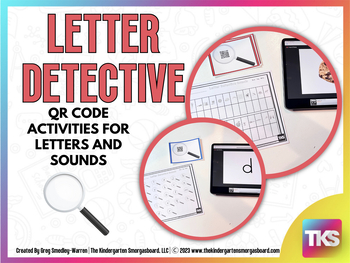
I'm a Letter Detective: QR Codes for Letters and Sounds
Your students will love practicing beginning sounds and letter recognition with this QR code resource and you’ll love how engaging and rigorous this activity is! This science of reading-aligned phonics resource includes activities for identifying letters and beginning sounds. Quick and easy setup plus clear directions make these activities perfect for your classroom.Students will use technology to scan QR codes and you will enjoy the ease of differentiating this resource to meet the needs of
Grades:
PreK - 1st
Types:
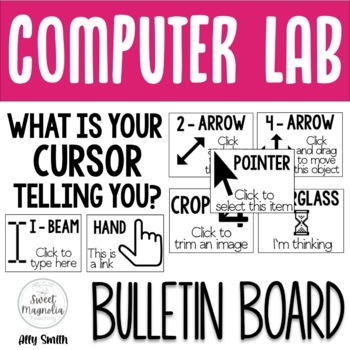
Computer Lab Bulletin Board- What Is Your Cursor Telling You?
What is your cursor telling you?This file includes 7 different cursors:pointer2-arrow4-arrowhourglasshandI-beamcropDifferent size options allow for you to customize your bulletin board. Each cursor icon includes a big icon page, title, and word bubble. Also included are small pages that include all information for each icon.
Grades:
PreK - 12th
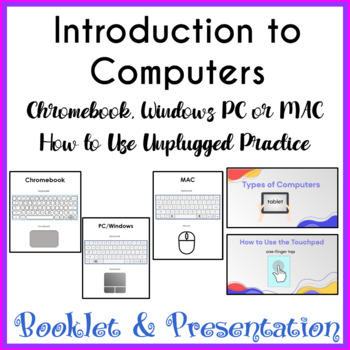
Introduction to Computers Chromebook PC MAC - How to Use a Mouse & Keyboard
A perfect combination of a coloring booklet and presentation to teach your students computer types, basic hardware, and how to use a touchpad/trackpad or mouse and keyboard.Use the Google Slides presentation (text editable and SOME images are editable and some are embedded) to teach students how to use a keyboard, mouse/touchpad – simply choose the slides for a Chromebook, PC, or MAC as well as mouse, touchpad, or trackpad and delete the remaining slides. Show students how to click, double-click
Grades:
PreK - 2nd
Types:
Also included in: Computer Technology Curriculum Complete Unit Google Lessons 1st Grade
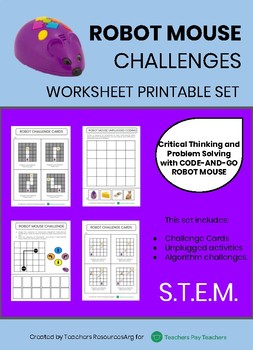
CODE-AND-GO ROBOT MOUSE CHALLENGES - Worksheet Printable Set
CODE-AND-GO ROBOT MOUSE CHALLENGES - Worksheet Printable SetThis set includes:Challenge CardsUnplugged activitiesAlgorithm challenges.Critical Thinking and Problem Solving with Bee-BotLook for more Robotics and CODING resources available in my TpT store.
Grades:
PreK - 3rd
Types:
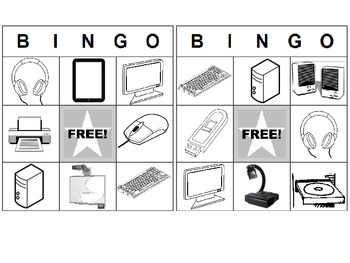
Computer / Technology Bingo for Lower Elementary--suitable for non-readers
This is a Bingo game that includes 24 cards and pull cards. It has 12 different pictures, including the basic parts of a computer, peripherals, and other technology (iPad, document camera, USB drive, interactive whiteboard). Since it uses only pictures it is suitable for non-readers. All pictures are black and white and the Bingo cards print 2 per page.
This is a great activity to familiarize students with some of the technology they will see and use in computer lab before they begin using
Grades:
PreK - 1st
Types:
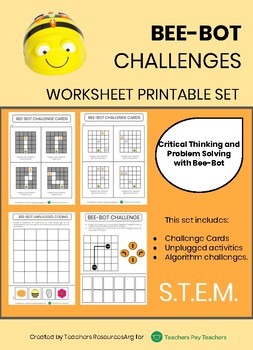
BEE-BOT CHALLENGES - Worksheet Printable Set
BEE-BOT CHALLENGES - Worksheet Printable SetThis set includes:Challenge CardsUnplugged activitiesAlgorithm challenges. Critical Thinking and Problem Solving with Bee-BotLook for more Robotics and CODING resources available in my TpT store.
Grades:
PreK - 3rd
Types:
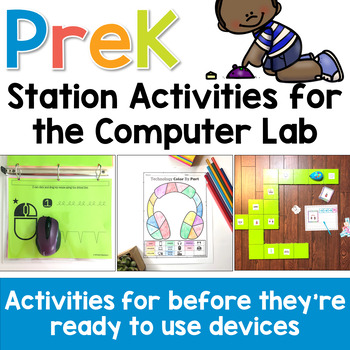
PreK Technology Skill-Building Activities | Centers and Stations Bundle
Bundle of PreK activities to use in the computer lab (technology class), preschool classroom, or at home. Discover the ultimate collection of technology skill-building activities, meticulously designed to cater to computer lab instructors, PreK educators, and homeschooling parents alike. Specifically crafted to foster essential 21st-century skills in young learners, without the immediate need for electronic devices. This is an ideal starting point for the academic year, especially before childre
Grades:
PreK
Types:
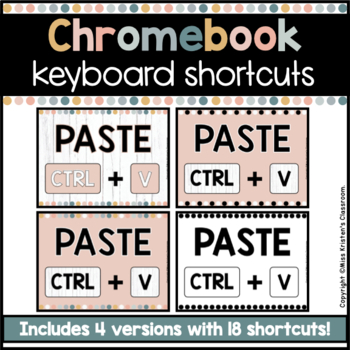
Chromebook™ Keyboard Shortcuts - Boho Neutral
These Chromebook Keyboard Shortcut Posters are a perfect way to support students in the 21st century classroom. The neutral colors will compliment any classroom decor and these posters will serve as a way to help students become more independent while using Chromebooks.This set includes 18 keyboard shortcuts in PDF format.4 Poster Color Options:1) Boho Shiplap 2) Black and White Boho 3) Boho Neutral 4) Black and White (this can be printed on any color paper)View preview to see all color variatio
Grades:
PreK - 8th
Types:
Also included in: Boho Neutral Classroom Decor BUNDLE
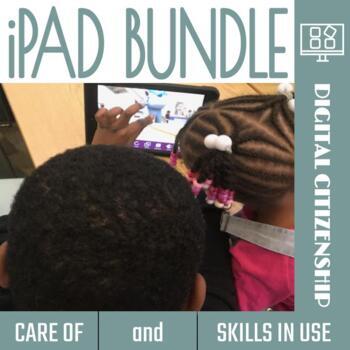
iPad Care and Skills Bundle
EVERYTHING YOU NEED TO TEACH, ASSESS & RECOGNIZE IPAD CARE and SKILLS. Many students have unlimited access to iPads and other tablets, but that doesn’t mean they have all of the necessary knowledge to use or care for them in a school setting.Even though our youngest students don’t know a life without technology, there is still so much for them to learn! → Believe it or not, many don’t know how to move around a space with a device which leads to frequent drops and shattered screens. The resou
Grades:
PreK - 1st
Types:
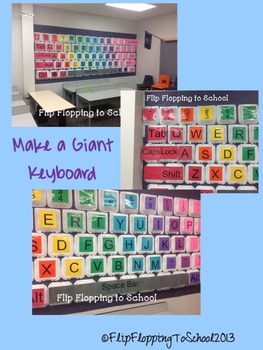
Giant Keyboard Project
Make your own Giant Keyboard!
Perfect for all age groups and computer classes or labs. Help students recognize the keys on the keyboard and which keys go with which finger!
Included:
-Directions
-Pictures of my Giant Keyboard
-Color Version:
PDFs for each color section & Symbols
Red
Orange
Yellow
Green
Blue
Purple
Magenta
Pink
Gray
-Black & White Version:
PDFS of each color group and symbols
-Right and Left handprints with color coded fingers to go with the keys.
Please review m
Grades:
PreK - 12th, Staff
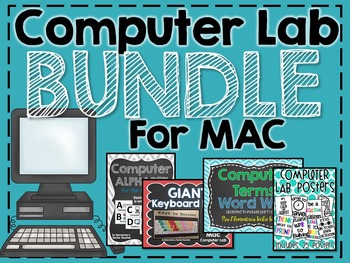
Computer Lab Bundle Pack for Mac
Bundle of computer lab files. Everything you need to decorate your lab. Each file can be downloaded separately from my store, but this bundle will save you money!
Please Note that this is a zip file!
This zip file includes:
1. computer alphabet- A-Z alphabet cards with computer related words for the computer lab. It looks great hanging in the front of a computer lab.
2. Computer Terms- 82 computer terms to be displayed on a bulletin board or on the wall. Each word contains a definition and c
Grades:
PreK - 12th

Computer Parts Mobile Craftivity for PreK - 1st grade computer lab classes
Why Choose the Computer Parts Mobile Craftivity? This isn't just another classroom activity. It's a fusion of learning and creativity. Students won't just learn about computer parts; they'll experience them. They'll touch, color, cut, and string, making the learning process immersive and fun. It's not just about understanding computer components; it's about expressing creativity and having a blast while doing it!Here's what the Computer Parts Mobile Craftivity encompasses:Objective: The objectiv
Grades:
PreK - 1st
Types:
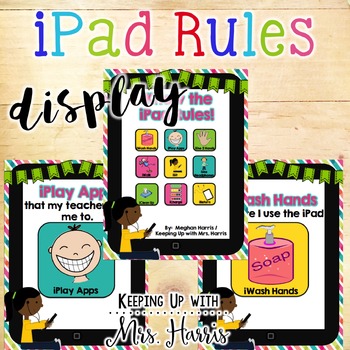
iPad Rules
iPad Rules
iKnow the iPad Rules is a visual display that reminds students of how to use the classroom devices appropriately and safely. There are 9 rules displayed on a single iPad and then displayed individually so it is easy to read.
Rules cover:
-washing hands
-walking
-sitting
-returning materials
-washing headphones
-staying safe
-using headphones
-recharging the device
*****************************************************************************
How to get TPT credit to use on futu
Grades:
PreK - 5th
Types:
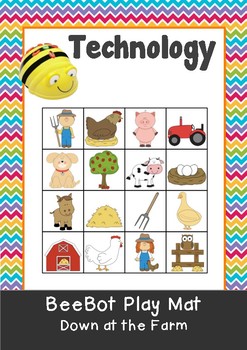
Down at the Farm BeeBot Play Mat & Instruction movement cards. Bee Bot Coding
Teach your students coding in a fun and exciting way!Included:Cute fun farm picture squares when put together, create a mat for the BeeBot. Students can navigate their way around the mat controlling the BeeBot. Also included are game cards, which instruct the students to go from one place to another.I will have more BeeBot mats coming soon. My students simply love them and we use the BeeBots for more than just coding and tech lessons. We use them in Maths, spelling lessons (with spelling word ma
Grades:
PreK - 6th
Types:

Online Internet Safety BOOM CARDS Digital Task Cards + Printable Activities
Your students will have fun learning about ONLINE SAFETY tips online using these BOOM Cards! Easy no-prep lesson, and internet safety differentiated worksheets that students will love! Great for ESL and Kindergarten, Grade 1, 2 students for assessing prior knowledge, whole-class instruction, mini-lessons, and independent work. ***CLICK HERE FOR A PLAYABLE PREVIEW***What is included:16 interactive BOOM Cards Audio instructions on every card9 Informational cards and 5 multiple choice cards for com
Grades:
PreK - 2nd
Types:

QR Code Reward Tickets
Want to start your school year in an exciting and motivating way while incoporating technology into your classroom management routine? These QR Code Scannable Reward Tickets (over 35 different types of rewards) will give your class the motivation they need! You and your students will want to be the firsts to use this new incentive! Each reward comes 10 to a page, select and print the rewards that suit your class from the master list. You'll be as excited as the students as they "scan and reveal"
Grades:
PreK - 12th
Types:
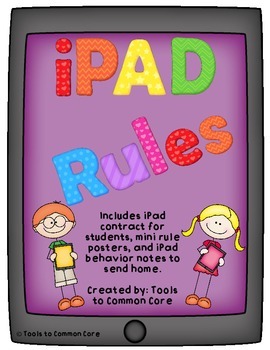
iPad Rules and More
This product contains 2 sets of iPad rules, iPad Student Contract,, iPad behavior notes to send home to parents, mini rule posters for interactive notebooks, and letters, pictures, and sayings to help create an iPad bulletin board. If you would like me to change or add any rules to this, please contact me and I will be happy to make the rules suit your class and student's individual needs. I can also make any needed changes to the contracts as well. Send me a message in my question and answer pa
Grades:
PreK - 8th
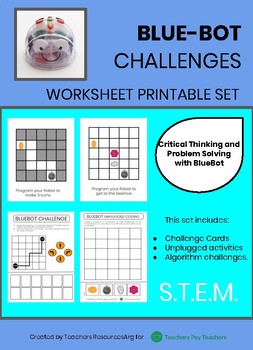
BLUE-BOT CHALLENGES - Worksheet Printable Set
This set includes:Challenge CardsUnplugged activitiesAlgorithm challenges.Critical Thinking and Problem Solving with Bee-BotLook for more Robotics and CODING resources available in my TpT store.https://www.teacherspayteachers.com/Store/Code-And-Play-Argentina
Grades:
PreK - 3rd
Types:
Showing 1-24 of 421 results





