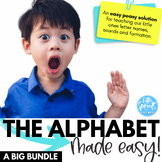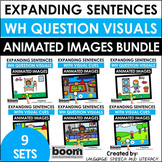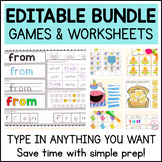85 results
Preschool instructional technology task cards
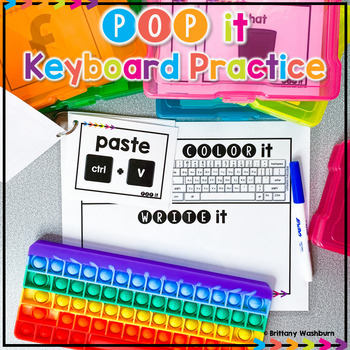
POP It Keyboard ⌨️ Station Activities and Task Cards for Typing Practice
Students use a POP It keyboard (or any available keyboard) and the provided work mat and task cards as a station activity. There are 6 sets of task cards included so you can keep using this as students age. Prep once and use forever!Get the POP It Keyboards hereHow it Works:Print out as many wipe off work mats and card sets as you need and laminate them. Students will draw a card from their pile. Using a dry-erase marker, first they will pop the word on their keyboard. Then they will color in th
Grades:
PreK - 1st
Types:

Online Internet Safety BOOM CARDS Digital Task Cards + Printable Activities
Your students will have fun learning about ONLINE SAFETY tips online using these BOOM Cards! Easy no-prep lesson, and internet safety differentiated worksheets that students will love! Great for ESL and Kindergarten, Grade 1, 2 students for assessing prior knowledge, whole-class instruction, mini-lessons, and independent work. ***CLICK HERE FOR A PLAYABLE PREVIEW***What is included:16 interactive BOOM Cards Audio instructions on every card9 Informational cards and 5 multiple choice cards for com
Grades:
PreK - 2nd
Types:

Dress for the Seasons Digital Cards
Help your students learn about what to wear for each season with this fun drag and drop activity. Each season has 6 different "dress me" cards. Students will drag and drop the 3 appropriate clothing items according to the designated season.These cards are hosted on the Boom Learning™ Platform which means you can play it on iPads, smartboards, computers, and more. Instructions for creating an account are included in this download.Want to see what it looks like in action? Click on the Preview for
Grades:
PreK - 1st
Also included in: Four Seasons Activity Bundle
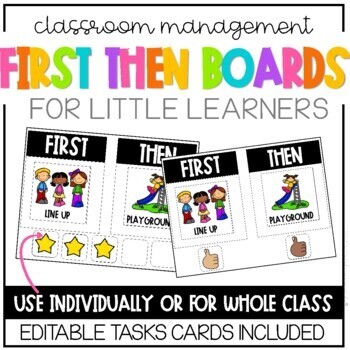
First Then Boards
Use these First and Then Boards to help your students learn the classroom routine, break down the schedule into smaller, more manageable tasks, and prevent challenging behaviors or wonderers. This printable first then board will also help you create and establish routines and predictable environments for your whole classroom or for those students who need a little extra guidance.This resource includes:-2 Different First and Then Board Styles-30 Ready to go daily schedule picture cards-Fully EDIT
Grades:
PreK - K
Types:

Watercolor Building Block task cards | Makerspace Distance Learning
Do your students struggle with time-management when it comes to building with building blocks? My STEAM classes are only 40 minutes, and I found that giving students a specific building blocks task gave them more time to build! This set of 25 watercolor building blocks task cards are designed to be simple and easy to read. Print out this file on heavy white card stock and laminate for long-term use. Attach a set to a binder ring and display near your building blocks station. You may also like th
Grades:
PreK - 6th
Types:

Letter Sound QR Code Task Cards with Distance Learning Option (SeeSaw/Google)
NEWLY ADDED SEESAW AND GOOGLE VERSION The SeeSaw and Google variation to the Letter Sound QR codes comes with preloaded activities that allow your students to match letters to the pictures based on their beginning sound. This provides students with a fun opportunity to apply their phonics skills in a remote learning setting. Links for the activities are provided, as well as directions on how to assign the activities. The SeeSaw version also includes recorded instructions, allowing students the a
Grades:
PreK - 1st
Types:

STEM Bin Task Cards
STEM Bin task cards! Great for a soft start in the mornings. Includes 55 pages of task cards for legos, brain flakes, magnet tiles, hashtag blocks, pattern blocks, and general stem builders. ** UPDATE: play-doh task cards added
Subjects:
Grades:
PreK - 5th
Types:
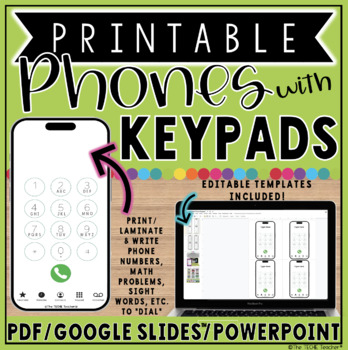
Printable Phones with Keypads | Editable
These printable phones with keypads can be used in a variety of ways! Two different versions are included. Print and practice “dialing” phone numbers, math equations, sight words, spelling words, etc.. You can cut and laminate the phones so you can use dry erase markers to write whatever you would like in the blank space above the keypad. Editable templates (the area above the keypad is what is editable) come in both PowerPoint and Google Slides. The editable templates are strictly for personal/
Subjects:
Grades:
PreK - 2nd
Types:
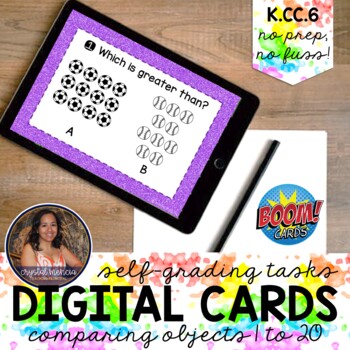
Comparing Sets of Objects 1-20 Boom Cards™ | Distance Learning Digital Tasks
Looking for a fun, NO PREP, NO FUSS way to engage your primary students? Try these digital task cards that self-check for independent work! Students can practice counting and compare sets of no more than 20 sports themed objects with this fully audio deck. Great for remote instruction, distance learning, station rotations, math centers, and more, this best-seller was featured in Volume 741 of the TpT Newsletter, September 2020. Please read this product description in its entirety for further cla
Subjects:
Grades:
PreK - 1st
Types:
Also included in: TOP NINE 2020 RESOURCE BUNDLE
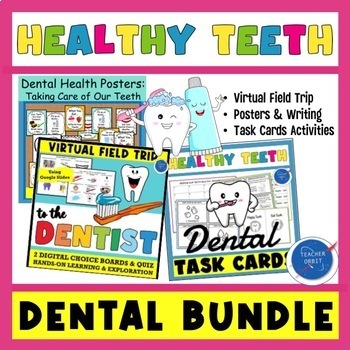
Dental Health Bundle Virtual Field Trip to Dentist & Healthy Teeth Poster Set
Looking for fun activities to teach your students about dental health? This value bundle includes 3 resources : Virtual Field Trip to the Dentist, Task Cards & Writing & Posters for your Dental Health lessons. Virtual Field Trip:Let your students venture out on virtual field trips to learn about dental health and going to the dentist using technology! Using 2 digital choice boards your students will learn all about keeping their teeth healthy, the importance of brushing their teeth, eat
Subjects:
Grades:
PreK - 3rd
Types:
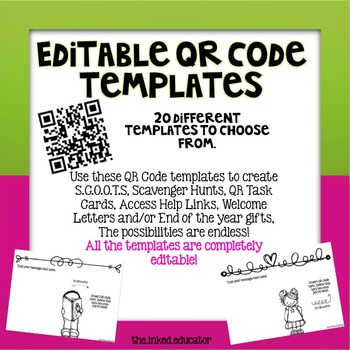
QR Code Templates
QR Codes are a fun, engaging and easy way to share messages, link to images, videos, instructions and provide instant feedback to your students. Use these templates to create S.C.O.O.T.S, scavenger hunts, welcome letters, end of the year gifts and/or QR code task cards. The possibilities are endless!
Grades:
PreK - 12th, Staff
Types:
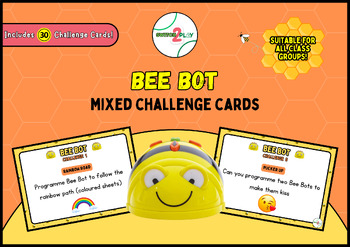
Bee Bot Mixed Challenge Cards
When you purchase this resource you get 30 unique Bee Bot Challenge Cards that can be used with your Bee Bot or any coding robot!Help your coding robot pass under an archway or build a bridge for it to go over and receive a special Bee Token!This resource is suitable for all ages and includes key concepts to programming and coding whether you are a Bee Bot veteran or just starting out:Spatial AwarenessConcepts of Number Oral Language ConstructionEarly Geometry ConceptsSequencing & LogicProbl
Grades:
PreK - 2nd
Types:
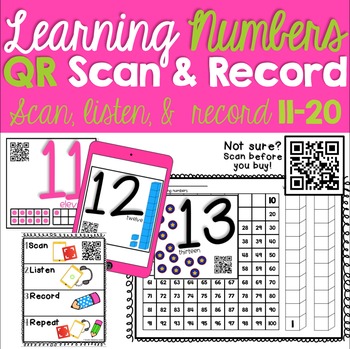
Learning Numbers QR Scan & Record 11-20
Have fun learning numbers! Scan the QR on the cover of this product to learn more before you buy!
Inside:
-Numbers 11-20 addressed
-3 color task card option
-4 blackline task card options
-2 QR direction cards with visual and auditory directions
-6 differentiated response sheets for your students!
You may also be interested in these math resources:
Learning Numbers QRs 1-10
Learning Numbers QRs 11-20
CCSS Math Checklist for Kindergarten
Subtraction Action
Number Bond FREEBIE
QR Subtraction Tas
Subjects:
Grades:
PreK - 2nd, Staff
Types:
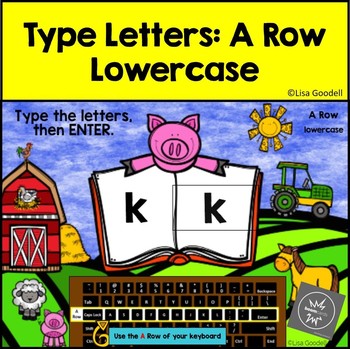
A Row Lowercase Typing Center - Internet - No Prep Boom Cards
Students practice typing 1 or 2 letter combinations from the A row on a "qwerty" keyboard. A row letters are: ASDFGHJKL. Kids type lowercase letters to match the model. Then press the enter/return key or click on the green "submit" box. (If using a tablet, press on answer box to bring up virtual keyboard.) Instant feedback will be given. If you use this as independent center, students should already know how to use the enter/return key and backspace key. An adult (teacher, paraprofessional, occu
Subjects:
Grades:
PreK - 1st
Types:
Also included in: TYPING CENTER BUNDLE: Letters, Numbers & Symbols Internet BOOM CARDS
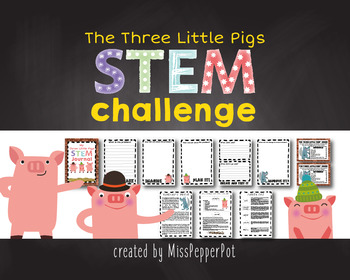
STEM Challenge, The Three Little Pigs
This Three Little Pigs STEM challenge is perfect to engage your little scientists during a topic on traditional tales.
Science, Technology, Engineering and Maths (STEM) investigations give children an opportunity for hands-on, open-ended, collaborative exploration.
Pack includes:
- Student Recording Journal (front page editable for adding student's name)
- Student Challenge Cards - these handy cards explain the challenge and list the materials needed(an editable version is also included for y
Grades:
PreK - 2nd
Types:
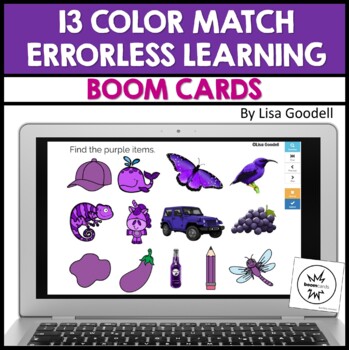
Color Match Errorless Digital File Folders BOOM CARDS
Thirteen colors are included in this deck (red, orange, yellow, green, blue, pink, purple, brown, black, gray, white, teal, and rainbow). There are two cards for each color: The first screen has a color swatch and one colored item (i.e. red square and red ladybug). The second screen has 12-13 items which are all that color. Children will find 12-13 colored objects for each color by either clicking each item with a mouse/trackpad or touching/tapping the screen. Kids get automatic feedback, teache
Grades:
PreK - 1st
CCSS:
Also included in: 175 Errorless Learning Digital File Folders BOOM CARDS
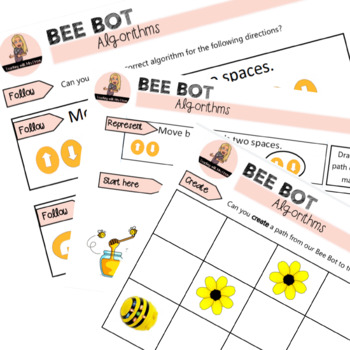
BEE BOT ALGORITHMS - Seesaw Task Cards
These task cards are designed for the Prep to Year Two curriculum to help introduce prepositional language and introduce algorithms. Not only to these task cards focus on reading and following algorithms, but also explore representing and creating algorithms.
Grades:
PreK - 4th
Types:
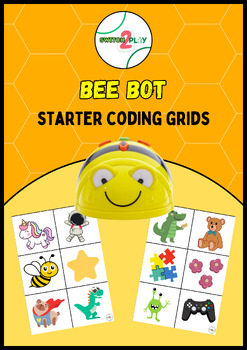
Bee Bot Starter Coding Grids Activity
When you purchase this resource you will get a selection of Bee Bot Starter Coding Grids that can be used as the perfect introduction to Bee Bots, other coding robots, or to consolidate coding that is already happening in your classroom!This can be used individually or with a friend - Write your own code and guide Bee Bot or create your own pictures to guide Bee Bot to!This resource includes the Bee Bot Starter Coding Grid Cards, a Lesson Plan, Bee Bot Tokens, and a Bee Bot Programming Sheet tha
Subjects:
Grades:
PreK - 1st
Types:
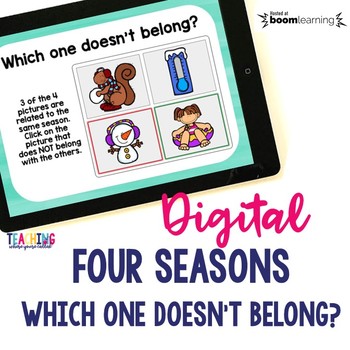
Four Seasons - Which One Doesn't Belong? Digital Cards
Help your students learn about the four seasons - winter, spring, summer, and fall - with this fun digital card game. Each card has 4 different pictures. 3 of the pictures are all associated with the same season. Students should select the picture that doesn't belong. There are 10 cards for each season, making a total of 40 cards.These cards are hosted on the Boom Learning™ Platform which means you can play it on iPads, smartboards, computers, and more. Instructions for creating an account are i
Grades:
PreK - 1st
Also included in: Four Seasons Activity Bundle
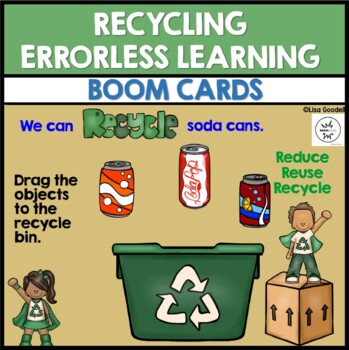
Earth Day Errorless Learning BOOM CARDS
Click on "Full-Sized Preview" to get sound during the playable preview.In this errorless internet game, students will drag and drop 1 to 3 items to the recycle bin to be recycled. Perfect for Earth Day or any time of the year.**Teachers love these because you DO NOT have to prep by using You might also like related resources: *Errorless games on other topics with only 1-6 pictures per page.*More Errorless games with only 1-6 pictures per page.*Games where there are blank boxes or distractor pict
Grades:
PreK - 1st
NGSS:
K-ESS3-3
Also included in: 175 Errorless Learning Digital File Folders BOOM CARDS

Class Jobs as PROFESSIONS emojis (EDITABLE UPON REQUEST) nametags
Hang these up around your classroom on at students desks. These Class Jobs as PROFESSIONS emojis (EDITABLE UPON REQUEST) nametags are a unique way to allow students to take responsibility of their classroom and help out around the room. This product cuts confusion and allows a no fuss way for everyone to be a helper!
Grades:
PreK - 8th
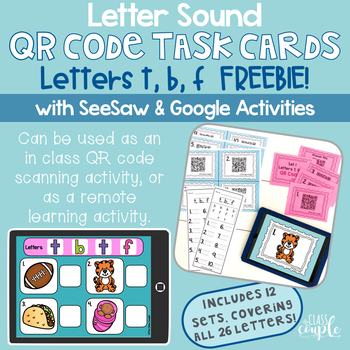
Letter Sound QR Code Task Card FREEBIE! Letters t, b, f - SeeSaw & Google option
NEWLY ADDED SEESAW AND GOOGLE VERSION The SeeSaw and Google variation to the Letter Sound QR codes comes with preloaded activities that allow your students to match letters to the pictures based on their beginning sound. This provides students with a fun opportunity to apply their phonics skills in a remote learning setting. Links for the activities are provided, as well as directions on how to assign the activities. The SeeSaw version also includes recorded instructions, allowing students the a
Grades:
PreK - 1st
Types:
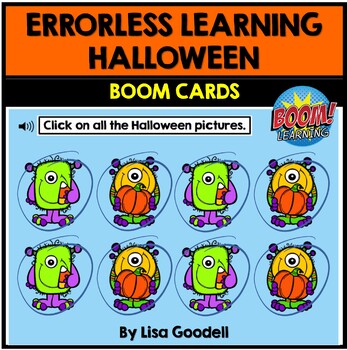
Errorless Learning HALLOWEEN BOOM CARDS
This online game is the equivalent of 32 errorless learning file folders, but no prep and no lost pieces!!! Each screen has between 6 and 24 Halloween images that students will identify by clicking or tapping on each picture. The directions will be automatically read aloud on the first two cards. After that, just click the sound icon to hear the directions repeated.This is a great addition to your toolkit as you teach kids with special needs to work independently. Teachers also love this becau
Grades:
PreK - 1st
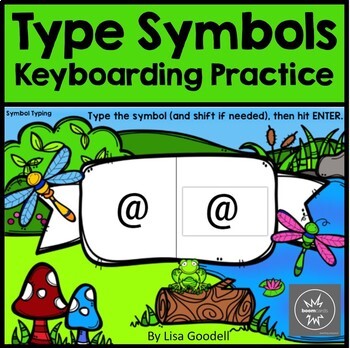
Type Symbols Center BOOM CARDS
Students practice typing the following basic symbols (the shift key needs to be used for some): !@#$%^&*()_+:";'<>?, and . At times, letters or numbers are added to help identification (i.e. 1-3 and c_t). See the preview video for an example. After typing, students press the enter/return key or click on the green "submit" box. (If needed, press on answer box to bring up virtual keyboard.) Instant feedback will be given. Please click on "Full Size Preview" to preview it with sound.
Subjects:
Grades:
PreK - 1st
Types:
Also included in: TYPING CENTER BUNDLE: Letters, Numbers & Symbols Internet BOOM CARDS
Showing 1-24 of 85 results