6 results
Preschool instructional technology simulations

Virtual Field Trip to American National Landmarks (Distance Learning)
This is a PowerPoint that you can use to take your class on a virtual field trip to six important American landmarks! It is also a great resource for distance learning and e-learning. It is an editable PowerPoint that can also be uploaded to Google Slides for easier online sharing.Each slide contains the name of the monument, a photo, and a few basic facts. Then, take the link to a site that will provide a 360 degree view of the landmark!These websites all provide panoramic images, and some al
Grades:
PreK - 5th
Types:
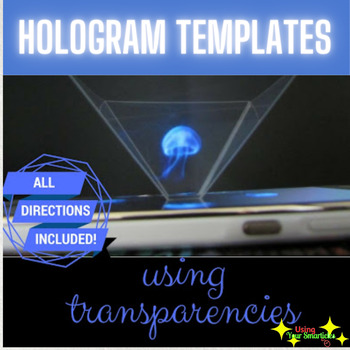
3D Hologram Projector Template
Well here it is!! Printable template so you can create your own hologram! A template is provided to make this 3D Hologram projector for your iPhone OR iPad!! This downloadable resource also includes a link to my YouTube playlist where I've curated a plethora of 3D Hologram videos for you. I hope you all have a great time making and using it! Please follow my store for updates. Here's a video tutorial showing the 3D Hologram in action!https://www.youtube.com/watch?v=lTH68q0NRlgAs always, kee
Grades:
PreK - 12th, Higher Education, Adult Education, Staff
Types:
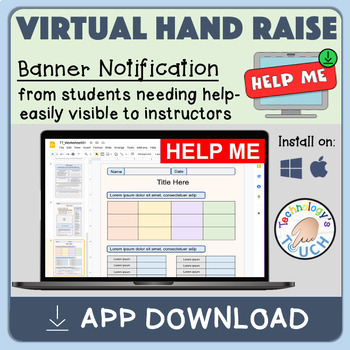
"Help Me" App - On Screen Banner Notification for Teacher Assistance
Help Me: A Smart App for Classroom CommunicationAs a teacher, it can be challenging to keep track of student’s progress and needs during a computer-based lesson. Sometimes, students have questions or problems that require attention, but they don’t want to interrupt the class or wait for the teacher to notice their raised hands. That’s why I developed the Help Me App, a simple and effective app that allows students to “virtually” raise their hands and continue working.How does it work?Help Me is
Grades:
PreK - 12th, Higher Education, Adult Education
Types:

Interactive Power Pole Understanding Positive and Negative Numbers
This interactive exercise allows students to see in real time the logic of positive and negative numbers. It is a real life scenario as a new employee of a power company, they must learn how to set a power pole. By entering the length of the pole in the first column, and how deep of a hole the pole must be placed in as a negative number, the resulting amount is populated in the third column which represents the amont of the pole that will remain above ground. In the chart to the right, studen
Subjects:
Grades:
PreK - 12th, Higher Education, Adult Education, Staff
Types:
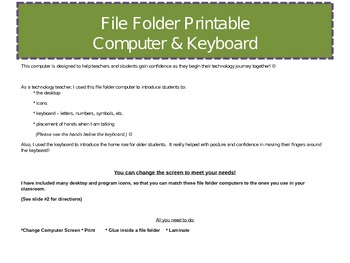
Printable! File Folder Computer
This printable computer is a great tool to introduce students to many different aspects of technology. You can change the 'screen' of the computer to duplicate the ones in your classroom! This is a great tool that teachers can use to introduce many aspects of technology and vocabulary.
desktop. icons. programs. keyboard. home row. routines. procedures.
Grades:
PreK - 5th
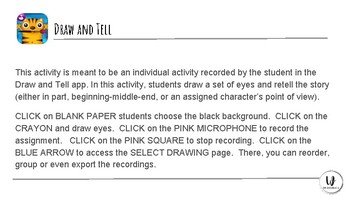
Sample App Activity
This is a sample of the apps directions and activities to accompany books
Grades:
PreK - 3rd
Showing 1-6 of 6 results





