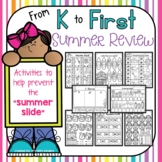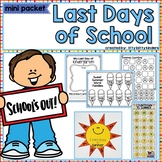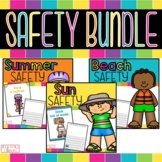377 results
Kindergarten computer science handouts
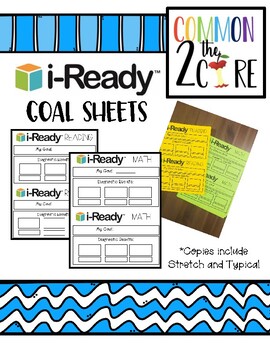
iReady Goals Sheets
iReady goal sheets to keep in student goal folders! Prints 2 per page and is a clear way for students to see their goal!
Grades:
K - 5th

Snap Circuits Resource - Handout of Symbols and Functions
This printable handout was designed for use with the Snap Circuits Model SC-100R Kit. It contains illustrations of the symbols of various electrical components, along with the designated part name and function. It would be very helpful for students to have on-hand while working with their Snap Circuits Kits. You can also print this out and hang it up as a poster. Please leave a review if you download this product!
Grades:
K - 12th
Types:
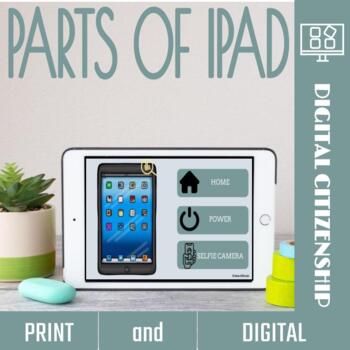
Parts of an iPad™ Activities and Games
Educate your ‘tech savvy’ students the parts of an iPad™ through engaging activities! Whether it’s discovering the functionalities of the home button, mastering volume controls, or understanding the intricacies of headphone connections, this resource aims to demystify these tablet-related terms. These parts of an ipad activities bridge the gap between daily interaction with technology and a deeper comprehension of its fundamental components. Empower students to navigate the digital world with co
Grades:
PreK - 1st
Types:
Also included in: Library Back-to- School Resources
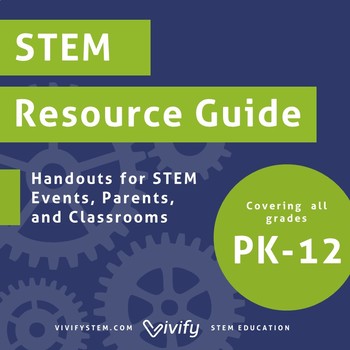
STEM Activity Resource Guide & Handouts
Introduction and resource guide to STEM activities for K - 12th grades! This resource guide is perfect for STEM nights, classroom resources, and parent handouts. Includes recommendations for websites, apps, and toys or gadgets divided by grade. Included in this product:Introduction to STEM: What it is and why is it important Pre-K through Kindergarten (Ages 3 - 5) resource guide Elementary (Ages 5 - 10) resource guide Middle School (Ages 11 - 13) resource guide High School (Ages 14 - 18) resour
Grades:
PreK - 12th, Staff
Also included in: Bundle: STEM Family Night Planning Guide, Activity Instructions

Scratch Coding Project Checklist
This Scratch Coding Project Checklist can be used by students and teachers to self-assess their work. It includes easy to read color-coded images of Scratch tabs to check
drafts and ensure they included blocks from the following categoies:
-motion
-looks
-sound
-pen
-events
-control
-sensing
-operations
Grades:
PreK - 12th
Types:
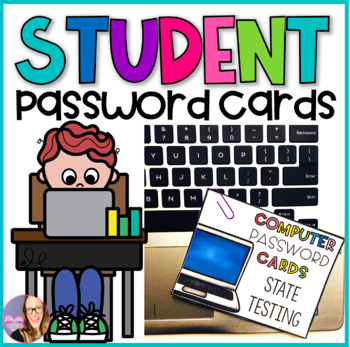
Editable Student Password Cards
Keep your students' passwords organized this year!30 editable pages included:5 different EDITABLE cover cards. Use these to type the the title of the passwords ( Unit Benchmark, State Testing, Student Access, iPad Access, Website Access)These covers come in both color and in B&W.10 different EDITABLE Student Password Cards. Use these to type the students' names, usernames, and passwords. Then, print out, cut, and secure with a binder clip, paper clip, or hole punch.These cards come in bot
Grades:
K - 12th
Also included in: Back to School BUNDLE 2

Coding Vocabulary Poster
This poster is a perfect visual to use as a resource when teaching your students about beginning coding vocabulary and skills! Thank you for your purchase and enjoy :)
Subjects:
Grades:
PreK - 2nd
Types:
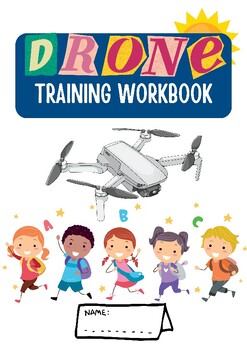
Drone Training Workbook for kids
Calling all young adventurers! Introduce your students to the exciting world of drones with the comprehensive "Drone Training Workbook for Kids." Designed specifically for teachers, this engaging workbook is available for download on Teacher's Pay Teachers and offers a hands-on approach to learning about drones. This curriculum was created by an FAA licensed pilot and former teacher!Key Features:Interactive Lessons: The workbook contains a series of interactive lessons that cover the basics of d
Grades:
K - 12th
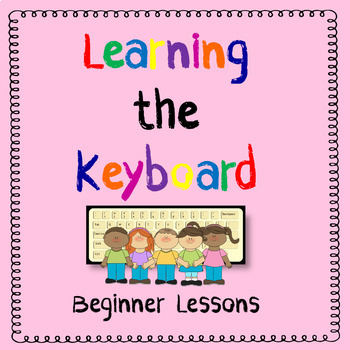
Learning the Keyboard - Beginning Lessons
Perfect beginner lessons for students in Kindergarten through second grade. Younger kids can be overwhelmed looking at the entire keyboard. These lessons guide students to learn one row of letter keys at a time. These are great short lessons so students are exposed to the keyboard yet not overwhelmed by too much at one time. These lessons also make some great Center activities!Students will begin by cutting and pasting the home row, top row, and bottom row letters keys first to become acquainted
Grades:
K - 2nd
Types:
Also included in: Keyboarding Teacher's Bundle
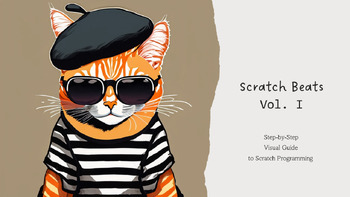
SCRATCH BEATS - Scratch Coding - Computational Thinking - Computer Programming
Eye-popping collection of beginner lessons in Scratch Coding.No Prep, ready-to-use Lessons. 3 projects + 1 bonus project included.Perfect for Smart Board presentations. Optimized for b/w and color printouts.Strong emphasis on Visual Learning (for all your visual-spatial learners). Appropriate for asynchronous learning and remote teaching.
Grades:
PreK - 12th, Adult Education
Types:
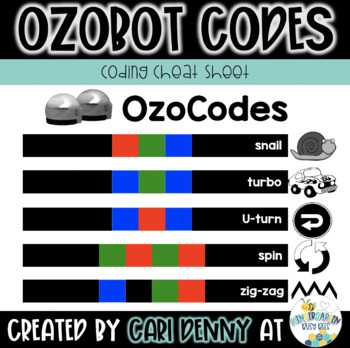
OzoCodes
Our youngest learners can use this "cheat sheet" of OzoCodes and code Ozobot to go go slow, fast, turn around, spin, and move in a zig-zag pattern. This simple and easy to use sheet allows for young coders to tell Ozobot what to do and when :)________________________________________________________________________________________**Follow & tag me on Social Media:Instagram: @KindergartenBusyBeesTwitter: @caridenny123
Subjects:
Grades:
PreK - 1st
Types:

Careers in Technology Poster - 18 STEM jobs! (elementary technology poster)
Do your young students love technology? Show them cool careers in this lucrative field! With this simple yet visually appealing poster an online STEM career exploration resources, students will learn about 18 different types of technology careers, with a child-friendly description of what each career in technology entails. Do you know what a submarine sonar technician does? How about a IT specialist? From traditional fields of technology (like video game design and robotics) to lesser known bran
Grades:
K - 4th
Types:
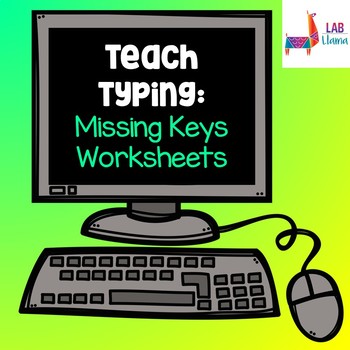
Teach Typing: Missing Keys Worksheets
This set of 10 printable worksheets provides written practice for isolating what letters each finger should press. It includes pages highlighting: the keys used by each finger (8), the function keys and numbers (1), and full keyboard (1). This product is best used in conjunction with other products within the Teach Typing Series.
∴ Other Products in the Teach Typing ((previously named Kid Keyboarding)) Series ∴
Teach Typing: "Pin the Mouse" Game
Teach Typing: Busy Bee Activity
Teach Typing:
Grades:
PreK - 2nd
Types:
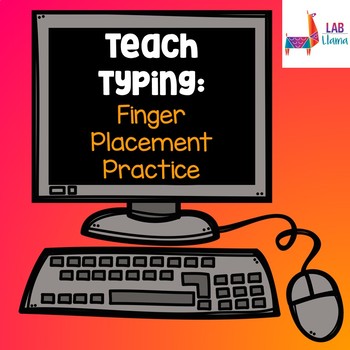
Teach Typing: Finger Placement Practice
This printable handout helps develop young students’ feel for the keyboard and how to move their fingers to and from the home row keys. It uses recognizable symbols in the place of letters to help students understand that certain fingers are used for certain keys on the keyboard. A brief lesson plan with best use ideas is included.
∴ Other Products in the Teach Typing Series ∴
Teach Typing: "Pin the Mouse" Game
Teach Typing: Busy Bee Activity
Teach Typing: Home Row Key Shapes
Teach Typing:
Grades:
PreK - 1st
Types:
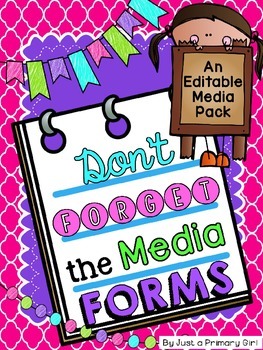
Editable Forms and Back to School MEDIA ADD ON PACK
Social Media Release Forms
This pack is for those that just want the media release forms from my Don't Forget the Forms Pack.
It does include several forms NOT included in my Don’t Forget the Forms Pack.
***indicates that item IS NOT included in Don’t Forget the Forms Pack.
This Media pack includes the following:
Instagram Release
Facebook Release
Twitter Release
Classroom Blog Release
Pictures in the Class Release
Kid Blog Release Form ****
Kid Blog Login Info****
General Social
Grades:
PreK - 9th
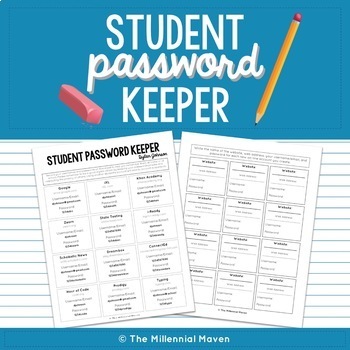
EDITABLE Student Password Cards | Password Login Sheet | Back to School
Are you triggered when a student says, “I forgot my password”? Me too. This student password keeper helps students to remember their passwords and keep them organized for easy access to websites at home or at school. ________________________________________________________________________About This Resource ↓This PDF is completely fillable and ready for immediate use. The first pages are for predetermined login information created by the teacher. The fillable fields include:DirectionsWebsite nam
Grades:
K - 12th, Not Grade Specific

TECHNOLOGY Coloring Page | COMPUTER Science | STEAM Project Binder Cover
Students will love this notebook cover coloring page for their COMPUTER SCIENCE or STEAM notebooks!They will enjoy being able to color and personalize their science journals with any style they want. A blank space is provided in the middle of the science notebook cover for you to add your personal info or subject. Use it as a divider for your students' journals, a coloring page, or as a label for your centers!This science notebook cover coloring page is an instant download for you to edit and pr
Grades:
K - 12th
Types:

Algorithms and Sequencing: Wonkey Bot Mazes (Small 1-15)
(Save on full set!)When students are learning to code, it is essential for them to recognize sequences and repeating patterns. The brain needs to process the information presented and assess the best solution, often making adjustments along the way. Using mazes allow students a chance to identify best solutions and adjust their thinking as they go.My small mazes offer our youngest coders a chance to practice their rudimentary sequencing skills by following clear paths. They can be further challe
Grades:
PreK - 1st
Types:
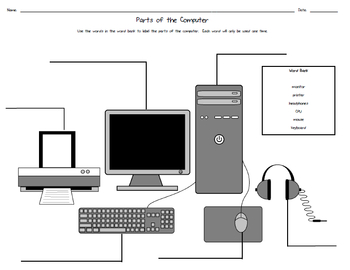
Parts of the Computer Worksheet
I use this worksheet in my computer lab to help students remember what to call each part of the computer. The worksheet covers the following computer parts: monitor, headphones, keyboard, mouse, printer, and CPU.
*************************************************************************
Don’t forget to follow my store for updates and the latest products! Down to the Wire
Like and follow me on Facebook for the latest information, flash freebies, and more! Down to the Wire Facebook
*****
Subjects:
Grades:
K - 3rd
Types:

Parts of a Laptop ( Fill in the Blanks )
Directions: Using the keyword box Provided, Identify and Label each Part of a Laptop. Keywords Include: Keyboard, Mouse, Computer Screen & Power/On.
Ideal for Grades: Kindergarten Through 2nd Grade.
Subjects:
Grades:
K - 2nd
Types:
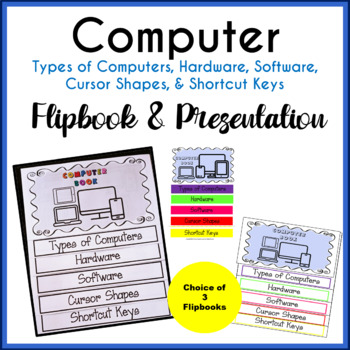
Computer Parts Flipbook - Hardware, Software, Cursor Shapes, Shortcut Keys
This Computer Flipbook will teach and reinforce basic computer types, hardware, software (Google), cursor shapes, and shortcut keys. Use the TEXT Editable Google Slides presentation as a guide to show and tell your students about each page in the flipbook as they color the pages. Easy to assemble by cutting straight lines and two staples at the top. Includes three different choices of flipbook style. Students will use their completed flipbooks as a reference guide.Uses:Computer LabClassroomsLibr
Grades:
K - 3rd
Types:
Also included in: Unplugged Technology Sub Plans File Folder Bundle
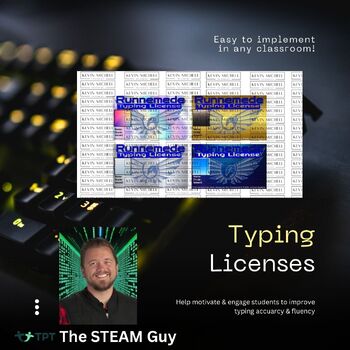
Typing Licenses
Help increase motivation, engage students, & reward hard work in typing with rewards of earned Typing Licenses with dedicated wallet-sized cards to collect or display on a lanyard.4 unique, ready to print, easily customizable "Typing Licenses" based on earned rank Blue - beginner, Silver - Intermediate, Gold - Advanced, Chrome - BeyondAll customizable to your own school's logo/name.Link provided in each Google Slide to view the "Google Drawing" version of each Typing License. (This wi
Grades:
K - 12th
Types:
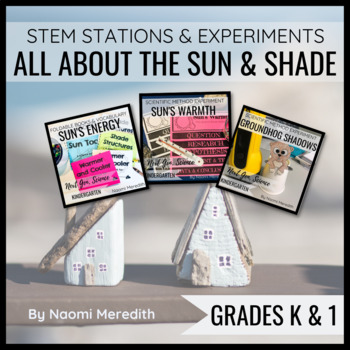
The Sun Activities for Kindergarten | Bundle STEM Stations
Learn about sun and shade with a variety of hands-on lesson for Kindergarten and 1st grades. These activities work well for station rotations so that students can have more experiences in less time. ==========================================The Sun Activities for Kindergarten come to life with these benefits:InteractiveHands-OnLow-PrepIntegrates STEM & literacyConnects to Next Generation Science (NGSS) and Common Core (CCSS)Printable & Digital options=====================================
Grades:
K - 1st
Types:
NGSS:
K-PS3-1
, K-PS3-2

A lesson about the Computer Mouse for Grades pre-k to 2
This is a lesson about the computer mouse that introduces young students to the basic concepts of a mouse, plus an additional page about tips on using a computer correctly
This file also includes exercises about both lessons
Subjects:
Grades:
PreK - 2nd
Types:
Showing 1-24 of 377 results