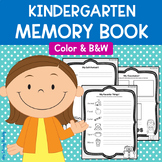26 results
Kindergarten computer science laboratories

Technology Theme Giant Keyboard
Giant PC Keyboard. Are you teaching a technology or keyboarding class? Do you have a computer lab you need to decorate? This giant printable keyboard would be great to print out, cut the keys apart, laminate and place on your wall. Keys come in two sizes:6"x5.8" & 4"x4"*Updated 9/1/15*Keyboard now includes the number pad, arrows and other keys.Large size prints 1 key per page.The size measures approximately 60"x20" (using spacing show in image) once you have cut out the letters / assembled t
Grades:
PreK - 12th, Adult Education, Staff
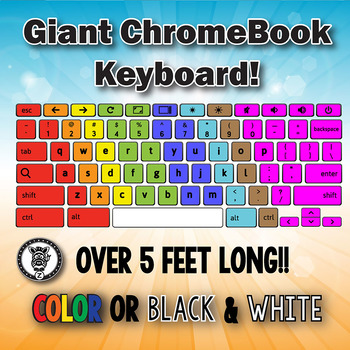
Giant Keyboard
Giant CHROMEBOOK Keyboard. Are you teaching a technology or keyboarding class? Do you have a computer lab you need to decorate? This giant printable Chromebook keyboard would be great to print out, cut the keys apart, laminate and place on your wall. Spaced out like the preview image it is 5.5 feet long!
Keys are each 4" and fit great on takeout boxes to make them pop off the walls.
This is based off a CHROMEBOOK Keyboard. I have included both a color and black/white version so if you wanted
Grades:
PreK - 12th, Adult Education, Staff
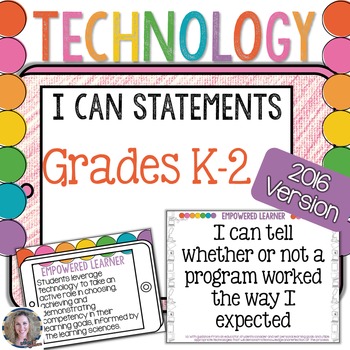
Technology I Can Statements for Grades K-2
Technology I Can Statements Posters for the Computer Lab: K-2 Set. This amazing resource includes full-sheet I Can Statements posters for the Technology Standards for students. These are perfect to put up in a computer or technology lab. *Updated 9/3/16 with half-page I Can Statements to suit your printing needs. All Seven ISTE Standards included are on colorful posters to help your organize your display. Another idea for putting these up is to use a pocket chart and only put out the statements
Grades:
K - 2nd
Also included in: Technology I Can Statements Posters K-5 Bundle

Keyboard Poster for Computer Lab (6 feet long)
Here's a colorful keyboard poster for your school's computer lab. It measures 6 feet long. I'm including a high-resolution JPG and a PDF file so that you have options when printing.
You can print this on a large-scale banner printer if your school has one, or you can tile print it and assemble it yourself. Alternately, you can send it to a professional printer to have it printed on vinyl or another material.
I hope this is as useful for you as it is for me in my lab!
Grades:
PreK - 12th
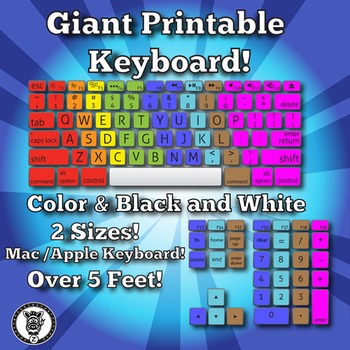
Giant Keyboard
Giant Keyboard (Mac/Apple). Are you teaching a technology or keyboarding class? Do you have a computer lab you need to decorate? This giant printable keyboard would be great to print out, cut the keys apart, laminate and place on your wall. This wall sized keyboard is modeled after a Mac / Apple keyboard.
Keys come in two sizes:
6"x5.8" & 4"x4"
*Updated 9/1/15*
Keyboard now includes the number pad, arrows and other keys.
Large size prints 1 key per page.
The size measures approximately
Grades:
PreK - 12th, Adult Education, Staff
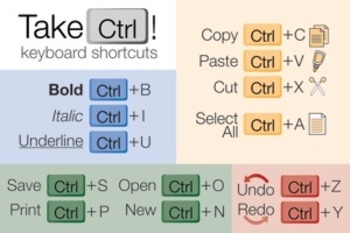
Keyboard Shortcuts Poster (Control Key) for Windows
"Take Control" of keyboard shortcuts with the Ctrl key (for Windows/Chromebooks)!
Here's a PDF and a high-resolution JPEG of a keyboard shortcut poster that will complement your computer lab (or classroom in a 1:1 laptop/computer environment).
If you have Macs as well as Windows/Chromebooks, please check out the "Keyboard Shortcuts Poster (Command ⌘ Key) for Mac Computers" poster—identical, but for the Command (⌘) key on Mac computers:
https://www.teacherspayteachers.com/Product/Keyboard-Shor
Grades:
PreK - 12th
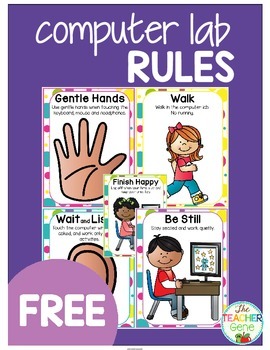
Computer Lab Rules {Freebie}
Computer Lab Rules {Freebie}
5 colorful posters to hang in your computer lab to remind your students to:
Use Gentle Hands
Wait and Listen
Be Still
Walk
Finish Happy
Before introducing the rules, I like to talk about how wonderful it is to use computers and how we need to take good care of them. Then the class talks about what ways we can care for the computers. I read the computer rules. The children then repeat them. We act out what to do. We act out what not to do. You get the idea! I hope
Grades:
PreK - 2nd
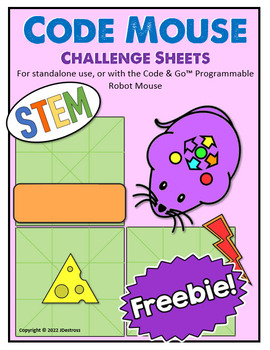
STEM Code & Go Robot Mouse Coding Challenge - Freebie!
Coding Practice... Great for CODING WEEK or any time you are looking to give your students a challenge! The Learning Resources® Code & Go™ Programmable Robot Mouse is a fantastic resource for teaching coding basics. The pages included here are meant to provide an extension and challenge to the basic mazes provided with the Robot Mouse Activity Set.The pages can be used without the robot mouse, but the activity set does provide a good way for students to test and prove their code.Click HERE t
Grades:
K - 6th
Types:

Computer Parts Input and Output Devices Presentation Slides (PDF)
Computer Parts: Input & Output Devices PresentationThis engaging resource is specifically designed for primary students. I've used colorful visuals to make learning about keyboards, monitors, printers, and more, fun and easy!This product includes:1 PDF fileIf you have any questions about this listing or if you have trouble accessing the file, please let me know and I'd be happy to help out!
Grades:
PreK - 6th
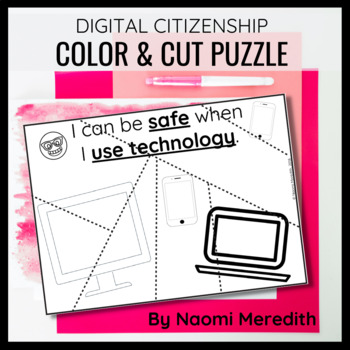
Digital Citizenship Puzzle | Color & Cut-Out
Have a quick, hands-on activity to help remind students of their digital citizenship lessons from the week. Students can create the puzzle on their own, or it can be a collaborative experience. Perfect for Kindergarten and 1st grades. _________________________You and your students get to enjoy:2 variations of a low-ink, printable, PDF puzzle==========================How you will receive this product:Various digital file types to meet your sharing needsPDF (non-editable, various sizes)===========
Grades:
PreK - 1st
Types:
Also included in: Digital Citizenship Lessons Elementary | STEM and Hands-On Learning
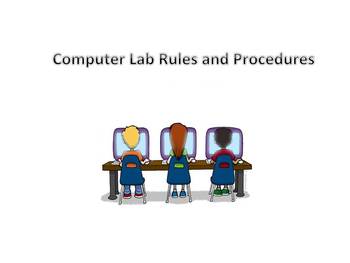
Computer Lab Rules and Procedures
Computer labs are special places filled with lots of fragile equipment. Here are some rules, procedures, and seating diagrams for both students and teachers when using the computer lab. Both mobile and stationary lab templates are included.
Grades:
PreK - 12th
Types:
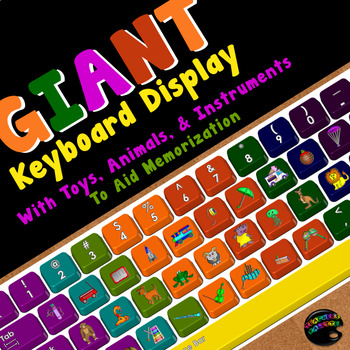
Giant Keyboard Display with Toys, Animals, & Instruments to Aid Memorization
This large computer keyboard display will help your students remember where the letters of the keyboard are because it has visuals that they can relate to: Toys for the top row, Animals on the “homerow,” and Instruments on the bottom row. No more having students ask in frustration where the letter “Y” is! After they’ve stared at this poster a few times, they will remember seeing a yo-yo toward the top of the keyboard (above Mrs. Hippo), and they will know right where to look! It’s “training whee
Subjects:
Grades:
PreK - 5th

K-5 Computer Science STEM Design Briefs Bundle
K-5 Computer Science STEM Design Briefs Bundle provides a springboard or print and go resources for integrated and aligned STEM projects!
Subjects:
Grades:
K - 5th
Types:
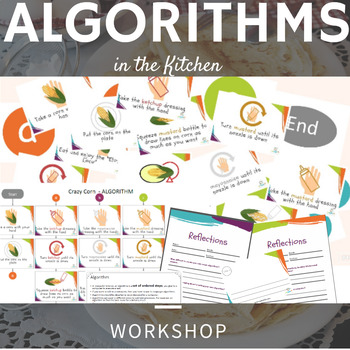
Algorithms in the Kitchen - Workshop
This hands on workshop will facilitate to introduce basic programming concepts like sequences and cycles. It can also help you to teach some programming principles, like being specific and ordered.
It includes:
- Workshop Guide
- Printable cards of the algorithm (images and pdf)
- Printable blank to be used by students (images and pdf)
- Reflections, worksheet to help students think about their work during the workshop
- Proposed solution to "elote loco" recipe
Grades:
K - 1st

Computer Lab Rules
Posters to print and hang in your computer lab.
The rules included in this download are:
Walk quietly into the computer lab
Work quietly
Do not turn off the computer unless I ask you to do so
Keep the monitor turned on
Do not play with the headphones
Keep your hands on your own computer
Keep the mouse on the table
Save your work
Ask before you print
Raise your hand
"X out" of all programs before you leave
Wipe down your area
Line up and leave the computer lab quietly
Grades:
PreK - 5th
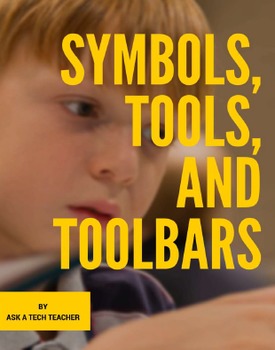
Symbols, Tools, and Toolbars
A great foundational lesson for technology, to explain the importance of symbols, icons, tools, and toolbars to new techies. Lesson includes an Essential Question and Big Idea, average time required to complete, suggested appropriate grade level, suggested teacher preparation, and assessment strategies. Lesson activities tie in well with math symbols for numbers or functions, unit on communities, and iconic national symbols such as flags and bald eagles. It also appeals to visual learners who le
Grades:
K - 2nd
Types:
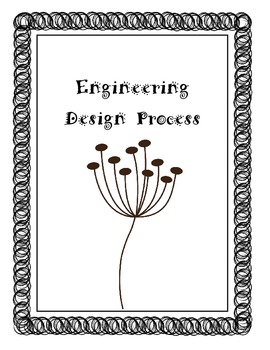
Engineering Design Process (dandelions)
The Engineering Design Process is a series of steps engineers use to design products. This is the popular series of steps for a STEM classroom.
Grades:
PreK - 12th, Higher Education, Adult Education, Staff

Classroom Technology Help Can
These help cans are perfect for any lab or classroom setting!
All you need to do is print enough copies for a classroom set. Then, fill soda cans partially with sand and duck tape the lid closed. Finally, wrap the label around the can and explain procedure to students.
We always explain that when the students flip the red side “up” they should continue to work until we are able to get to them. This saves lots of wasted time with hands up in the air. It lets them know that a teacher has been
Grades:
PreK - 6th
Types:
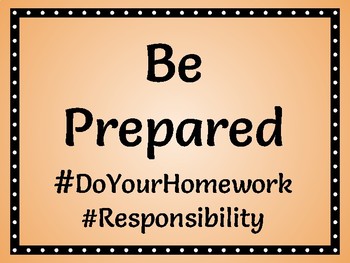
Computer Lab Rules
These rules are made for a 8.5 X 11 pieces of paper. They are all in one PDF document. You can print them and hang them in the computer lab. You can even print and put them into frames and have them displayed throughout your classroom.
Grades:
K - 8th
Types:

Digital storage capacities conversion chart A3 / Capacités de stockage numérique
✿Capacités de stockage numérique✿Computer science Erasable Units Chart.This is a Printable Poster to teach kids How to Convert, read and write Digital storage units from (O to To) in an easy and enthusiastic way. For classrooms and home schooling uses.------------------------------------------------------------------------------------------------------------------✿✿✿✿✿Details✿✿✿✿✿Files Format : JPGSizes:✿A3-A4✿>>> 29.7x42cm ( Landscape)✿ Print Resolution: 300 ppi------------------------
Grades:
PreK - 10th, Adult Education
Types:
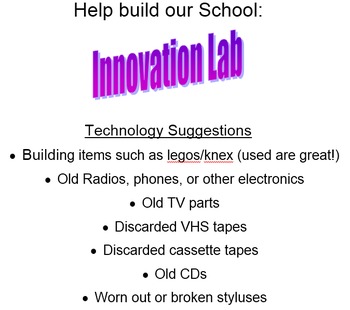
Innovation / Makerspace / FabLab / Tinkering Table
Are you converting your computer lab to a space where technology, shop tools, and sewing meet? Do you need a request list for your new space? Is your library making a conversion.
It can be easy to get started with help. Here is a list I've sent out to parent to get involved! Check out the supplies.
We are so excited to get started on the next level of technology labs.
Stay tuned for more Innovation Space ideas.
Get ready to tinker, make, and engineer!
Grades:
PreK - 12th
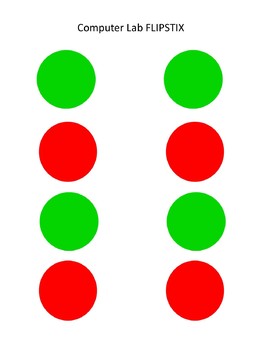
Computer Lab FLIPSTIX
As a computer teacher, I was always face with the dilemma of how respond to my student needing help with as little disruption as possible. Well I created the FLIPSTIX for just that purpose. Student simple flip the FLIPSTIX on RED when they need support. Once they receive assistance they flip it again on GREEN. No need for students to call out, wave their hands excessively or get out of their seats. Makes computer lab management a breeze!
Grades:
PreK - 11th
Types:
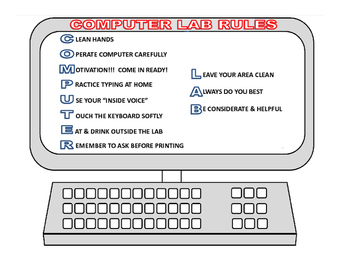
Computer Lab Rules
This is a perfect print out to post in the computer lab or by any computer. It's a helpful reminder of perfect computer etiquette!
Grades:
PreK - 12th, Higher Education, Adult Education
Types:
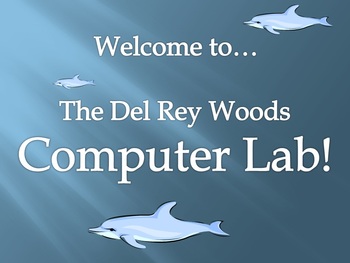
Computer Lab Rules Powerpoint (Template)
This is a copy of the computer lab rules Powerpoint that I use for each class at the beginning of each year. I have included notes on each slide as to what may need to change based on your lab and teaching style. It might not work for every computer lab, but as a template, I think it's a great place to start. You might even get some ideas from our lab! Best of all, it's FREE!
Grades:
PreK - 5th
Showing 1-24 of 26 results