139 results
Middle school instructional technology task cards

Microsoft Excel Spreadsheet and Graph Skills Digital Resources - Fast Food
Students have to read through the tasks on the worksheet to change the data held in the Fast Food Menu Spreadsheet and to create graphs. Students will learn the impact that changing spreadsheet data has on graphs. They will also learn how to analyz e data held in spreadsheets and graphs. This resource comes with the following: Fast Food Menu Spreadsheet WorksheetTask Cards/Help Cards The following skills are taught in detail: Creating graphsFormatting graphs Analyzing Spreadsheet DataInserting s
Grades:
5th - 11th, Adult Education, Staff
Types:
Also included in: Microsoft Excel Spreadsheets Ultimate Bundle - Computer Applications
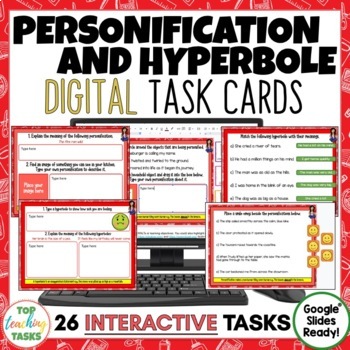
Personification and Hyperbole Digital Activities | Figurative Language Digital
Go paperless with our Google Slides Personification and Hyperbole digital figurative language resource! These activities feature 26 interactive slides for students to work through. Develop your students' ability to understand and use figurative language in their writing. Great for distance learning and at-home learning. These activities are great for your writing program in both a traditional classroom with some access to mobile learning to a full 1:1 digital classroom. They are great for end of
Grades:
4th - 6th
Types:
Also included in: Figurative Language Digital Activities Bundle for Google Classroom
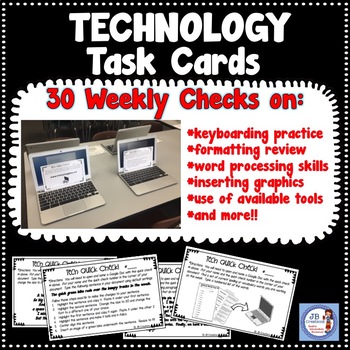
Technology Test Prep: Keyboarding practice quick checks! (Yearlong set of 30!)
Worried that your students’ performance on computer-based state testing will be affected by their technology skill set? I developed this “quick check” activity set to give students this essential weekly practice on specific computer/ keyboarding skills all year long! Over 30 engaging, meaningful tasks are designed for students to independently practice skills in Google Docs. Each task is presented with clear directions on an attractive 8X4 inch card that is ready to be printed and used! Each
Grades:
3rd - 6th
Types:
CCSS:
Also included in: 4th Grade Daily Literacy Centers for the Whole Year
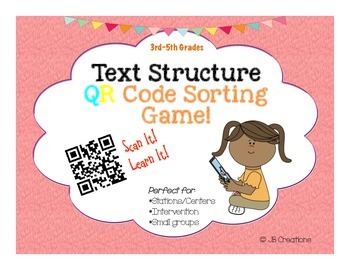
QR Activity: TEXT STRUCTURE task card game (3rd, 4th, 5th grades)
COMMON CORE aligned! Kids LOVE this interactive method for practicing the 5 main types of text structure! By using the nonfiction summary on the 20 different game cards, students will make a determination about the type of text structure (problem/solution, cause & effect, description, compare/ contrast, and sequence) and be able to gain immediate feedback by scanning the provided code! Grab an iPAD, iPOD, or other device and download a free QR scanner app and you are ready to go! This act
Grades:
3rd - 6th
Types:
CCSS:

Makerspace Kit BUNDLE with Makerspace Challenge Cards
Makerspace STEM Kit BUNDLEMakerspaces are places where people and ideas come together to design, explore, build, and create! Makerspaces incorporate STEM learning activities to allow kids to learn through creating. If you're looking to challenge your students to be innovative thinkers, a Makerspace is for you!This Makerspace Kit Bundle includes 190 pages of colorful signs/labels, worksheets, resources, Makerspace challenge cards, and more to help you get started with your classroom or Media Cent
Grades:
3rd - 10th

Task/Help Cards (Formula Practice) for Google Sheets™ & Excel Spreadsheets
A wonderful set of 12 task/instruction cards which can be printed and laminated and then given to students to help them learn and practice the following formulae/calculations in Excel or Google Sheets; • Addition • Subtraction • Division • Multiplication• =sum()• =max()• =min()• =average() • =count()• =counta()• =countif()Each card provides a clear description and example of how specified formulae work in Excel and Google Sheets, thus a brilliant visual learning aid. These task cards can also be
Grades:
5th - 12th, Higher Education, Adult Education, Staff
Types:
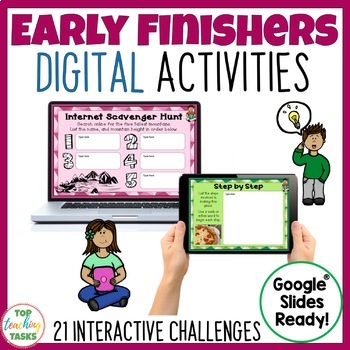
Early Finishers Digital Task Cards Paperless Google Drive® Resource
Be ready when your students ask, "I'm done...now what?" Go paperless with our Google Slides-ready early finishers writing resource! These activities feature 21 interactive slides for students to work through. Due to their mostly open-ended nature, many slides can be used multiple times! Develop your students' creative thinking, and expand their research and planning skills. Educational Technology. Mobile Learning. Google Resource. Digital Classroom. These activities are great for your writing pr
Grades:
4th - 7th
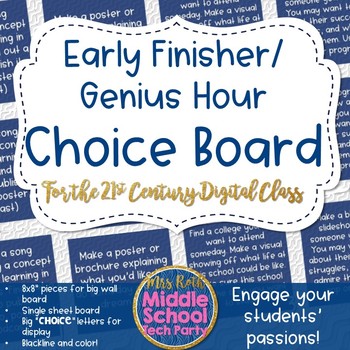
Early Finisher / Genius Hour / Digital Learning Choice Board
"I'm finished, what can I do now?"Any teacher will tell you that your answer to this question is never easy. Inspired by the Genius Hour and Blended Learning Models in the 21st Century Classroom, these 12 activities can be done in any medium, with any device or app. Each activity is designed to tap into students' passions giving them choice and voice in the learning process. Teachers can make Choice time a requirement, or as a meaningful activity for early finishers so continue practicing their
Grades:
5th - 9th
Types:
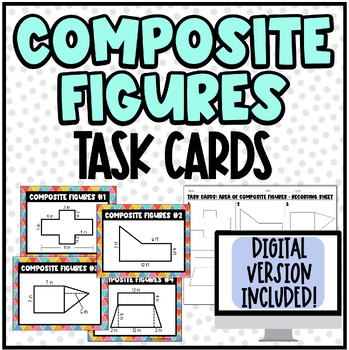
Task Cards: Area of Composite Figures | Digital & Print
Task Cards: Area of Composite FiguresDigital Version:12 Task Cards (with interactive dotted lines for students to decompose the composite figures)Student Answer Sheet (Digitally on Google Slides)Google Form (another option for students to submit answers)Teacher Answer KeyPrintable Version:12 Same Task Cards (Colored & Black and White)3 Versions of a Student Recording Sheet - Double Sided Sheet with blank composite figures - Double Sided Sheet with large work space - Single Sided Sheet wi
Subjects:
Grades:
6th - 8th
Types:
Also included in: 6th Grade Math Task Cards (Growing) Bundle
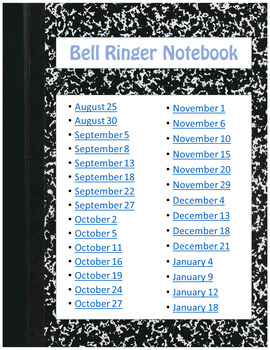
Technology Skills Bell Ringer Digital Interactive Notebook
This is a digital interactive notebook designed for students to practice their typing skills and information searching skills. It is laid out so they complete 1 activity each class visit; switching between a typing activity on the free website typing.com and a "Google a Day" challenge. Each activity should take about 5-10 minutes to complete and can be done as a bell ringer, exit ticket or other add on to increase student skills. Includes: 30 student activities (15 typing and 15 search
Grades:
4th - 8th
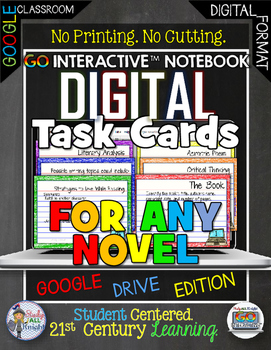
ELA for Any Novel Digital Task Cards Google Drive
DIGITAL TASK CARDS ELA FOR ANY NOVEL OR SHORT STORY FOR GOOGLE DRIVE PAPERLESS CLASSROOMGet ready for your technology infused 21st century classroom! Your common core lessons will be alive with enthusiasm when you bring digital notebooks to your students. #tptdigitalEducational Technology. Mobile Learning. Google Resource. Digital Classroom. You don't need to be a teacher in a 1:1 classroom to deliver digital content for your lesson plans and curriculum. Using a teaching text, or instructional w
Subjects:
Grades:
5th - 10th
Types:
Also included in: ELA Bundle for Google Drive and Digital Notebooks
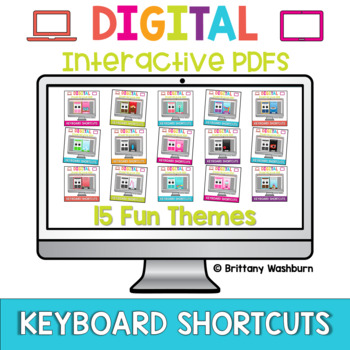
Keyboard Shortcuts Interactive PDF Games Bundle | Computer Lab Activities
Keyboard shortcuts "games" that can be completed on any device. Interactive PDFs are easy to use and students can practice their tech skills from any device! This set has a total of 15 themes. Themes included:ApplesBirdieBlossomBounce HouseBreakfastBubblesBugsButterflyButtonsCameraCarCrayonGumballJellybeanCupcakeHow to use Interactive PDFs:Download to device (computer, iPad, etc) and play in "fullscreen" mode.Simply open the interactive PDF in any PDF reader, such as Adobe Reader, Lumin PDF, etc
Grades:
3rd - 6th
Types:
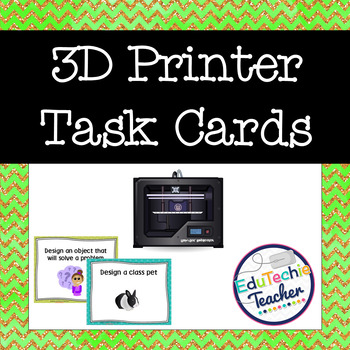
3D Printer Design Cards {3D STEM Print Designs} -32 Cards!
3D Printer Design Cards
These 3D printer design task cards are a great way to provide 3D print designs and creation inspiration to your students! Use these 3D printer cards with your Makerspace or as a STEM/ STEAM learning activity to provide a new challenge for your students.
Our students were very excited to use our new 3-D printer, but weren’t really sure what to create. These cards provide a variety of great ideas to get your students creating, designing, and 3-D printing!
Even if you don
Grades:
4th - 10th
Types:
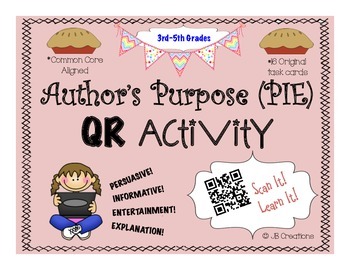
QR Activity: Author's Purpose task card game (3rd, 4th, 5th grades)
COMMON CORE aligned and TECHNOLOGY engagement! Kids LOVE this interactive method for practicing the 4 types of author’s purpose found in writing! By using the description on the 16 different game cards, students will make a determination about the author’s purpose and be able to gain immediate feedback by scanning the provided code! Grab an iPAD, iPOD, or other device and download a free QR scanner app and you are ready to go! This activity will provide tons of practice and reinforcement for
Subjects:
Grades:
3rd - 6th
Types:
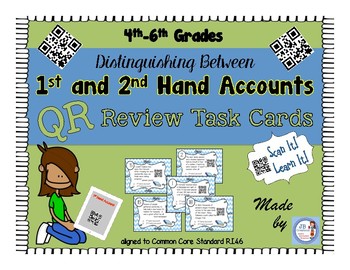
QR Activity: First and Second Hand Account task card game (R.I.4.6)
Utilize QR codes and technology with this COMMON CORE aligned (R.I.4.6) activity designed to help reinforce the difference between 1st and 2nd Hand Accounts of Information! Kids LOVE this interactive method for practicing skills! By using the nonfiction summary on the 20 different game cards, students will make a determination about the type of account and be able to gain immediate feedback by scanning the provided code! Grab an iPAD, iPOD, or other device and download a free QR scanner app a
Grades:
4th - 6th
Types:
CCSS:
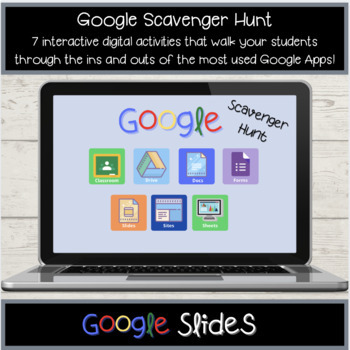
Digital Google "Scavenger Hunt": Teach your students about Google Apps!
Teach your students all about Google Apps by having them complete a digital interactive “Google Scavenger Hunt” There is no better way to learn than by practicing right in the Apps themselves.Students will either answer the questions directly in the scavenger hunt presentation or in an included doc, form, sheet, & slide.Students will practice using:Google ClassroomGoogle DriveGoogle Docs (included)Google Forms (included)Google Slides (included)Google SitesGoogle Sheets (included)Other Produc
Grades:
3rd - 12th
Types:
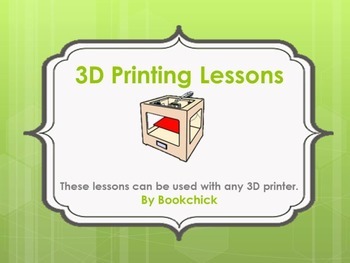
3D Printer Lessons and Task Cards
Using a 3D printer in the classroom allows students to problem solve, create, and use their imagination…if used correctly.
One of the things I found most difficult after I bought two 3D printers for my media center was finding authentic educational ways to use them to enhance instruction. After a year of exploring, tinkering, and using the 3D printers I was amazed by how many existing lessons could be extended using them.
This is a collection of 12 lesson ideas to use with your 3D printer. Th
Grades:
4th - 12th
Types:
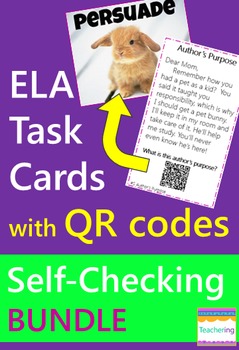
ELA Task Cards with QR Codes BUNDLE
11 task card sets with self-checking QR codes for ELA & Reading! Perfect for nearly no prep BYOD & iPad centers to review vocabulary and ELA concepts throughout the year. Great for test prep and again at the end of year for the Common Core assessments or GA Milestones Test.
For each of the QR code task cards, students read a "What Am I?" clue and determine the ELA vocabulary word being described. A word bank is included on the student response sheet for support. Students may then sel
Grades:
3rd - 6th
Types:
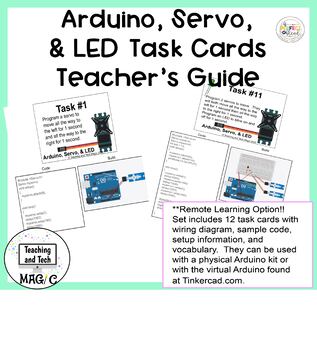
Arduino, Servo, and LED Task Cards with Teacher's Guide Bundle
Not a programmer? No problem! This bundle combines the Arduino and LED Task Cards, The Arduino, Servo, and LED Makerspace Task Cards, and The Arduino Projects with Servos, LEDs and Buttons Task Cards and Teacher's Guides. They will provide the instruction you need to help your students learn to perform basic tasks with Servo motors and LEDs and programming using an Arduino. Each set contains 12 task cards for a total of 36. You will find the wiring diagram and sample code needed to correctly
Grades:
4th - 12th
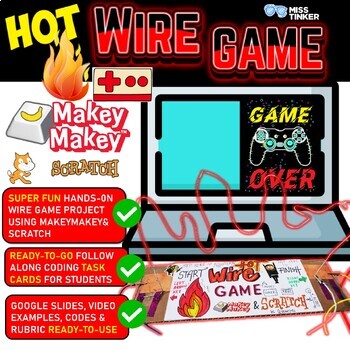
Makey Makey Hot Wire Game and Scratch Coding Task Cards, Google Slides& Video
You are looking for an epic and more intermediate project to use your Makey Makey class kits? The Hot Wire game is an extremely engaging project were students build and design their very own wire track, hook it up to their Makey Makey and program everything in SCRATCH to make it playable. Two game modes to code:Get through the wire track by coding lives. Get through the wire track with a time limit/timer.Students will learn how to use If...then statements in SCRATCH effectively.Hand out the easy
Grades:
5th - 10th, Adult Education, Staff
Types:
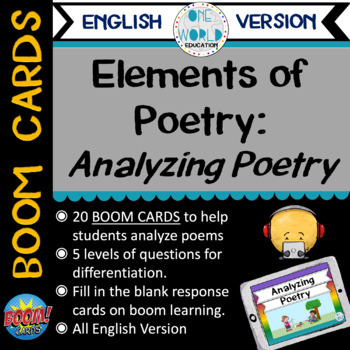
BOOM Cards: Analyzing Poetry (Elements of Poetry) English Version
BOOM cards: Analyzing Poetry (Elements of Poetry) English Version(This activity is also available as a PDF task card version in my store)20 task cards to help students analyze poems. Cards are divided into 5 groups of 4 cards each. Each color group has a different focus and increases in rigor for possible differentiation if needed. Aqua (cards 1-4) basic questions about the poem such as # of stanzas. Green (Cards 5-8): questions about the style of the poem such as finding any rhythm. Magenta (Ca
Grades:
2nd - 8th
Types:
Also included in: Elements of Poetry: BUNDLE Digital and Printable (English Version)
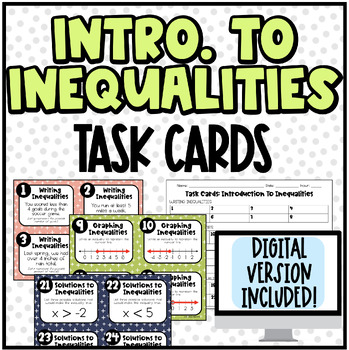
Task Cards: Introduction to Inequalities | Digital & Print
Task Cards: Introduction to InequalitiesTopics Covered:Writing Inequalities (8 task cards)Graphing Inequalities - Using the inequality (4 task cards)Graphing Inequalities - Looking at a graph (4 task cards)Solutions to Inequalities - Using a graph (4 task cards)Solutions to Inequalities - Using the inequality (4 task cards)Digital Version:24 Task CardsInteractive Student Recording Sheet (Digitally on Slides)Teacher Answer KeyPrintable Version:Same 24 Task Cards (Colored or Black and White)Studen
Subjects:
Grades:
6th - 8th
Types:
Also included in: 6th Grade Math Task Cards (Growing) Bundle

Watercolor Building Block task cards | Makerspace Distance Learning
Do your students struggle with time-management when it comes to building with building blocks? My STEAM classes are only 40 minutes, and I found that giving students a specific building blocks task gave them more time to build! This set of 25 watercolor building blocks task cards are designed to be simple and easy to read. Print out this file on heavy white card stock and laminate for long-term use. Attach a set to a binder ring and display near your building blocks station. You may also like th
Grades:
PreK - 6th
Types:
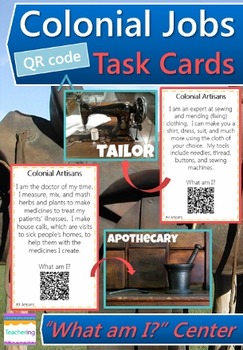
Colonial Jobs Task Cards with QR Codes {Artisans}
These self-checking task cards for artisan jobs in the colonies use ▚ QR codes ▞ to link to labeled PHOTOS showing the correct answers! The visuals take self-checking QR codes to a whole new level of engagement and support ELLs and visual learners. My energetic students love when I tape these task cards around the room to let them MOVE while reviewing colonial jobs. This activity is based on 4th grade Social Studies standards.
Colonial Artisan Jobs and Vocabulary Included:
apothecary
blacksmi
Grades:
3rd - 6th
Types:
Showing 1-24 of 139 results

