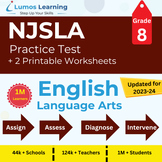3,226 results
8th grade computer science worksheets
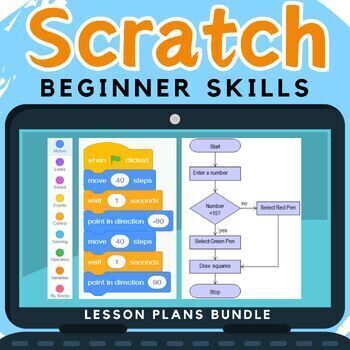
Computer Coding in Scratch Lesson Plans and Activities Bundle - Computer Science
Looking for a way to get your computer coding classes to actually understand and write their own code in Scratch, rather than just copy out code? These Scratch lessons plans and activities contain several computer coding worksheets and don't just contain a step by step scratch tutorial. They cover programming concepts in detail by teaching IF statements, loops, variables etc…. Questions in the computer coding worksheets also expect students to look at their created scratch blocks and explain how
Grades:
3rd - 10th
Types:

Keyboarding Skills Fun Puzzle Activities
Keyboard and computer literacy activities include 6 fun puzzles (no computer needed). Great at-home, substitute teacher, extra credit, or fast-finisher activities to reinforce proper keyboarding technique, terminology, finger placement, and key functions. Includes 6 print-and-go PDF pages plus answer keys.**Do NOT purchase if you already own the Keyboarding Skills Bundle.**For a digital version to be completed by students on a device: Click on the "Open Digital Activity in Easel" button, customi
Grades:
5th - 12th
Types:
Also included in: Keyboarding Skills Activities Bundle No Computer Needed SAVE 22%
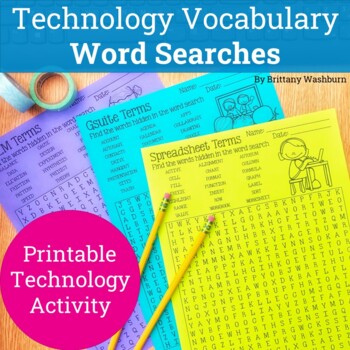
Technology Vocabulary Term Word Searches Printable and Digital
Get ready to make technology vocabulary lessons fun and engaging with this amazing set of Technology Vocabulary Word Searches! Perfect for bell-ringers, sub plans, and early finishers, this packet is the perfect way to keep your students engaged and on-task, even on days when you can't use devices.With 10 fun and engaging word searches included in this resource, your students will have plenty of opportunities to practice and reinforce their technology vocabulary skills. And with answer keys prov
Grades:
3rd - 8th
Types:
Also included in: Technology Curriculum Back Up Plans Bundle | K-5 Computer Lab Activities
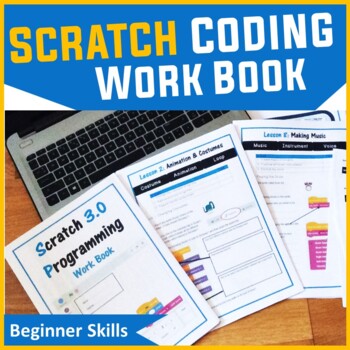
Computer Coding in Scratch Digital Workbook (Skill Beginner) | Computer Science
Are you looking for a way to teaching Computer Coding in Scratch effectively? This digital Scratch Coding workbook teaches students the basics of block based coding through a number of scratch coding activities. It is very easy to use by both teachers and students. As students work through the booklet they build up their skills in programming quickly and efficiently. This is not just a guide of how to use the software, but also key questions of how concepts work and why they work the way they do
Grades:
4th - 8th
Types:
Also included in: Middle School Curriculum - Custom Bundle for Alicia
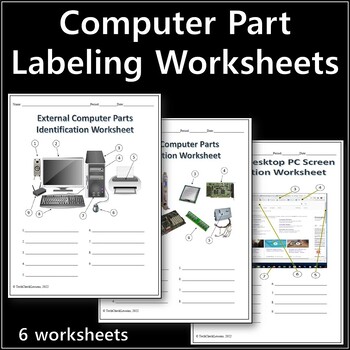
Computer Parts Labeling Activity - 6 Worksheets - Technology Sciences
Resource contains 6 worksheets for students to label the exterior parts of a computer, internal parts of a computer, basic parts of a desktop and internet browser window, rear input ports on the back of a computer, keyboard symbols and command key shortcut icons. Includes an explanation guide defining the functions of each part.Answer keys included. This resource can be used as an introduction to new material or a study guide for a quiz. This is also a great activity to leave for your class for
Grades:
6th - 9th
Types:
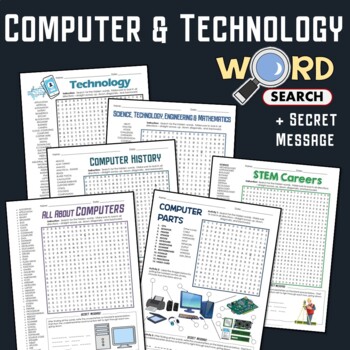
Technology Computer Word Search Activity Parts STEM Career Terminology Worksheet
#WordSearch Let your students flex their minds with this computer & technology word search puzzle and help improve their vocabulary! This bundle includes the history, parts, STEM career, and other related terms.Your students can uncover the secret message by using the unused letters to fill in the blanks. They have to start from the bold, underlined letter and move from left to right through each row, from top to bottom.The words are hidden in various directions - horizontally across or bac
Grades:
6th - 9th
Types:
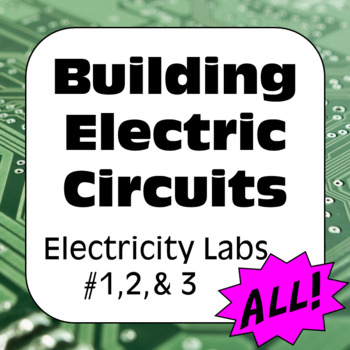
Electricity Inquiry Labs: Current & Voltage in Series & Parallel Circuits
Electricity Inquiry Lab #1: Voltage Across Batteries in Series & ParallelSchematic diagrams guide students in connecting batteries in series and parallel. Students then attach a voltmeter to measure the voltage drop. Space to record answers is provided.Additional equipment (not included) required for the successful completion of this lab:Batteries – ideally six of the same voltage type (i.e. six 1.5V D Cell batteries);Battery holders or enough wires to connect the six batteries in series and
Grades:
7th - 11th
Types:
CCSS:
NGSS:
HS-PS2-5
, MS-PS2-3
, HS-PS2-4

Inside The Computer A Build & Learn Activity (Digital & Print) Computer Hardware
Teach students about the insides of a computer with this STEM activity in Technology and Computer Science lessons! Students are expected to build the inside of a computer as well as learn about each component. Why not also take a look at Inside The Computer Giant Display as classroom decor for your computer lab!The following key terms are covered: MotherboardPower SupplyHeat Sink CPURAM ChipNetwork Interface CardHard Disk DriveMotherboardThis resource comes in 2 formats: Paper based (PDF) Digita
Grades:
5th - 12th
Types:
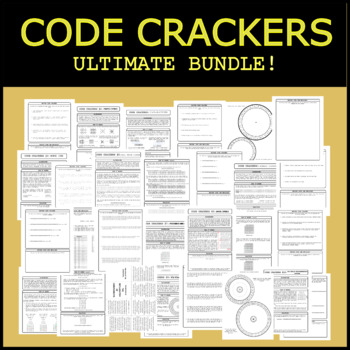
Code Crackers - Ultimate Bundle
Help your students develop critical thinking skills, learn a bit about world history, and have some fun at the same time with this ultimate Code Cracker bundle! Each resource features a different code, introducing and explaining it, and then gives the students a chance to practice deciphering some secret messages and create messages of their own. The messages for each code are facts about different time periods throughout history that are significant to that code, or in which the code was used,
Grades:
4th - 10th
Types:
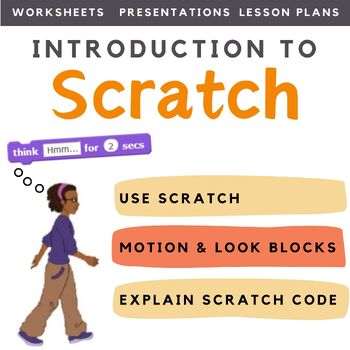
Scratch Coding Introduction to Scratch Computer Science
Looking for a way to get your coding classes to actually understand and write their own code in Scratch, rather than just copy out code? This scratch lesson plan introduces students to programming in Scratch in a fun and creative way. Students are introduced to the Scratch interface as well as key terms. Students experiment with basic instructions and sequences in Scratch and learn to use Motion and Look commands. As students work through this material they build up their skills in programming.
Grades:
4th - 10th, Adult Education, Staff
Types:
Also included in: Middle School Curriculum - Custom Bundle for Alicia

Workplace Technology and Cybersecurity Activities
Workplace technology and cyber security job skills activities introduce students to key terms, best practices, and real-life situations related to safe electronic data and device management. Important supplemental, sub day, or extra credit resource for career readiness, CTE, vocational, transition-to-work, business, life skills, and computer science students. Contains 8 print-and-go PDF pages plus answer keys.For an alternative digital version to be completed by students on a device:Click on the
Grades:
8th - 12th, Higher Education
Types:
Also included in: Career Preparation and Employment Job Skills Activities Bundle SAVE 30%
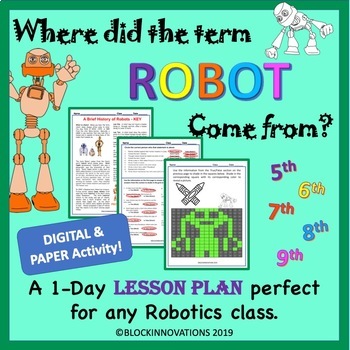
History of Robots - Substitute Robotics Lesson Plan
This lesson would work well as a substitute lesson plan or as a lesson plan for the teacher that is looking for something different to do in the robotics classroom. It is a one day lesson plan that provides students with a brief history of the words 'Robot' and 'Robotics.' Whether you teach LEGO Robotics or VEX Robotics or any other type of Robotics class, it is a fun lesson that uses very little materials. Included in this lesson plan are directions for the substitute teacher. You can give
Grades:
5th - 9th
Types:
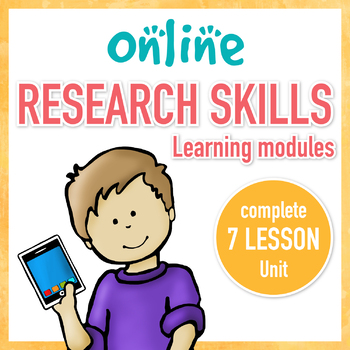
Online Research Skills Unit Digital Worksheets and Modules
Research Skills are critical for today's students. This complete unit will teach your upper elementary or middle school students everything they need to be successful online researchers. The 9 modules include:Copyright and Fair UseEvaluate a WebsiteJudging Online InformationPutting Info. TogetherSearch BetterSearch Engines and Strategies*NEWLY ADDED*Intro to Searching OnlineGet More Out of Google SearchHidden Features of Google SearchThis resource is digital worksheets with questions to answer a
Grades:
4th - 8th
Types:

Video Games Music, Sound and History - MEGA BUNDLE
Embark on an extraordinary journey through the captivating world of video game music, sound and history with this comprehensive resource bundle. This all-in-one teaching package combines the exploration of video game music, sound design, and historical context, providing teachers and students with a rich and immersive experience in the realm of gaming audio and production.These lectures and supporting classroom resources form a full library of material covering the full history of Music and Soun
Grades:
7th - 10th
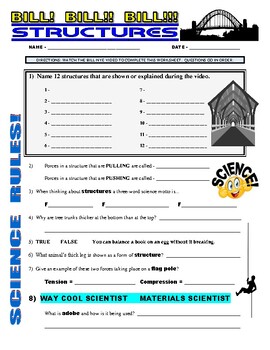
Bill Nye the Science Guy : STRUCTURES (STEM video worksheet / sub plans)
*Video is needed for completion of this product*Please make sure you have access to the video prior to making your purchaseWant more BILL! BILL!! BILL!!! – CLICK HERE!This worksheet can be used to accompany the Bill Nye video STRUCTURES (Season 1, Episode 14).The worksheet has 16 questions that help students stay focused on various science facts about structures (compression, tension, types, history, forces, materials, etc...). There are follow-up questions as well that students can complete on
Grades:
5th - 8th
Types:
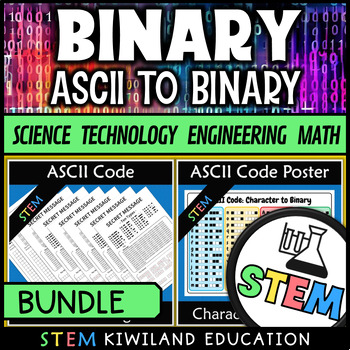
Binary Coding Unplugged Secret Codes and Poster Bundle Ascii
This Bundle includes the following:ASCII Code to Binary Secret CodesThese ASCII Secret Codes are perfect to help students learn how to encrypt and decrypt binary messages as well as understand binary code. They are great at engaging your students with problem solving and help support your stem teaching.Included in this resource are- Writing your name in Binary- Two secret messages (2 versions normal and challenging)- Answers have been includedASCII Code to Binary A3 PosterThis ASCII Table Poster
Grades:
5th - 12th, Adult Education
Types:
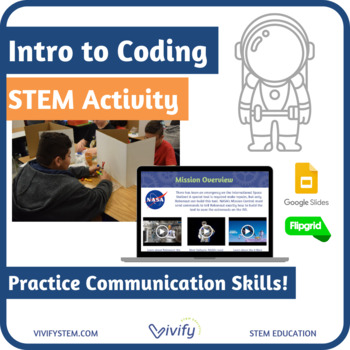
Intro to Coding: Communication STEM Activity
Intro to Coding: Unplugged & Distance Learning STEM Activity Practice critical Stage 1 STEM communication skills with this intro to coding activity! This download provides options for distance learning including activities for live virtual classes, Google Slides / Google Classroom, Seesaw, Flipgrid, and printed packets for in-person instruction. All activities can be edited.**This activity is perfect for classrooms needing to implement social distancing or physical distancing between student
Grades:
1st - 8th, Adult Education
Types:
Also included in: Intro to STEM Bundle: Icebreaker & Teamwork Activities

Internet Safety/ Cyberbullying Unit- 1st Edition
We have updated all the activities and projects on this unit; the 2nd Edition is available for purchase. Click here to view: 2nd Edition: Internet Safety/ Cyberbullying Unit PlanUnit can be taught in the classroom or onlineGoogle, Windows, & Mac-friendly!All documents are editable to meet your classroom needs.Product Details:This unit covers internet safety and cyberbullying while teaching students how to prevent and protect themselves while using technology. This unit is extremely important
Grades:
4th - 12th, Staff
Types:
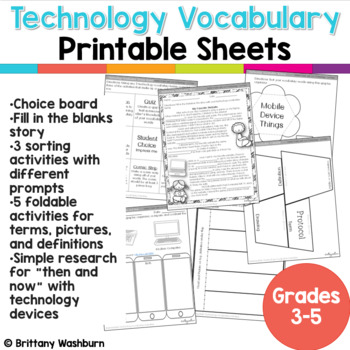
UNPLUGGED Technology Vocabulary Worksheets 3-5
Make practicing tech vocab fun with technology Vocabulary worksheets, printables, foldable activities, and online research practice! This file has 11 technology vocabulary activities that can be done with any vocabulary list. Great for upper elementary students (grades 3-5). Activities included:Choice boardFill in the blanks story3 sorting activities with different prompts5 foldable activities for terms, pictures, and definitionsSimple research for "then and now" with technology devicesSince the
Grades:
3rd - 8th
Also included in: Technology Curriculum Back Up Plans Bundle | K-5 Computer Lab Activities

Computer Science Webquest: 8 Ways Computer Technology Solves Real Problems
From artificial intelligence to artificial limbs, computer science is changing lives, and the way we work and find solutions to problems. These 8 (actually 10 with an added nonprofit example!) scenarios present problems in life (such as car safety, and graffiti), ask students to think and reflect quietly about these problems cause damage and how computers might solve them, and then show cutting edge videos from the past 3 years that employ solutions using computers and automation. Updated for 2
Grades:
6th - 9th
Types:
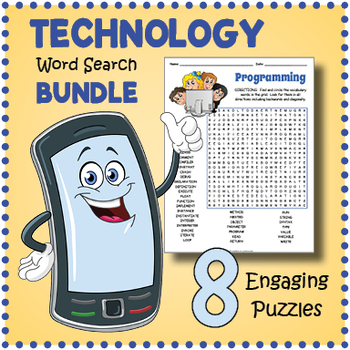
(5th 6th 7th 8th Grade) NO PREP TECHNOLOGY / STEM Word Search Puzzle Worksheets
Add some entertainment to your technology class with this bundle of word search puzzle worksheets. Kids (and adults too!) love puzzles and these ones are educational AND fun. Ready to print and go - Word search puzzles make great no prep activities for early finishers, bell ringers, morning work, handouts, homework, lesson plan supplements, sponge activities, introductions to new topics, and sub files. We strive to make each one a learning experience and not just a way to pass time.The puzzles
Grades:
5th - 8th
Types:
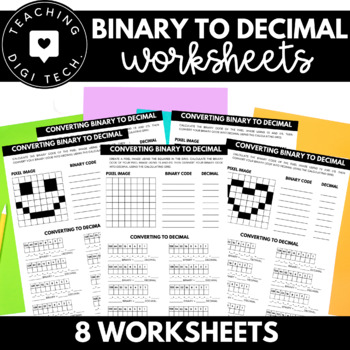
Binary to Decimal Worksheets x8 | Binary Code Practice | Encoding and Decoding |
These worksheets are perfect to use when you are teaching your students about how to calculate and convert binary numbers into decimal numbers using the base 2 system. This set includes 8 worksheets: 5 pixel image binary to decimal conversion activities, 2 converting practice worksheets (3 versions of this with/without learning intentions and success criteria) and 1 challenge worksheet (decimal to binary). The worksheets are designed specifically for upper primary and secondary students and are
Subjects:
Grades:
3rd - 12th
Types:
Also included in: DIGITAL TECHNOLOGIES TEACHING RESOURCES BUNDLE - TOP 50 RESOURCES

Microsoft Excel Spreadsheet and Graph Skills Digital Resources - Fast Food
Students have to read through the tasks on the worksheet to change the data held in the Fast Food Menu Spreadsheet and to create graphs. Students will learn the impact that changing spreadsheet data has on graphs. They will also learn how to analyz e data held in spreadsheets and graphs. This resource comes with the following: Fast Food Menu Spreadsheet WorksheetTask Cards/Help Cards The following skills are taught in detail: Creating graphsFormatting graphs Analyzing Spreadsheet DataInserting s
Grades:
5th - 11th, Adult Education, Staff
Types:
Also included in: Microsoft Excel Spreadsheets Ultimate Bundle - Computer Applications

Spreadsheets Activities Bundle for Microsoft Excel - Computer Applications
Are you looking for a fun Spreadsheets and Activities Bundle for Microsoft Excel? This Microsoft Excel lesson plans bundle has it all. It can be used to teach youngsters the very basics and intermediate skills of spreadsheet software through the delivery of each lesson. The spreadsheet activities and exercises provided in this bundle can also be used as excellent resources for consolidation work or even mini tests. Topics in this bundle include: Introduction to Excel SpreadsheetsCalculations in
Grades:
5th - 8th, Staff
Types:
Showing 1-24 of 3,226 results