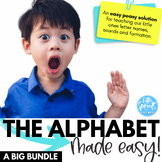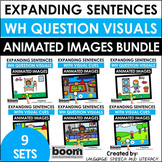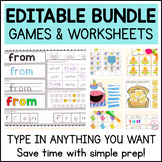51 results
Preschool instructional technology resources for staff and administrators
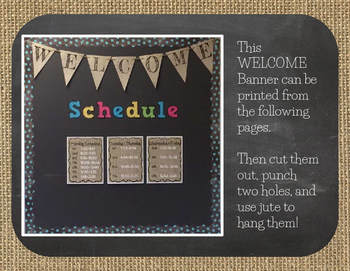
FREEBIE! Back to School Welcome Burlap and Chalkboard Banner/Pennant
Click here for the ENTIRE BURLAP ALPHABET PENNANTS!! This listing is for one digital file (PDF) of the words WELCOME BACK in Black Letters over a Burlap Background. Each letter is on its own page, with outlines for cutting to make your very own pennant for your classroom. The size allows for flawless printing on 8.5 x 11 cardstock. This is also included in my WHOLE COURSE COMPUTER TECH BUNDLE! Click here to view my other products on my TPT storeClick here for MY WHOLE COURSE COMPUTER TECH CURRIC
Grades:
PreK - 12th
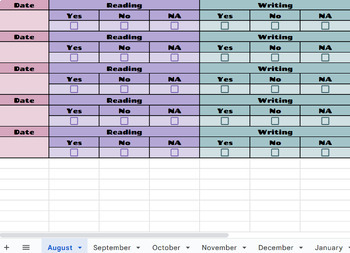
Weekly and Monthly Classwork and Behavior Plan Parent Report with Checkboxes
This is a weekly and monthly classwork/behavior report that parents can log into each week to get a progress report for their child. It includes checkboxes for a fast and easy way for teachers to record data. The yes/no's represent whether or not the classwork for the week was completed by the student and whether or not the classroom behavior was appropriate for the week . It also includes comment boxes in case you need to type something specfic regarding classwork or behavior to notify the pare
Grades:
PreK - 12th, Higher Education, Adult Education, Staff
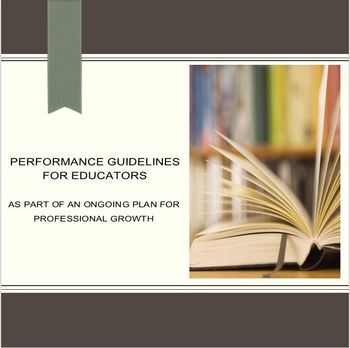
Performance Guidelines for Educators: Your Ongoing Plan For Professional Growth
14 page power point focusing on the following content for teachers:Categories for Self-ImprovementSetting Teaching Goals Defining Your Teaching ObjectivesPedagogy: Orchestrating Productive PlansCollaboration: Teacher SquadLesson Delivery: A Time to ShineReflection: Self-assessmentEducator Performance EvaluationsStudent Success and Self ImprovementThis presentation is an excellent addition to in-services and teacher training sessions.What administrators look for during performance evaluations is
Grades:
PreK - 6th, Higher Education, Adult Education, Staff
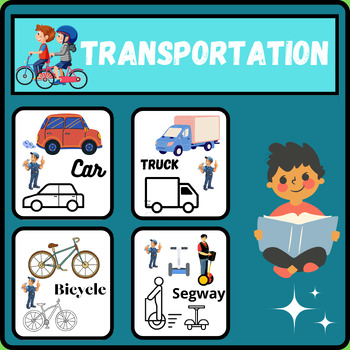
Transportation Sorting | Air Land Water Vehicle Sort | Coloring Pages
some examples of transportation methods:Automobiles:CarTruckSUVMotorcyclePublic Transit:BusTrainTramSubway/MetroAir Travel:AirplaneHelicopterHot Air BalloonGliderWatercraft:BoatShipYachtCanoe/KayakBicycles:BicycleMountain BikeRoad BikeElectric Bike (E-bike)Other:SkateboardScooterRollerbladesSegway
Grades:
PreK - 1st
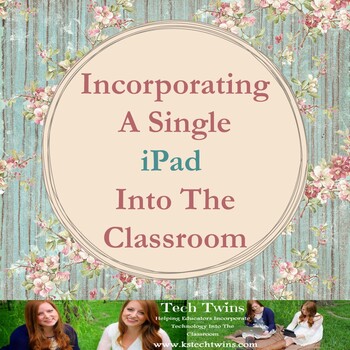
iPad - Ideas On How To Incorporate An iPad Into ANY Classroom
Want an iPad? Have an iPad? Want to use it in your classroom but only can afford 1, not 1 for every student? Or don't know how to use your iPad in your classroom...Here is your ticket to get started...This document give you over 18 different ways to incorporate an iPad into you classroom. It gives detailed instructions on how to show your iPad using a projector, what equipment you will need, how to teach safety with an iPad, and then detailed instructions on how to incorporate certain tasks in
Grades:
PreK - 12th, Higher Education, Adult Education, Staff
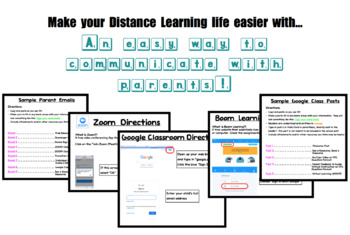
*BUNDLE* All forms of parent communication! for ... Distance Learning
Professional and streamlined communication for Parents & Guardians. Keep it simple!**Last Updated 3/28/20**This BUNDLE includes:Log In/Sign In Directions for Boom Learning, ZOOM, Moby Max, and Google ClassroomDirections on how to add a picture to a Google Classroom assignmentSamples of emails to send with consistent language and directionsSample Google Classroom Posts accompanied with DescriptionsLog In/Sign In How-To Directions for:-Boom Learning (both sign in and sign in with Google direct
Grades:
PreK - 6th

Technology Tool: How-To Guide for Using Padlet
Padlet is an online digital bulletin board that helps you organize ideas, links, pictures, and videos. It is a wonderful tool to use in your classroom or for faculty meeting purposes.
Please visit my blog for more information and ideas on how to implement Padlet into your classroom or school!
www.ifyougiveateacheranidea.org
Also, check out my STEM lesson using PADLET:
Geometry STEM Activity: Solid Shape Scavenger Hunt Using iPads
Warmly,
Ashley Dearcop Shaw
If You Give A Teacher An Idea Au
Grades:
PreK - 12th, Higher Education, Adult Education, Staff
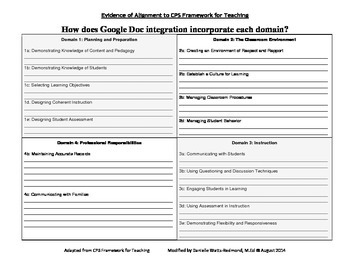
Danielson Framework - Evidence & Alignment for Teaching with Google Docs
This template is the best tool to use when planning units or lessons to integrate technology, specifically Google Docs/Apps. When conducting the pre-observation or post-observation conference with administrators, it helps show how collaborative activities designed with Google Docs may help address many of the Charlotte Danielson Framework domains (for Chicago Public Schools). It allows educators to collect and share evidence each of the necessary components. This form is best used with the Go
Grades:
PreK - 12th
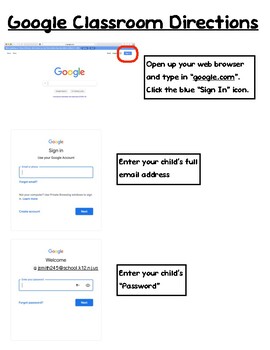
Distance Learning "GOOGLE CLASSROOM" PARENT COMMUNICATION
Professional and streamlined communication for Parents & Guardians. Keep it simple!Log In/Sign In How-ToGoogle Classroom Directions*see BUNDLE for grouped resources including:Log In/Sign In for Pearson EnVision Math, Boom Learning, ZOOM, and Google ClassroomDirections on how to add a picture to a Google Classroom assignmentSamples of emails to send with consistent language and directionsSample Google Classroom Posts accompanied with DescriptionsOther Various resources for distance learning d
Grades:
PreK - 3rd
Also included in: *BUNDLE* All forms of parent communication! for ... Distance Learning
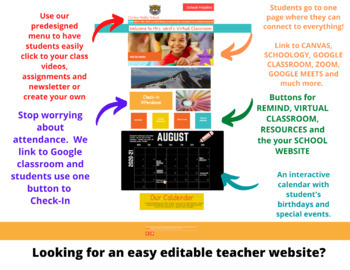
Editable Teacher Classroom Website
Well-being Safety Assessments has done it again with this easy editable website that will make going virtual sooooo much easier. Remote teaching does not have to be hard.Take a look here. With our easy drag and drop template, educational staff can impress students, parents and all the administration. Link all your favorites: Google slides, documents, class videos, assignments, quizes, images, REMIND, Class dojo, IXL.com, Prodigy, school websites, attendance forms, and so much more. Use our d
Grades:
PreK - 12th, Higher Education, Adult Education

Distance Learning "ZOOM" PARENT COMMUNICATION
Professional and streamlined communication for Parents & Guardians. Keep it simple!Log In/Sign In How-ToZOOM Directions*see BUNDLE for grouped resources including:Log In/Sign In for Pearson EnVision Math, Boom Learning, ZOOM, and Google ClassroomDirections on how to add a picture to a Google Classroom assignmentSamples of emails to send with consistent language and directionsSample Google Classroom Posts accompanied with DescriptionsOther Various resources for distance learning during the CO
Grades:
PreK - 3rd
Also included in: *BUNDLE* All forms of parent communication! for ... Distance Learning
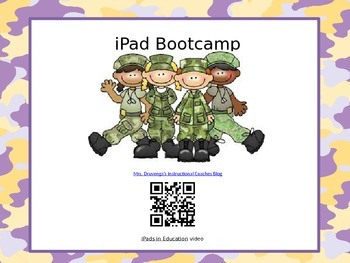
iPad Basics Bootcamp Powerpoint Presentation (with links and QR codes)
This is an iPad Basics Bootcamp Powerpoint presentation that is used to train staff on how to use the iPad, set the restrictions to lock a student on an app, delete apps, connect to the internet and Apple tv....... I have personally used this presentation to train the paraeducators at my school.
Happy Teaching:)
Druvenga's Pride

"AI in Education: Practical Strategies for K-12 Practitioners and Parents"Ebook
If you haven’t already read this book, I STRONGLY recommend it! You can have free personal assistance by using AI and it will provide solutions to the major issues in education like teacher’s shortages.The book, "AI in Education: Practical Strategies for K-12 Practitioners and Parents," is designed to provide practical guidance for practitioners and parents interested in harnessing the power of AI in educational settings. The book explores various aspects of AI integration, from the perspective
Grades:
PreK - 12th, Higher Education, Adult Education, Staff
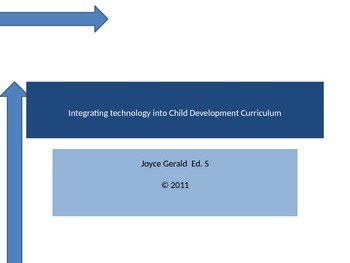
Integrating Technology into Child Development Curriculum --Digital
This PowerPoint is part I & 2 of how to effectively integrate technology into the child development curriculum of any classroom.
Part 2 has specific activities that enable students to use the mouse while learning specific skills. Educators assume that 3 and 4 year olds all know how to use technology. Nothing is far from it. They may know how to play games on a tablet, nut they are not familiar with the windows interface.
Grades:
PreK - K

Distance Learning "BOOM LEARNING CARDS" PARENT COMMUNICATION
Professional and streamlined communication for Parents & Guardians. Keep it simple!Log In/Sign In How-ToBoom Learning Directions with "Sign in with Boom"Boom Learning Directions with "Sign in with Google"*see BUNDLE for grouped resources including:Log In/Sign In for Pearson EnVision Math, Boom Learning, ZOOM, and Google ClassroomDirections on how to add a picture to a Google Classroom assignmentSamples of emails to send with consistent language and directionsSample Google Classroom Posts acc
Grades:
PreK - 3rd
Also included in: *BUNDLE* All forms of parent communication! for ... Distance Learning
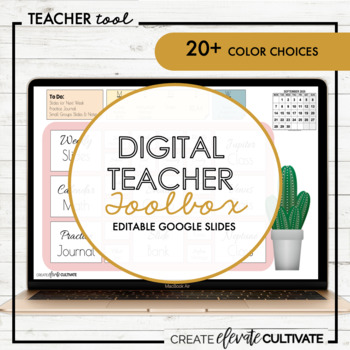
Digital Teacher Toolbox (EDITABLE)
OMG! We have all the links to bring our virtual classroom to life right now. Add to that the links to staff meetings, team meetings, the school calendar and more. Whew, just keeping them altogether can be a hassle. When we were in-person we had our handy teacher toolbox to hold all of the essentials we needed throughout the day. Now, you can have a Digital Teacher Toolbox! ***************************************************************************** This Digital Teacher Toolbox has the familiar
Grades:
PreK - 12th, Higher Education, Adult Education, Staff
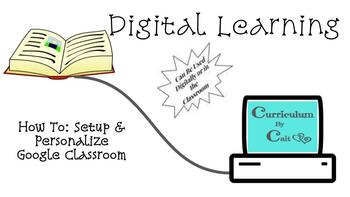
How To: Setup & Personalize Google Classroom
This is a step-by-step walkthrough with screenshots included to set up your Google Classroom. It touches on ways to personalize, organize, and begin using assignment features. It is easy to follow and a great tool to have for reference when personalizing your classroom.
Grades:
PreK - 12th, Higher Education, Adult Education, Staff
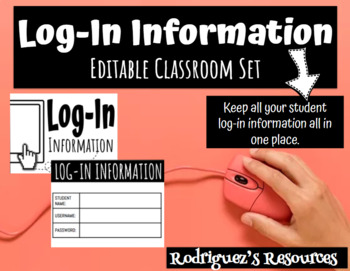
Log-In Information Cards - EDITABLE
These cards are completely editable. Just click anywhere there is text. Add your student's names, or other login information and up to three websites and login/password information.I print several sets on colored cardstock. Then I hole punch and add to a binder ring. Students can grab a set whenever they need to. Keeping track of student login information doesn't get any simpler!
Subjects:
Grades:
PreK - 5th
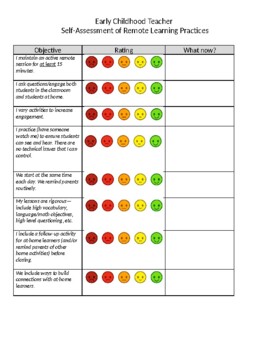
Early Childhood Teacher Self-Assessment of Remote Learning Practices
Allows the teacher to reflect and self-assess their remote learning instructional practices to ensure student engagement. Administrators may use this as a springboard to improve instruction during quarantine.
Grades:
PreK - 3rd, Staff

Guide to Google Classroom Basics
Google Classroom is a great tool for reaching students in a virtual world! I have taken steps that I have used to set up and maintain my own Google Classroom and shared them with you. This document starts from the very beginning and takes you through 32 different tasks within Google Classroom in a step-by-step format.
Grades:
PreK - 12th, Higher Education, Adult Education, Staff

Distance Learning Sample Parent Emails
Professional and streamlined communication for Parents & Guardians. Keep it simple!**Last Updated 4/5/20** **Emails will be added as I create them!**It's so easy! Just copy, paste, edit, & send!Emails included:Email 1 … … … … … … … … … … … … … … … Free ResourcesEmail 2 … … … … … … … … … … … … … … … Scavenger HuntEmail 3 … … … … … … … … … … … … … … … Device Sign OutEmail 4 … … … … … … … … … … … … … … … ZOOM Chat InviteEmail 5 … … … … … … … … … … … … … … … ZOOM Chat Follow UpEmail 6 …
Grades:
PreK - 3rd
Also included in: *BUNDLE* All forms of parent communication! for ... Distance Learning
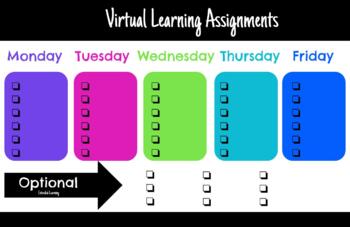
*EDITABLE* Virtual Distance Learning Assignment Menu
This is a BLANK editable Virtual Distance Learning Menu. Three file types included (.pptx, PDF and .jpg) so teachers may edit on Powerpoint, Doc hub, Google Draw or any other way they wish. All files are the same blank template! Fill in the Blanks for the week to assign distance learning work! Good Luck Teaching in the apocalypse!
Grades:
PreK - 12th
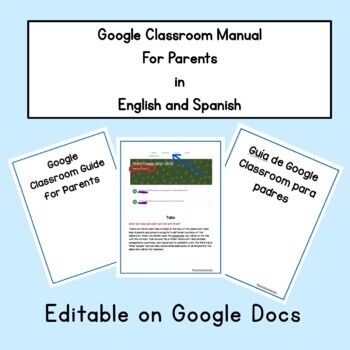
Editable Google Classroom Guide For Parents in English and Spanish
Hello!I put this together for my parents! It is in English and Spanish and it also has a user agreement for those of you who don't have one with your district! Enjoy! ** This one is completely editable on Google Docs for you!
Grades:
PreK - 12th, Higher Education, Adult Education, Staff
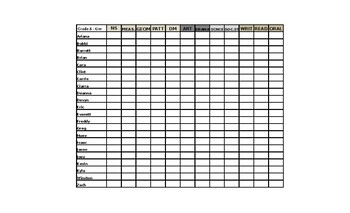
Template for Sharing Report Card Marks with Admin (Hardcopy)
Ontario Teachers are in a position where we must provide report card marks to admin via Paper (Hardcopy). I created an easy to read grid/chart in excel that is easy to manage and is entirely editable. Make it your own...Names that I used are not those of real students. I have printed this and will be submitting to the school admin team tomorrow. This product is 2 sheets, and you are able to fill out the student marks for all subjects you !teach, as well as the Learning Skills for each student. I
Grades:
PreK - 8th
Showing 1-24 of 51 results