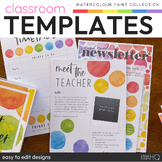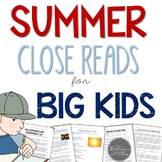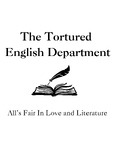36 results
Instructional technology graphic organizers for staff
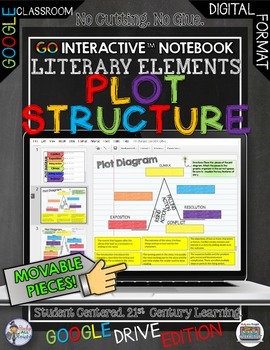
Plot Diagram, Story Map, Google Drive Paperless Digital Notebook
PLOT DIAGRAM, STORY MAP, PLOT PYRAMID, PLOT CHART PUZZLE. Digital Notebook Google Edition Literary Elements Plot StructureGet ready for your technology infused 21st century classroom! Your common core lessons will be alive with enthusiasm when you bring digital notebooks to your students. #tptdigitalEducational Technology. Mobile Learning. Google Resource. Digital Classroom. You don't need to be a teacher in a 1:1 classroom to deliver digital content for your lesson plans and curriculum. Using a
Grades:
4th - 12th, Staff
Also included in: ELA Bundle for Google Drive and Digital Notebooks

Literary Devices Notebook Pages
Literary Devices Notebook Pages
Includes:
★20 pages you can use over and over again.
★Comes with teacher notes and answer key
Plot diagram (interactive notebook pages)
Cause and effect
Characters
Characterization
Inference and schema (with external links for an activity)
Author’s purpose
Sarcasm (with external links for an activity)
Main idea
Irony
Peer editing
Point of view
Idioms
Please provide me with really appreciated feedback!
Come Together! Connect with Me!
Study All Knight Blog
Stu
Grades:
6th - 12th, Staff
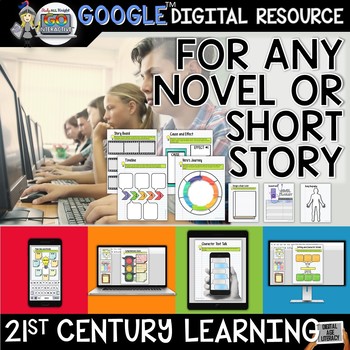
For Any Novel or Short Story Digital Notebook Paperless Google Drive Resource
Digital Notebook For Any Novel or Short Story Google Edition
Digital Interactive Notebook
Get ready for your technology infused 21st century classroom! Your common core lessons will be alive with enthusiasm when you bring digital notebooks to your students. #tptdigital
Educational Technology. Mobile Learning. Google Resource. Digital Classroom.
You don't need to be a teacher in a 1:1 classroom to deliver digital content for your lesson plans and curriculum. Using a teaching text, or instructi
Grades:
5th - 12th, Staff
Also included in: ELA Bundle for Google Drive and Digital Notebooks

Research Writing Digital Notebook Paperless Google Drive Resource
Digital Notebook Google Edition Research Writing
Digital Interactive Notebook
Get ready for your technology infused 21st century classroom! Your common core lessons will be alive with enthusiasm when you bring digital notebooks to your students. #tptdigital
Educational Technology. Mobile Learning. Google Resource. Digital Classroom.
You don't need to be a teacher in a 1:1 classroom to deliver digital content for your lesson plans and curriculum. Using a teaching text, or instructional web too
Grades:
6th - 12th, Staff
Also included in: ELA Bundle for Google Drive and Digital Notebooks
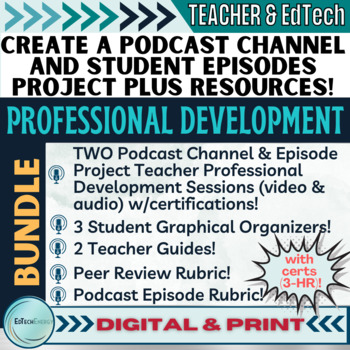
Create a Classroom Podcast Channel & Student Episodes PD & Resources BUNDLE!
Teach literary nonfiction, rhetoric, bias, and the power of storytelling with your own classroom podcast channel and students writing scripts and public speaking when creating their own podcast episodes in summative assessments like a unit project. Podcasts are all the rage! Learn how to create a classroom podcast channel and give your students voice with their own recorded episodes with the scripts they write! Students record their voice reading their script, add background music, and create th
Grades:
9th - 11th, Staff
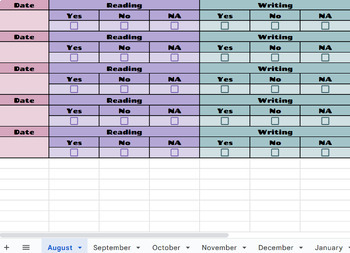
Weekly and Monthly Classwork and Behavior Plan Parent Report with Checkboxes
This is a weekly and monthly classwork/behavior report that parents can log into each week to get a progress report for their child. It includes checkboxes for a fast and easy way for teachers to record data. The yes/no's represent whether or not the classwork for the week was completed by the student and whether or not the classroom behavior was appropriate for the week . It also includes comment boxes in case you need to type something specfic regarding classwork or behavior to notify the pare
Grades:
PreK - 12th, Higher Education, Adult Education, Staff

Standout Product Display for Online Catalog
Showcase your corporate product with this sleek, high-tech desk setup. Vibrant lighting and minimalistic design elements highlight the product, set against a futuristic office backdrop with advanced equipment. Perfect for any modern office environment.
Grades:
Higher Education, Adult Education, Staff

Sleek and Modern Corporate Product Display
Sleek and modern corporate product display on a high-tech desk in a cutting-edge office setting. Advanced office equipment and clean, futuristic atmosphere highlight the product's importance for business applications.
Grades:
Higher Education, Adult Education, Staff
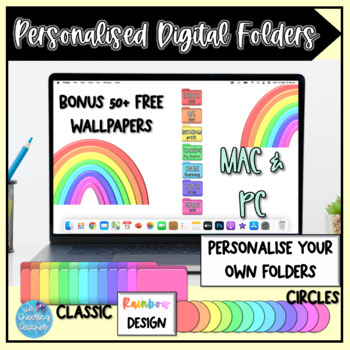
Personalised Digital Folders
Organise your MAC or PC with your very own P E R S O N A L I S E D digital folders and BONUS choose from over 50 wallpapers to match your new super cute folders. ★ Contents Include ✩When you download the pack, you will receive a zipped file with a folder for Folders, Labels and *BONUS* Wallpapers.• There are 13 classic folder icons and 13 circle icons – both of these can be used as the background of your very own folders.• I have created a range of Labels for you to layer on top of your chosen f
Grades:
PreK - 12th, Higher Education, Adult Education, Staff
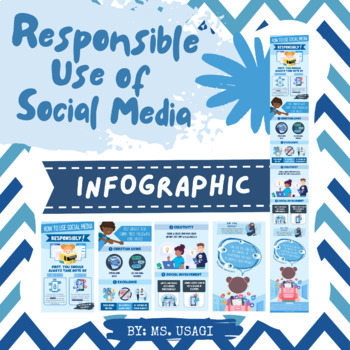
Responsible Social Media Use (Infographic)
Unleash the Power of Responsible Social Media with our Comprehensive Infographic! In this digital age, social media has become an integral part of our lives. Are you ready to navigate the virtual world responsibly and make a positive impact? Look no further! Our captivating digital infographic on "Responsible Use of Social Media" is here to equip you with valuable insights and essential tips for a mindful online presence. What's Included:✔️ Proven Tips for Responsible Social Media Usage: Learn
Grades:
2nd - 12th, Higher Education, Staff
Also included in: Infographic, PowerPoint, Designs Cheap Bundle
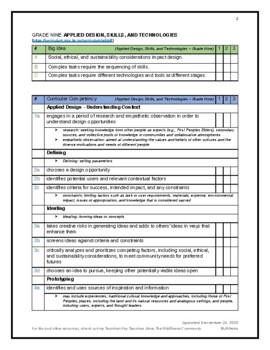
BC Curriculum Toolkit: Grade Nine Applied Design, Skills and Technologies (ADST)
This a planning and assessment toolkit for the British Columbia Grade Nine curriculum for the subject of Applied Design, Skills and Technologies (ADST). This version is with elaborations (expanded details and definitions), a shorter version without elaborations is also available here. This toolkit is formatted in a way that allows for easy term-planning (with a term 1, 2, and 3 checklist) and simple, pre-formatted report card comments (that you can copy and paste right into your reports). This i
Grades:
9th, Staff
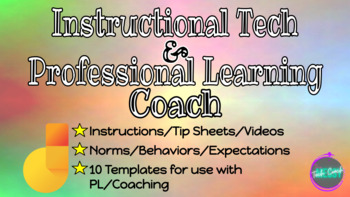
Instructional & Professional Learning Coach Jamboards- BUNDLE
Do you <3 my Jamboard Templates for student use? Are you looking for a way to engage staff during trainings, sessions, & meetings? I got you covered with this BUNDLE! This BUNDLE includes:Instructions, Tips, & Videos to introduce you to or refresh your skills on Jamboard.2 Examples of Behaviors/Norms/Expectations for use (editable copy provided!)10 Templates to use before, during, or after teacher learning sessionsLet's be prepared for ANYTHING this year! Enjoy!The Messy SpEd Teacher/
Grades:
Higher Education, Adult Education, Staff
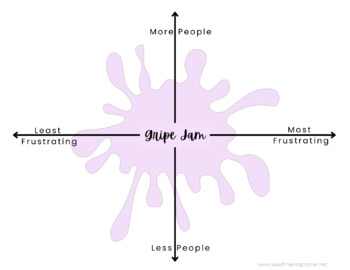
Gripe Jam for Instructional Technology Coaches
Using a Gripe Jam is a great way to kick off a successful coaching cycle and build lasting relationships with your fellow educators. In the identification phase, you will use the Gripe Jam to give your educators a safe space to express their thoughts and ideas on the challenges teachers face. You will use this informal needs assessment to assist staff in creating actionable goals.
Grades:
Adult Education, Staff
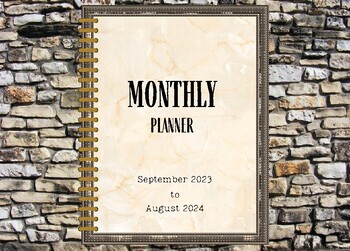
Vintage Inspired Digital Planner/Calendar/Agenda - September 2023 to August 2024
Stay organized and plan your important tasks with the Year-Long Planner Template designed for Goodnotes, Notability, Noteshelf, Xodo, or any PDF annotation app. This digital template will help you gain clarity and prioritize your goals. Introducing the fully hyperlinked vintage calendar, designed with earth tones to ground your planning and classic fonts that evoke a sense of old-school charm. With just a simple click, effortlessly navigate between months and stay organized in style.Please note
Grades:
7th - 12th, Higher Education, Adult Education, Staff
CCSS:

Common Core Standards for Computer Technology K-8
This is an outline of Common Core standards that fit with the Computer Technology Curriculum in NYS. This outline covers k-8 and serves as a template to follow. 2 pages
Grades:
K - 8th, Staff
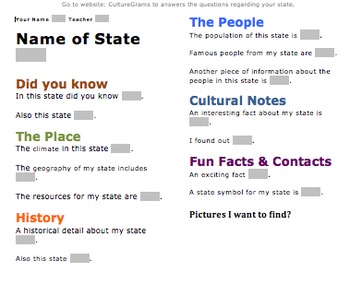
State Report - Electronic Worksheet
I am having my 4th grade students research a state. They are using the website [ http://online.culturegrams.com/] CultureGrams to find information on the electronic worksheet (see attached).
My worksheet is color coded to the same topics listed on the stateís link.
The students finish the sentences by first reading the information provided from [ http://online.culturegrams.com/ ]CultureGrams. They are to find a fact that interests them.
The students will print out the worksheet and then record
Grades:
2nd - 12th, Adult Education, Staff
Types:
![Preview of [Distance Learning] Editable Choice Chart or Agenda *Wild Things Theme*](https://ecdn.teacherspayteachers.com/thumbitem/-Distance-Learning-Editable-Choice-Chart-or-Agenda-Wild-Things-Theme--5487146-1587572772/original-5487146-1.jpg)
[Distance Learning] Editable Choice Chart or Agenda *Wild Things Theme*
Bring the wild into your digital classroom with these beautiful, eye-catching choice charts or agendas. Put them in your Google Classroom at the top of the stream or project them on your interactive whiteboard. Animal prints are great to partner with classroom themes, science units, or just getting your inner wild child out! Use them as a shared screen when recording on Zoom to discuss your students' options. Use them for as long or short of a time period as needed.Details9 different slide image
Grades:
PreK - 12th, Staff

Digital Habits Tracker
This journal is for anyone who wants to change their habits of digital media use and track how much time one spends on digital media
Grades:
3rd - 12th, Higher Education, Adult Education, Staff
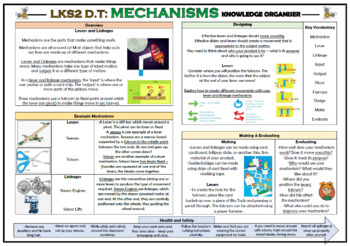
DT: Mechanisms - Levers and Linkages - Knowledge Organizer!
This clear, detailed and visually-appealing resource offers a complete reference point for children, teachers and parents learning about ‘Mechanisms’ as a part of the lower KS2 curriculum in Design and Technology. The organiser is clear, logical and fully meets the expectations of the National Curriculum.This organiser has a particular emphasis on sliders and levers.It includes sections on:-Overview - Mechanisms, Levers and Linkages;-Example Mechanisms - Seesaw, Scissors, Steam Engines, Scissor
Grades:
2nd - 6th, Staff
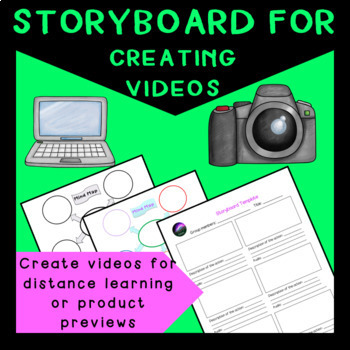
Storyboards for Creating Videos
Don’t know where to start to create that video you have always dreamed of making? You have this wonderful idea for a video, yet you don’t know where to begin? As you visualize your finished product, use this resource with step-by-step instructions to get you there! This resource will provide you with a tool to keep you on track during the creation process. This simple storyboard is helpful for teachers, teacher entrepreneurs or course creators. You can use it for your own videos, instruction
Grades:
11th - 12th, Staff
CCSS:

Lesson Plan Organizer & HyperDoc
This resource is a great way for teachers to organize their lessons! It works great for all learning styles- in person, hybrid and remote! An editable GoogleDoc is provided, once you make your own copy, so you can modify the headings. Just type in your lesson plan and attach files, images, videos, docs, slides, or any other link! This is also great to share with students so that they can follow a sequence of directions or steps! I hope that you'll find this helpful.
Grades:
PreK - 12th, Higher Education, Adult Education, Staff
28:24
Interactive Google Slides
This video is great for the "Googly" teacher. The video introduces the process of how to create an interactive diagram using google slides. No matter what your educational background, this tutorial can serve as a powerful teaching tool. Transfer the concepts presented in this video to your personal situation and make learning FUN!
Grades:
PreK - 12th, Higher Education, Adult Education, Staff
Types:

Technological Design TDJ4M (Ontario ) to be uploaded on D2L/Brightspace
This is for the course Technological Design TDJ4M(Ontario Curriculum) to be uploaded on D2L/Brightspace as an eLearning course. This is but one of many of the worksheets/ exit tickets/ assignments offered by myself :It can also be easily used in a face-to-face classroom. According to the Ontario Curriculum, students will gain fundamentals of design advocacy and marketing, while building on their design skills and their knowledge of professional design practices. Students will apply a systema
Grades:
8th - 12th, Higher Education, Adult Education, Staff

Punnet/Inheritance Patterns Graphic Organizer with KEY**
This great product is PDF of the Graphic Organizer as well as the Key.I used Kami to separate the documents for students!You can upload this as an image to Google Slides and students can fill in!This product includes:Complete DominanceCoDominanceIncomplete DominanceMultiple Alleles
Subjects:
Grades:
9th - 12th, Higher Education, Adult Education, Staff
Showing 1-24 of 36 results