15 results
For all subjects project videos

How to Use iMovie App: Charts and Video Tutorials
Unlock your students potential by integrating videos into your curriculum! 21st century teaching requires giving students a voice to learn, grow, and prepare for the world beyond the classroom walls.
When students DO...they LEARN! What better way to foster students' potential than incorporating a "hands-on" approach to learning through use of video creation. Take their DOK to the highest level with projects, assessments, and presentations.
This packet includes two versions for teacher use:
1
Grades:
1st - 8th
Types:
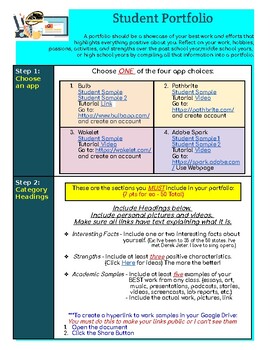
Create a Student Portfolio
This lesson includes directions for creating a Student Portfolio. A portfolio can be used at the end of a school year, the end of middle school years, or the end of high school years. With this lesson, students have a choice of four free Internet-based applications to create their portfolio. Samples and tutorial videos are included for each app choice.Suggested categories for the portfolio are included as well.
Grades:
Not Grade Specific
Types:
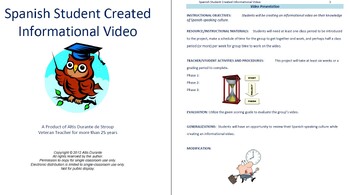
Spanish Student Created Informational Video
INSTRUCTIONAL OBJECTIVES: Students will be creating an informational video on their knowledge of Spanish speaking culture.EVALUATION: Utilize the given scoring guide to evaluate the groups’ video.GENERALIZATIONS: Students will have an opportunity to review their Spanish speaking culture while creating an informational video. This project timeline can be modified to a grading period, 6 weeks, or 1 week. This could be altered to be instructions for some other topic of interest or teaching a gramm
Grades:
7th - 12th
Types:

WordPress Tutorial
Create a blog or website using WordPress using my 4 part instructional videos tutorial. WordPress a web-platform used for creating blog and other types of websites. Don't worry their is a free version of WordPress I use for these tutorials, therefore it is no cost for teachers or students to sign up to use it
First, have students complete the first assignment in the word document.
Next, have them follow the video as I model how to use WordPress to create blog posts, add tags & categorie
Grades:
7th - 12th
Types:
2:39
Stuffed Animal Transformations
Do you want to make parents happy? Have your students bring to school their old stuffed animals and toys that they've been hoarding under their beds and in their closets for this wacky lesson. In addition to being fun, this project, more importantly, can be used as a launch pad for a series of projects which integrate the visual arts with science, reading and writing.
In addition to the video, the lesson also includes downloadable lesson plans (early ed-middle school), extended learning oppor
Subjects:
Grades:
1st - 8th
Types:
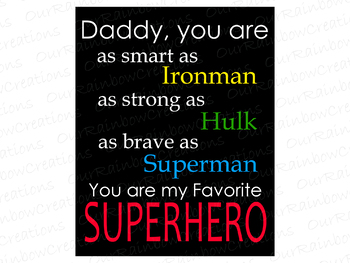
Daddy Superhero Printable Art
Download this art print of a superhero dad quote. Great for Father's Day!Size: 8x10Please Note: This is a DIGITAL DOWNLOAD. No physical item will be sent to you. Due to this, there are no refunds.----This .PNG download is for PERSONAL use only. It may not be reproduced, sold, etc. You may print this item for your own use ONLY (home decor).By purchasing this digital download, you agree to this copyright.Colors and quality may vary depending on the quality printer/paper/etc you use. For best resul
Grades:
Not Grade Specific
Types:
5:18
Photoshop Car Design Unit Change the Rims (Part 1)
You are about to begin the 1st of 7 videos that will teach you the basics to be efficient in Adobe Photoshop for print or web design. This is the first of my 13 project Adobe Photoshop Graphic Design Curriculum. In this unit you will learn all you will ever need in Adobe Photoshop to start designing images for any medium. I am Adobe Certified, & I have been teaching this unit for over 17 years. I use cars as the medium to teach the layers, lasso tool, and all other lessons to follow for
Grades:
6th - 12th, Higher Education, Adult Education, Staff
Types:
Also included in: Car Design with Photoshop | 7 Video Unit Plan - Lessons & Writing Piece
2:04
Paws Up Projects Website Intro Video!
Paws Up Projects is a FREE website providing project ideas and instructions for your students to help your local animal shelter/rescue. Kids love animals so why not have fun and make a difference in your community at the same time? As a retired teacher I loved watching the collaboration, creativity and excitement my students had while planning and making their projects a reality. You can too- all for FREE!
Grades:
Not Grade Specific

Life cycle of a butterfly! An example you can show your class of Claymation!
The Caterpillar movie was made on iMovie , but could be done on any movie/video platform.
I took around 130 digital pictures, placed 1/2 second apart. The background is just a picture printed off to give depth.
I HIGHLY suggest you place the camera/phone on a tripod to keep your shots still.
Clamation is a wonderful, technological way to illustrate/explain material from every subject!
Subjects:
Grades:
4th - 12th
Types:
16:04
Projects Tutorials : Getting to Know You One Pager
Join me as we discuss using one pagers in your classroom. In this video we will talk about the importance of one-pagers and I will show you the process of making a one-pager.I am so excited to share my knowledge of one-pagers with you! Make sure to download the editable one pager freebie!If you want the one pager used in the video, you can find it here!Visit my website to sign up for free weekly newsletters and access to exclusive freebies!How to get TPT credit to use on future purchases:• Pleas
Grades:
5th - 12th
Types:
9:29
Video Tutorial: How To Edit Your .PDF File
Quick video tutorial I put together on how to Edit your .PDF file easily.
Subjects:
Grades:
Not Grade Specific
9:18
Let's Draw a Tiger!
Easy to follow directions, using right brain drawing techniques, showing how to draw a tiger.
This video is FREE and can be streamed from my You Tube Channel:
Patty Fernandez Artist
It can be found in my Animal playlist.
Discover over 500 videos (always FREE) that integrate the Visual Arts with other content areas.
Can't draw...YOU don't need to. I'll draw with your "kids".
Become a Subscriber AND tell all of your friends!
Subjects:
Grades:
Not Grade Specific
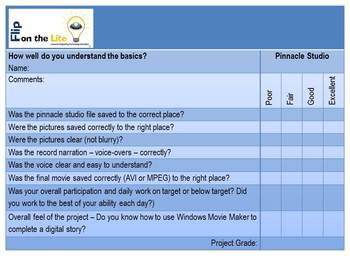
Pinnacle Studio - Rubric - How well do you understand the basics?
A basic rubric used to score video projects create using Pinnacle Studio (any version). This is a rubric that will open in PowerPoint. It is easy to use, easy to score and very easy for the students to understand how well they did on the video project and what they can do to improve next time.
Grades:
6th - 12th, Higher Education, Adult Education
1:24
Jigsaw Strategy Overview
Have you heard of the Jigsaw Strategy but are a little confused by the logistics? This video walks you through an overview of how the strategy works! It's highly effective for gifted learners but can definitely be modified for use with all students! It's great for review or to preview a chunk of new content quickly!✅Need more of an explanation? Check out my Complete Guide to the Jigsaw video. The Complete Guide video takes my basic FREE Jigsaw Overview to the next level because I go into full de
Subjects:
Grades:
4th - 9th
3:04
Classroom Management: Green & Red
A useful way to lower the sound volume in your class during collaborative work
Grades:
1st - 12th
Showing 1-15 of 15 results

