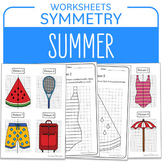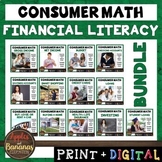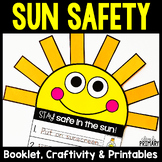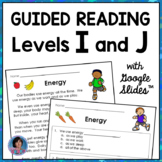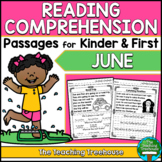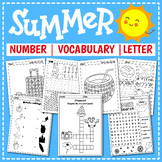209 results
1st grade graphing resources for SMART Notebook
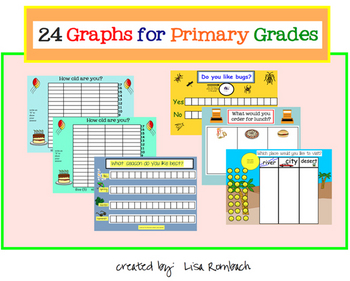
24 Graphs for Primary Grades SmartBoard lesson
This smart notebook file contains 24 graphs that are appropriate for primary grade children. There are bar graphs (i.e. What is your favorite farm animal?), yes/no graphs (i.e. Would you like to live in the city?), and tally charts (i.e. What kind of muffins have you tasted?). Students will use the pen tool, the special pen, the line tool (for tally marks) and dragging/dropping an object (that is set to infinite clone) to indicate their answers. Many many math questions can be asked related to
Grades:
K - 2nd
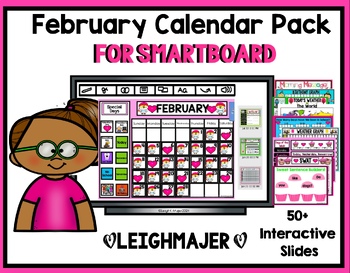
2024 February Calendar and Math Pack for Smartboard
Happy February! Keep your students engaged and learning by grabbing this product for a month full of whole group, small group and individual interactive Smartboard slides. Save time, money, space and the hassle of organizing all of those bulky pocket charts and gazillion little pieces, all while providing engaging activities and meaningfully incorporating digital technology into your day. I introduce and practice whole group and then let kids freely explore during stations (great way for them to
Grades:
PreK - 2nd
Also included in: 2024 February SMARTBOARD Calendar Pack AND Language Pack Bundle
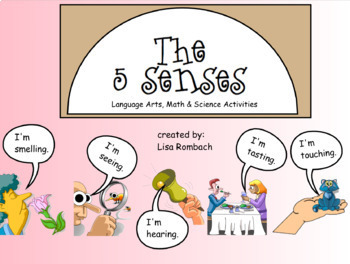
The 5 Senses Smart Board Lesson
My 5 Senses SmartBoard lesson will engage your students and get them excited about the 5 senses! The lesson includes the following:teacher's notes pageinteractive pageslink to school tube video (5 senses song)link to 5 senses website activity5 senses poem to read, sing and act outprintables of the poem5 sense Quiz (true/false click and reveal quiz)a matching activity5 interactive graphs (one for each sense)printable 5 Senses book (writing and check for understanding activity). Have fun learnin
Subjects:
Grades:
K - 2nd
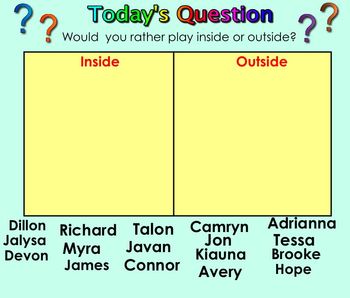
100 Questions of the Day for Smartboard-Kindergarten
This 100 page Notebook file is designed for students to answer a Question of the Day and tally results. This is part of our math program to teach counting skills, tallying, comparing numbers, fewer, least and answer How Many More Questions. The students are also practicing number writing and learning about one another. My students love to try and read the question of the day and vote.
Grades:
PreK - 3rd
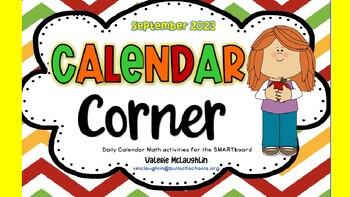
**2023 REVISIONS** Daily SmartBoard CALENDAR CORNER for September
**PLEASE NOTE BEFORE PURCHASE** I have created these with notebook 16 software. If you have older versions of this software, some of the files will not work or show up! Please check to see what version you have!This has been REVISED for 2023!Skills include: - Poem of the Month - Days of the Week/Months of the Year - Daily Tally - Spin, Tally, and Graph - Number of Days in School - Shape Sort - Roll and Count On - Write the numbers - Spin and Count by twos, fives, and tens - Let's Subitize - S
Grades:
PreK - 1st
Also included in: **2023 REVISIONS** Daily Smartboard CALENDAR CORNER BUNDLE 1
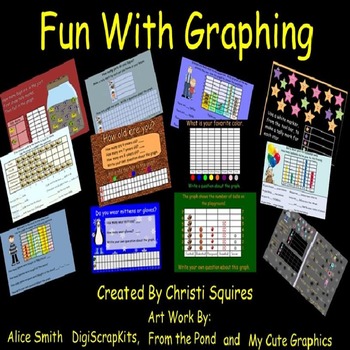
Fun With Graphing - SMARTBoard Lessons
Fun With Graphing works on the following Common Core Standard for First Grade:
Organize, represent, and interpret data with up to three categories; ask and answer questions about the total number of data points, how many in each category, and how many more or less are in one category than in another.
The students love going to the SMARTBoard to put their information on each graph.
I also have student take out their small whiteboards to write questions about the graphs. When everyone is d
Subjects:
Grades:
K - 2nd
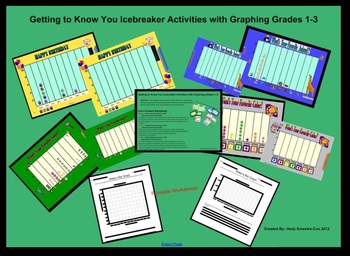
Getting to Know You Icebreaker Activities w/ graphing using smartboard Grade 1-3
Getting to know you icebreaker activities with graphing for Grades 1-3 .This Smart Notebook file was created to use with your Smartboard. This 12 page file is a great lesson to use on the first day of school. This lesson will help you get to know your students and help your students feel at ease while collecting data and graphing. This file includes four interactive graphs, Objectives with the Core Content Standards, student worksheets, and even a Happy Birthday tune to use throughout the year.
Grades:
1st - 3rd
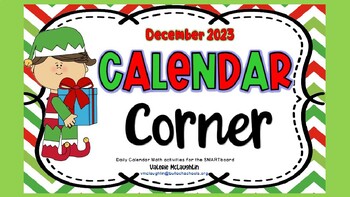
**2023 REVISIONS** Daily SmartBoard CALENDAR CORNER for December
**PLEASE NOTE BEFORE PURCHASE** I have created these with notebook 16 software. If you have older versions of this software, some of the files will not work or show up! Please check to see what version you have!THIS FILE HAS BEEN UPDATED FOR 2023! This is daily review of math activities centered around a calendar math format. Activities included are: - Poem of the Month - Days of the Week and Months of the Year - December Calendar - Daily Tally - How Many Days in School? - Spin, Tally, and
Grades:
PreK - 1st
Types:
Also included in: **2023 REVISIONS** Daily Smartboard CALENDAR CORNER BUNDLE 1

Calendar/Morning Meeting Activities - Smart Board lesson
Here is a great compilation of calendar/morning meeting activities! All 27 pages are adjustable to fit your needs - just unlock. You can also rearrange the order of the pages. I included "first day of school" (even in July, for year-round schools!) and holiday names for you to add, in addition to "no school", "snow day", and a birthday cake, all on infinite clone, to add whenever needed. This file includes:
- directions/suggestions on how to use this file
- attendance pages - 4 themes: pengu
Grades:
PreK - 2nd
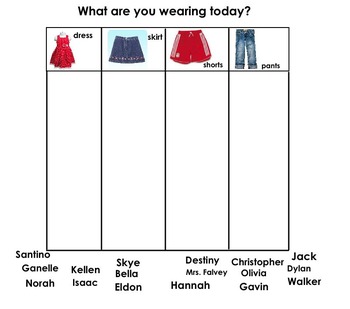
Graphing For Kindergarten
I use this 40 page Smartboard to teach my kindergarten class graphing. They like dragging their names up to vote and tallying the results to see which category won. I use this file to extend Question of the day since it has 4 category choices instead of 2.
Math, Graphing, Counting, Comparing, More than, Less than, How Many More, Number writing, kindergarten
Grades:
PreK - 2nd
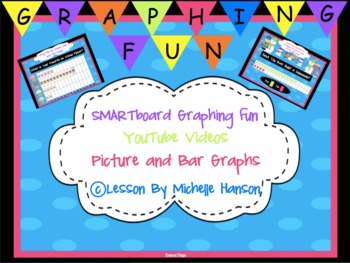
Graphing Unit for SMARTBoard Interactive
SMARTBoard Graphing Interactive Unit
YouTube Videos
Lost Tooth Tally
Favorite Animal
Favorite Fruit
Favorite Ice Cream
Have you ever been on an airplane?
M&M's in a Bag
Have you ever built a snowman?
Balloon Graph with questions
Rain Picture Graph with questions
Everything you need to teach picture and bar graphs.
Check out My SMARTBoard Calendar Morning Math Meeting
Click here to visit my store, SMART Calendar Morning Math Meeting!
If you don't have a SMARTBoard, you can still use this
Subjects:
Grades:
1st - 3rd
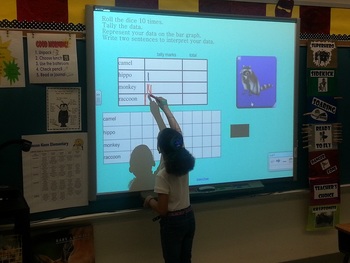
Bar Graph Smartboard Center Activity
These interactive slides are designed to effectively integrate technology into your classroom and provide students with an independent or collaborative math center activity creating bar graphs.
They will organize/collect data by rolling the picture dice.
They will represent their data by filling in a bar graph.
They will interpret their data by writing 2 sentences comparing the information on the bar graph.
Students love this bar graphing center!

Everyday Math Kindergarten 3.14 Favorite Colors Graph
This is a SmartBoard activity that directly correlates with the Kindergarten Everyday Math 3.4 Favorite Colors Graph. This lesson includes activities, games, and vocabulary for the lesson. Please feel free to contact me if you have any questions.
Subjects:
Grades:
PreK - 1st

Apples Smartboard Activity
This smartboard activity consists of 10 slides. Created to use with a unit on apples. It contains two videos, apple poems, two graphs, a positional word apple acitivty, counting to 10 activity, a biggest to smallest activity. Created by Lorrie Rawe
Grades:
PreK - 1st
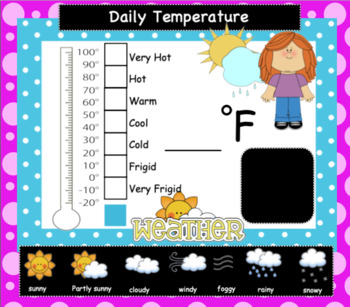
Weather Smartboard Interactive Graphing
This Smartboard lesson will provide you with two interactive graphing pages for discussing the weather. I offer two different options - one with a monthly graph and one with a thermometer. In addition, you will find detailed instructions on how to use the pages and how to link your local weather to the page.I like to add the pages to my morning math routine. Check out My SMARTBoard Calendar Morning Math MeetingClick here to visit my store SMART Calendar Morning Math Meeting!If you don't have
Grades:
PreK - 3rd
Types:
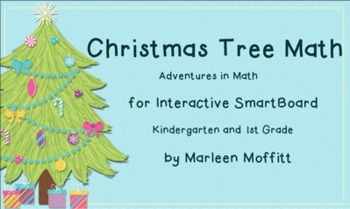
Christmas Tree Math for Interactive SmartBoards (Notebook 11)
This Interactive Smartboard Notebook packet contains 3-4 days of math lessons for Kindergarten and 1st Graders. The entertaining graphics and accompanying activity worksheets will keep your entire class actively involved. The areas covered include
Counting
Measuring
Addition
Subtraction
Patterns
Sorting
Spin and Graph Activity
3 seatwork activity sheets in PDF form are included in the package.
These smartboard lessons were developed by Marleen Moffitt, a kindergarten teacher in Cordova, Alaska
Grades:
K - 1st
Types:
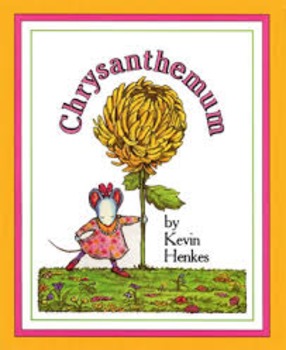
Chrysanthemum Name Graph
An interactive name graph for your students to compare the length of their name to their classmates.
Subjects:
Grades:
K - 2nd
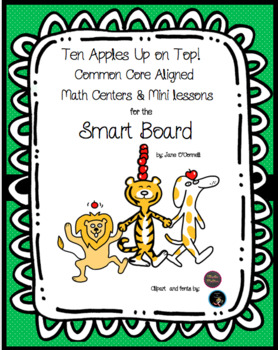
Ten Apples Up on Top Smart Board Activities and Centers
This is a common core aligned Smart Board product that contains 47 individual slides for the Smart Board. It includes common core aligned math and literacy activities that may be used during whole-group instruction or during math or literacy centers. It includes a sound component that totally engages students and self-revealing answers that appear when tapped.
Subjects:
Grades:
PreK - 2nd, Staff
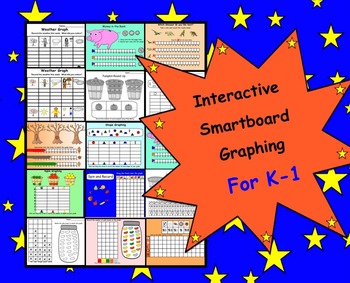
Interactive Smartboard Graphing for K-1
This is a Smart Notebook File. You must have Smart Notebook Software to download this product.
There are 15 pages in this file.
Page 1 Shape graphing activity, students count and record the number of shapes onto the graph by sliding the arrow.
Page 2 Apple graphing, students record red, green and yellow apples.
Page 3 Money graph, students drag coins into the piggy bank and then graph the number of coins. (US coins)
Page 4 Same as above in Canadian coins.
Page 5 Students must read the gr
Grades:
K - 1st
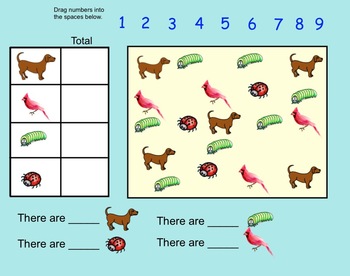
Smartboard Interactive Pictographs Gr 1
This is a Smart Notebook file. You must have Smart Notebook software to download this file. There are 5 pages in this file. Pg 1 Animal Pictograph (Students count and record animals onto the graph)Pg 2 Gumball Graph (Students count and record the gumballs)Pg 3 Farm Animal Graph (Students record the animal they like best)Pg 4 How do you get to school? (Students will record how they get to school by dragging images onto the graph)Pg 5 Money Graph (Students will click on the piggy bank to reve
Grades:
K - 1st
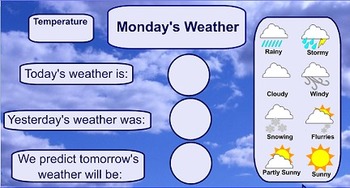
Weekly Weather Chart - SMARTboard
A perfect addition to a primary grade's morning routine, this weekly weather chart allows for students to describe yesterday's/today's/tomorrow's weather as well as make a bar graph detailing the overall weather for the week.
Subjects:
Grades:
PreK - 4th
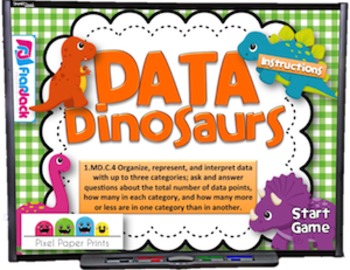
Data Dinosaurs Smart Board Game
In this 1st grade Smart Board game, students will interpret data from pictographs and tally mark graphs. This game is self-checking, interactive, and can be used in small groups or as a whole group review.
Wait! Before you purchase, this resource is only $1 in my 1st Grade SB Math Game Pack. The majority of the 1st grade math common core standards are covered in this pack.
Also Available:
4th Grade SB Math Pack
3rd Grade SB Math Game Pack
2nd Grade SB Math Game Pack
Kindergarten SB Math and Li
Subjects:
Grades:
K - 2nd
CCSS:
Also included in: First 1st Grade Math Smart Board Game Bundle
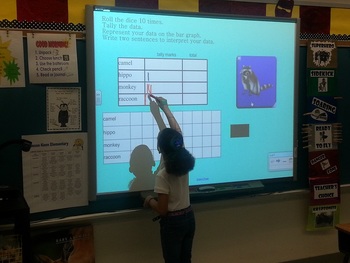
Pictograph Smartboard Activity
These interactive slides are designed to effectively integrate technology into your classroom and provide students with an independent or collaborative math center activity creating pictographs.
They will organize/collect data by rolling the picture dice.
They will represent their data by filling in a picture praph.
They will interpret their data by writing 2 sentences comparing the information on the picture graph.
Students love this bar graphing center!
Grades:
K - 3rd
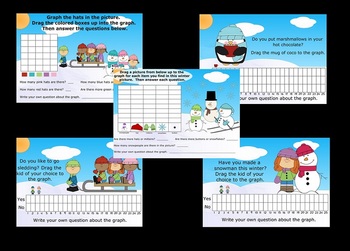
Winter Graphing (SMARTBoard Lesson)
Winter Graphing works on the following Common Core Standard for First Grade:
Organize, represent, and interpret data with up to three categories; ask and answer questions about the total number of data points, how many in each category, and how many more or less are in one category than in another.
The students love going to the SMARTBoard to put their information on each graph.
I also have student take out their small whiteboards to write questions about the graphs. When everyone is done
Grades:
K - 2nd
Showing 1-24 of 209 results