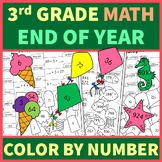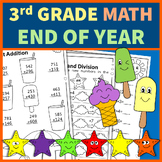171 results
3rd grade graphic organizers for SMART Notebook

There Was An Old Lady Who Swallowed a Bat Smart-board activity
This is a notebook file for smart-boards. This smart-board activity goes along with the book "There Was an Old Lady Who Swallowed a Bat." In this activity students can move the objects and have the lady swallow them into her stomach. This help in retelling the story! Students will have to also sort objects by if they were swallowed or not swallowed. The next slide also has were the students move the objects that were swallowed to match their beginning letter. Students use picture to sequence
Subjects:
Grades:
PreK - 3rd
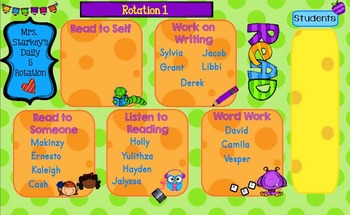
Daily 5 Rotation for SmartBoard
Enjoy this easily customized Daily 5 Rotation. You can use just the first page and have students move their names to the Daily 5 station of their choice or you can use all five slides and have the students look to see which station they are assigned to. You can change the names easily by unlocking them and typing the new name. Additional names can be added by copying and pasting one of the other names and then editing it to display a new name. Feel free to contact me with any troubleshooting
Grades:
PreK - 5th
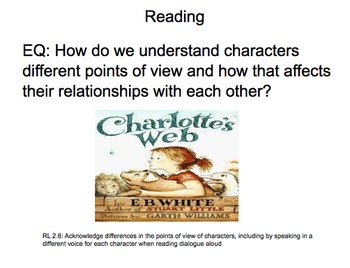
Ready Gen: Charlotte's Web Point of View
This product contains an interactive lesson on point of view of characters and how different points of view effect their relationship with others. The slides include scanned pages from a chapter in the book with a graphic organizer and possible small groups for instruction. This product also comes with the standard on the slide, the essential question, guiding questions, assessment and an easy to follow procedure to teach your students.
**Note: This lesson can be used for any chapter in Charlot
Subjects:
Grades:
2nd - 5th
CCSS:
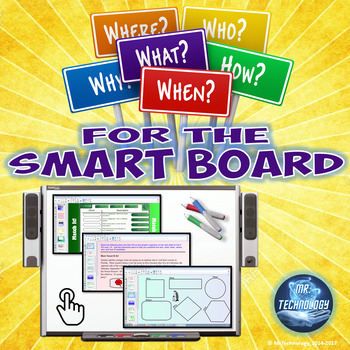
Who What When Where Why How for the SMART Board
Who What When Where Why How for the SMART BoardThis Common Core-Aligned interactive SMART Board lesson exposes students to the rigor of pulling out information from nonfiction informational texts. Lesson includes a You Tube video link to a catchy song about the 5 W's (lesson engagement), an interactive matching game, one practice story, and several nonfiction articles to distinguish and practice between the who, what, when, where, why, and how using graphic organizers to gather and organize inf
Grades:
1st - 3rd
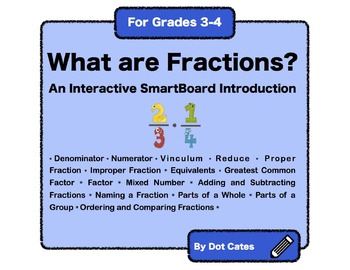
Introduction to Fractions (A Smartboard Presentation for 3rd - 5th Grade)
Fractions can be so confusing! In this interactive SmartBoard introduction, concepts are broken down into easily digestible, comprehendible segments.
Students are introduced to the following fraction concepts and terminology:
* Denominator
* Numerator
* Vinculum
* Reduce
* Proper Fraction
* Improper Fraction
* Equivalents
* Greatest Common Factor
* Factor
* Mixed Number
* Adding and Subtracting Fractions
* Naming a Fraction
* Parts of a Whole
* Parts of a Group
* Ordering and C
Subjects:
Grades:
3rd - 5th
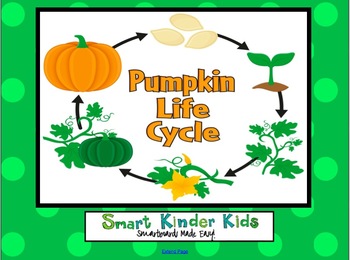
Pumpkin Life Cycle for SMARTboard
Looking for a great interactive Smartboard unit on the Life Cycle of a Pumpkin? With this file you will have everything you need to introduce your unit, brainstorm with your students, direct teach concepts Whole Group as well as allow students to use for Science or Literacy Stations in a Small Group or Individual setting. With 6 video links right at your fingertips, you also will be able to extend the students' learning. The video links as well as the Interactive Smartboard Story incorporate
Subjects:
Grades:
PreK - 4th
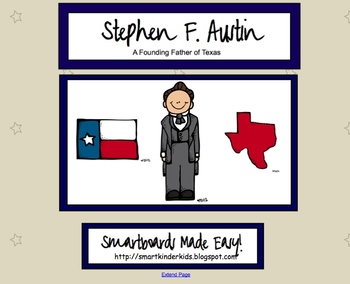
Texas Heroes - Stephen F. Austin - For Smartboard
Included in this Stephen F. Austin Smartboard Pack you will receive:
* KWL chart
* Texas Pledge Slide
* Biography (2 pages of facts and history for you to have right at your fingertips),
* Blank Austin Bubble Map
* Fill in the Blank interactive slide
* Glow in the Dark (slide and reveal) page
* Venn Diagram to compare/contrast a variety of political figures (Austin, Houston, Navarro, Lincoln, Washington)
*Writing Prompt Page for students to describe a reason why they like Stephen F. A
Subjects:
Grades:
PreK - 5th
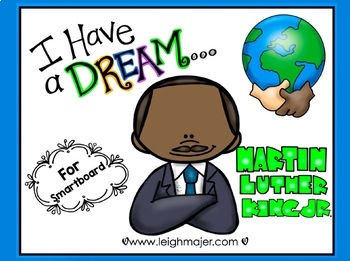
Martin Luther King I Have A Dream Smartboard MLK
Updated for 2024! This Smartboard product will teach your students about Martin Luther King Jr.!PLEASE NOTE: YOU NEED A SMARTBOARD FOR THIS PRODUCT. If you have a different type of interactive board and are not sure if you can open this product, download one of my many freebies and see if you can open it. This product has background information for you and the students, hyperlinks to 5 educational videos about MLK that are kid friendly (along with the link to his I Have A Dream speech), and has
Grades:
PreK - 5th
Also included in: Martin Luther King Jr & Bessie Coleman BUNDLE for Smartboard
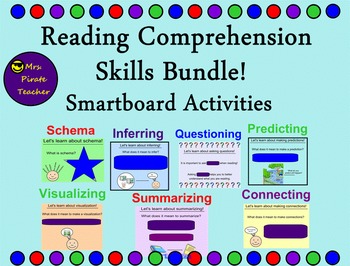
Reading Comprehension Skills Bundle! (Smartboard)
**Don't have a Smartboard? Don't worry!! This same product is now available for use with PowerPoint!**
This Reading Comprehension Skills Bundle is a fun way to teach important reading comprehension skills using the Smartboard! Lessons are interactive and engaging and will keep students excited about learning! This product contains a weeks worth of mini-lessons and activities for each comprehension skill which means there are 7 weeks of instruction ready to go for you!! Check out the thumbnails
Grades:
1st - 3rd
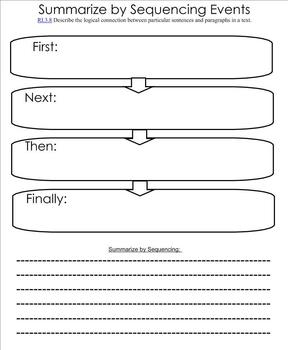
Summarizing by Sequencing graphic organizer
This graphic organizer can be used with nonfiction and fictional texts and connects sequencing events to writing.
Smart Notebook format enables repetitive use, incorporates technology, encourages student involvement and increases student interest.
Skills: Analyze text for signal words; Sequence events using signal words; Write a summary paragraph using sequenced details
Can be used with main idea and detail lessons.
Teaching Point: Good readers connect events as they read. They look for an
Subjects:
Grades:
1st - 3rd
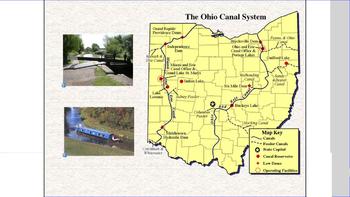
Early Transportation/Ohio History: SMART board notes and activities
I created this as an alternative to our Ohio History textbook. It has information on early roads, canals, railroads and steamboats. In addition to the background information, there are links to videos for the types of transportation from YouTube, a Venn diagram where you can compare and contrast the types of transportation, great picture visuals, and a time like that the kids can construct by using the SMART board and their notes. It is a basic note-based supplement that is tied specifically
Subjects:
Grades:
3rd - 6th
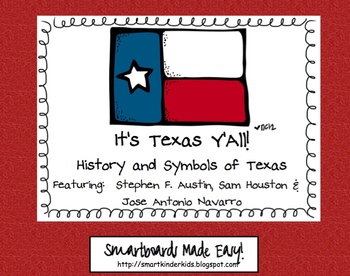
Texas Symbols & Jose Antonio Navarro, Houston, Austin - SMARTboard
It's Texas Y'all - SMARTboard Learning Made FUN!!!
Everything you need to teach your kids about Texas on the Smartboard!
This in depth 35 page package includes a variety of slides to suit your students' ability levels. With both highly educational AND fun activities included, you will have everything you need to complete your Texas unit - and best of all - you get to just store the file on your computer for next year rather than trying to keep up with all of the paperwork!
CHECK OUT THE PREVIE
Grades:
PreK - 5th
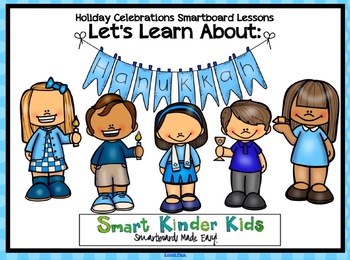
Smartboard Holiday Celebrations Around the World - Hanukkah UPDATED
Looking for an all in one interactive product to teach your students about Hanukkah? If so, this is for you! Check out the preview to see all the slides! This SMARTboard file will allow you to teach your students all about Hanukkah in an interactive and engaging manner. Included in this file you will receive a:*Introduction Slide (News You Can Use - to provide you with pertinent information on the origins and significance of the holiday so you can most effectively and accurately teach your stude
Grades:
PreK - 4th
Also included in: Smartboard Holiday Celebrations BUNDLE - Hanukkah and Kwanzaa
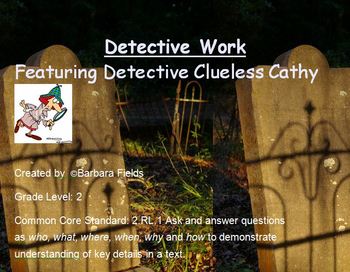
Common Core Detective Work 2.RL.1 Ask and Answer Questions
Turn-key lesson for Common Core Standard 2.RL.1 Ask and answer such questions as who, what, where, when, why, and how. This is a Smart board lesson for five days covering that standard for 2nd grade. The Smart board itself has four days of interactive lessons teaching the standard including a review assessment on the last day using the clickers (Senteo). The last day of lessons is a review using those slides in which you know your students need most.
On the paperclip of the Smart board you will
Subjects:
Grades:
2nd - 4th

Transition Words-How To Writing: Make a Your Favorite Sandwich
This Notebook lesson uses transition words or temporal words in a "how to" writing sample. Students activate prior knowledge by listing situations where they need directions to perform a task. Then they formulate a list of transition words. Next, they discuss their favorite sandwiches and ingredients. After they have decided on their sandwich, the teacher models the writing through shared writing. Finally, the students use the transition words to share their favorite sandwich. Student shee
Subjects:
Grades:
2nd - 5th
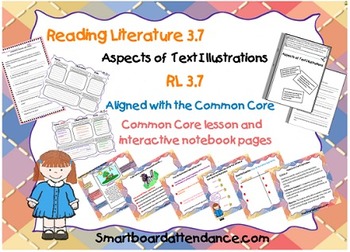
Text Illustration Complete Lesson
RL 3.7, Aspects of Text Illustrations is a complete, rigorous bundled Lesson to help you teach the Common Core Reading Literature Standard 3.7 in third grade. This Smart Notebook file includes 15 slides. The lesson bundle includes: Common core standards and anchor standard implemented with objectives and essential questions, A complete introduction with relevant vocabulary builder and T-chart to help introduce the lesson. Two guided instructional activities with text illustrations and a close r
Subjects:
Grades:
3rd
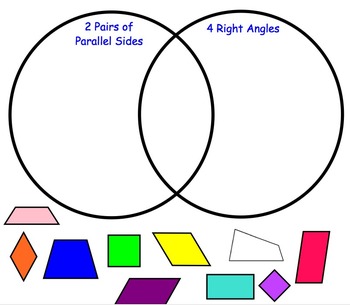
Sorting Quadrilaterals - 4 SmartBoard Slides
This is a Notebook file containing four different Venn Diagram activities. Students sort the shapes (quadrilaterals) based on the Venn Diagram headings, which describe attributes of various quadrilaterals. This SmartBoard activity helps students focus on identifying attributes, instead of just instantly trying to name the type of quadrilateral. Great for math workshop, centers, or a whole-group activity.
Grades:
3rd - 8th
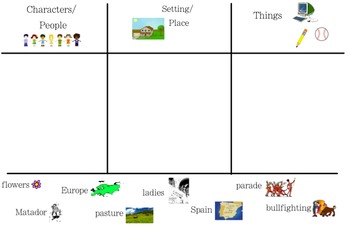
Smartboard sort - Ferdinand the Bull
Using the vocabulary from the story Ferdinand - student will sort the icons from Ferdinand into categories of Person, Place, and Thing on the Smartboard.
Subjects:
Grades:
PreK - 3rd
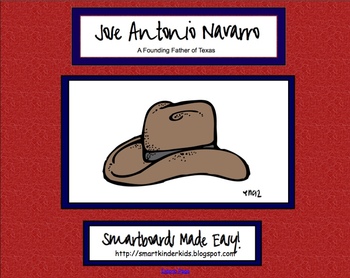
Texas Heroes - Jose Antonio Navarro - For Smartboard
Included in this Jose Antonio Navarro Smartboard Pack you will receive:
* KWL chart
* Texas Pledge Slide
* Biography (2 pages of facts and history for you to have right at your fingertips),
* Blank Navarro Bubble Map
* Fill in the Blank interactive slide
* Glow in the Dark (slide and reveal) page
* Venn Diagram to compare/contrast a variety of political figures (Austin, Houston, Navarro, Lincoln, Washington)
*Writing Prompt Page for students to describe a reason why they like Jose Ant
Subjects:
Grades:
PreK - 4th
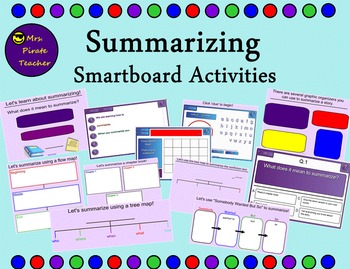
Summarizing Lessons and Activities (Smartboard)
**Don't have a Smartboard? Don't worry!! This same product is now available for use with PowerPoint!**
Summarizing Lessons and Activities is a fun way to teach this important reading comprehension skill using the Smartboard! Lessons are interactive and engaging and will keep students excited about learning! This product contains a weeks worth of mini-lessons and activities. Check out the thumbnails and preview to see if this product is right for you!
Need an independent center activity for su
Grades:
1st - 3rd
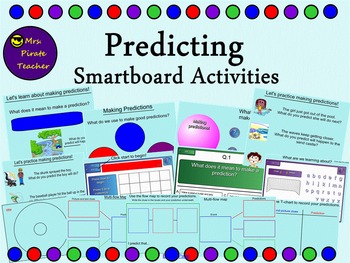
Predicting Lessons and Activities (Smartboard)
**Don't have a Smartboard? Don't worry!! This same product is now available for use with PowerPoint!**
Predicting Lessons and Activities is a fun way to teach this important reading comprehension skill using the Smartboard! Lessons are interactive and engaging and will keep students excited about learning! This product contains a weeks worth of mini-lessons and activities. Check out the thumbnails and preview to see if this product is right for you!
Read more about teaching making predictions
Grades:
1st - 3rd
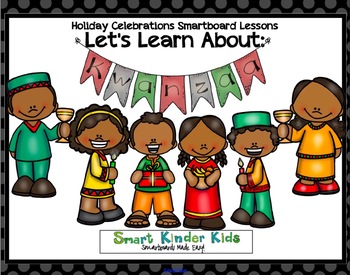
Smartboard Holiday Celebrations Around the World - Kwanzaa
Looking for an all in one interactive Smartboard product to teach your students about Kwanzaa? If so, check out the preview! This SMARTboard file will allow you to teach your students all about Kwanzaa in an interactive and engaging manner. Included in this file you will receive a:*Introduction Slide (News You Can Use - to provide you with pertinent information on the origins and significance of the holiday so you can most effectively and accurately teach your students about Kwanzaa)*KWL Char
Grades:
PreK - 4th
Also included in: Smartboard Holiday Celebrations BUNDLE - Hanukkah and Kwanzaa
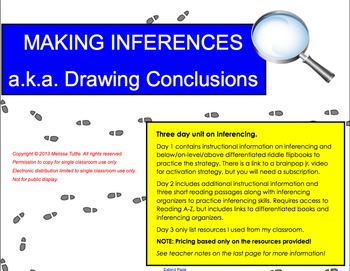
Inferencing/Making Inferences SMARTBoard Lesson; graphic organizers & printables
Teach your middle to upper elementary students all about Inferencing with the multiple day SMARTboard .notebook file.
Day 1 includes instructional information on Inferencing, has a link to a Brainpop Jr video to activate thinking (will need subscription to view), and differentiated inferencing riddles flipbooks for student practice. There are three levels of the printable flipbooks, below, on-level, and above (see thumbnail).
Day 2 includes additional instructional information about Inferenc
Grades:
2nd - 5th
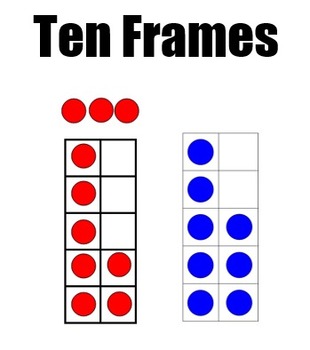
Smart Board Ten Frames & Chips
This is a digital manipulative you can use with the whole class on your Smart Board. It works well when you have the students participate with actual ten frames and chips at their desks so that everyone can have a hands on experience at the same time. I like using this manipulative to help explain and practice some of the basic math fact strategies, for example, moving the chips from one frame to another to fill up a ten frame (make a ten). The chips are on "infinite cloner" so simply touch a
Subjects:
Grades:
K - 3rd
Showing 1-24 of 171 results