245 results
For all subjects tools for common cores for Microsoft OneDrive
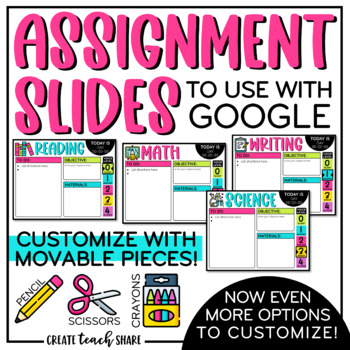
Assignment Slides | Classroom Management Slides | Google & PowerPoint
Assignment Slides are perfect for providing students with directions and other important information about lessons and assignments.Slides for multiple subjects are included, and many options are available to customize these slides as you see fit!CUSTOMIZE BY...Adding the day/dateAdding your own textAdding materials neededChanging the titles of each boxMoving, removing, or adjusting the size of each boxAdjusting the voice level (You can also remove, change out, or customize your own voice level!)
Grades:
2nd - 6th
Also included in: Classroom Management Digital Bundle | Use with Google Slides
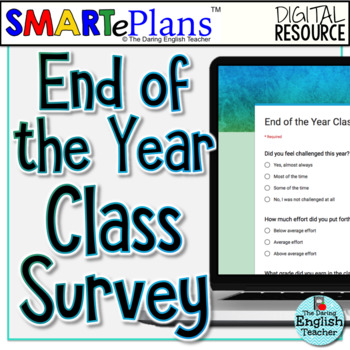
Digital End of the Year Class Survey for secondary students
The End of the Year Google Forms Class Survey is the perfect way to survey your secondary students about their thoughts about the course. This survey includes 22 survey questions (multiple choice and short response) that ask students about their experience, effort, comfort level, and work in the classroom.
Using Google Forms as an assessment and information-gathering tool provides teachers with two distinct bonuses: first, Google Forms are completely editable. You can tailor this Form to your
Subjects:
Grades:
6th - 12th, Higher Education, Adult Education
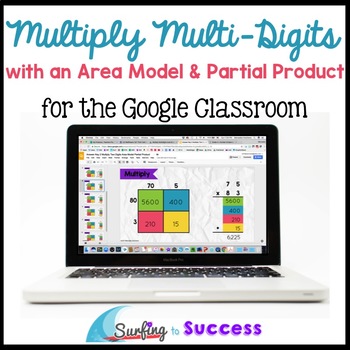
Multiply Multi-Digit Numbers Area Model & Partial Products for Google Classroom
This Google Slides Resource works well for Distance Learning. This digital interactive math resource for your Google classroom helps your students learn to multiply multi-digit numbers using the area model (also known as box method) and Partial Product Algorithm. There are four levels: Two Digit by One Digit Multiplication, Three Digit by One Digit Multiplication, Two Digit by Two Digit Multiplication, and Three Digit by Two Digit Multiplication.Following color coded step by step instructions st
Grades:
4th - 5th
Types:
Also included in: 5th Grade Math for the Google Classroom & Distance Learning
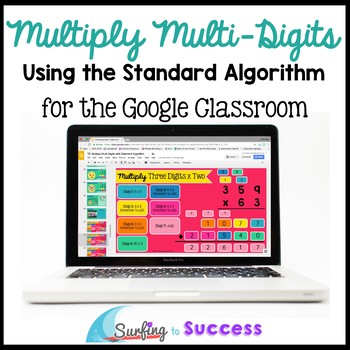
Multiply Multi-Digit Numbers Standard Algorithm Interactive for Google Classroom
Works well for Distance Learning! This digital interactive math resource for your Google classroom helps your students learn to multiply multi-digit numbers using the standard algorithm. There are four levels: Two Digit by One Digit Multiplication, Three Digit by One Digit Multiplication, Two Digit by Two Digit Multiplication, and Three Digit by Two Digit Multiplication.Following color coded step by step instructions students become fluent at multi-digit multiplication. Each level has student t
Grades:
4th - 5th
Types:
Also included in: 5th Grade Math for the Google Classroom & Distance Learning
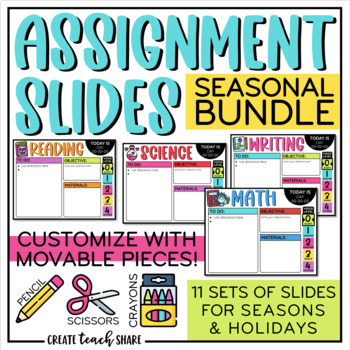
Assignment Slides | Holidays & Seasons Bundle | Google Slides & PowerPoint
About the Bundle:This BUNDLE includes 11 sets of Assignment Slides for different seasons and holidays:Halloween Fall Thanksgiving Winter Christmas Valentine’s Day Spring St. Patrick’s Day Easter Patriotic Summer About Assignment Slides:Assignment Slides are perfect for providing students with directions and other important information about lessons and assignments.Slides for multiple subjects are included, and many options are available to customize these slides as you see fit!CUSTOMIZE BY...Add
Grades:
2nd - 6th
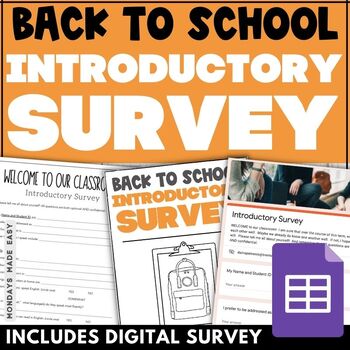
Editable Student Information Sheet - Get to Know Your Student Survey Questions
Promote equity, growth mindset, and class community while you get to know your students! This editable student information sheet includes student survey questions to obtain important student information. Suitable for distance learning with digital forms for Google Classroom®.Included with this Student Information Survey:✏️ Editable Student Information Sheet for Microsoft PowerPoint®✏️ Sample Student Survey Question Prompts✏️ Ready-to-Print Student Information Sheet with 25+ Student Survey Q
Grades:
6th - 12th
Types:

Back to School Ice Breakers - Getting to Know You Activities Digital Resource
Ice Breakers are fun "Getting to Know You Activities" for Back to School. This digital resource can be displayed on an interactive whiteboard or on Zoom to help students get to know each other and build a stronger classroom community all year long.DOWNLOAD A FREE SAMPLE ACTIVITYIcebreaker activities included in this resource:Raise Your Hand If...Tell Me 3This or ThatPlus each activity includes an EDITABLE slide for you to add your own!_____________________________________________________________
Grades:
1st - 4th
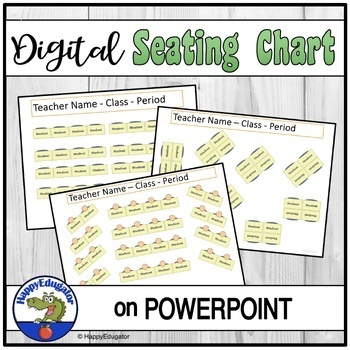
Digital Seating Chart Templates with 7 Classroom Desk Arrangements EDITABLE
Seating Chart Template digital resource! Back to school ready! Use this editable seating arrangement chart to help organize your classroom at the beginning of the year and all year long. Project this on your whiteboard on the first day of school so students will be able to quickly find their seats. 7 different classroom desk arrangements for occupied and empty desks (such as rows, groups, and free form) are included that are easy to adapt to your classroom needs or make your own classroom set-
Grades:
Not Grade Specific
Also included in: Classroom Management Digital Toolkit
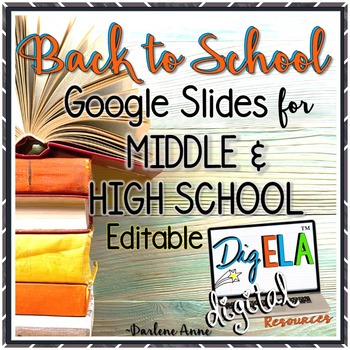
Back to School - Open House - Meet the Teacher DIGITAL Middle & High School
These editable templates are perfect for Back to School or Meet the Teacher presentations, or even your class syllabus. They will all look classy and appropriate because these slides include sophisticated graphics befitting middle and high school.
Digital slides can be used in Google slides or Microsoft OneDrive. They include editable text boxes, so all you’ll have to do is decide which slides you want to use, click on the text box, and add your information! You can change the font style an
Grades:
4th - 12th
Types:

Halloween Escape Room Template, Create Your Own Haunted House Activity
Create your own engaging digital practice activities with this easy-to-use Haunted House template! Students enter 14 haunted house rooms and answer questions, choosing from 3 possible doors. If they choose the correct door, they avoid the scary giant spiders! If they make a mistake, a spider appears, and they are prompted to try again.The activity template is included in both PowerPoint and Google Slides.To create your activity, simply type your questions and answer choices. This can be customi
Grades:
Not Grade Specific
Types:
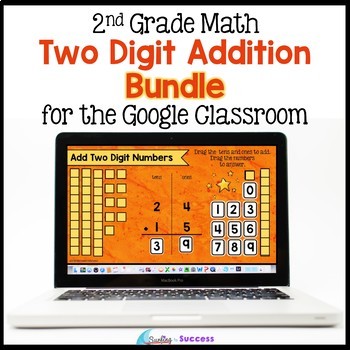
Two Digit Addition with Regrouping BUNDLE Google Classroom & Distance Learning
Are your 2nd graders learning to do 2 digit addition with regrouping? This digital resource teaches multiple strategies for two digit addition including adding using a number line, add two digit numbers by decomposing numbers (also known as add with expanded form), addition with place value manipulatives, and adding two digit numbers using the standard algorithm. Students have the opportunity to try strategies with regrouping and without regrouping.
This digital resource includes 8 Google Sli
Grades:
2nd
Types:
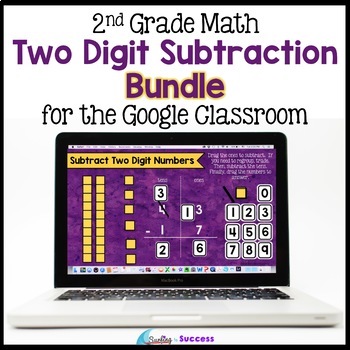
Two Digit Subtraction with Regrouping BUNDLE Google Classroom Distance Learning
Are your 2nd graders learning to do 2 digit subtraction with regrouping? This digital resource teaches multiple strategies for two digit subtraction including subtraction using a number line, subtract two digit numbers by decomposing numbers (also known as subtract with expanded form), subtraction with place value manipulatives, and subtracting two digit numbers using the standard algorithm. Students have the opportunity to try strategies with regrouping and without regrouping.
This digital r
Grades:
2nd
Types:
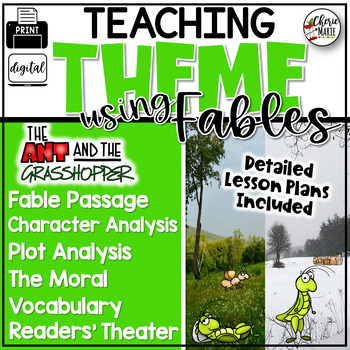
Fables Teaching Theme Passages Character Plot Activities Readers Theater 3.2 4.2
Teaching themes in literature using fables is one of the easiest approaches to helping students determine the messages in literature. MUST SEE PREVIEW.This resource is thoroughly and carefully planned out with guiding questions essential to students' success in determining theme (moral). Everything you need to engage your students in a close read is at your fingertips: from character and plot analysis, determining the message (moral), using context clues to determine the meaning of unknown wo
Subjects:
Grades:
3rd - 5th

Digital Interactive Notebook Flip Book Templates for Personal and Commercial Use
Digital Interactive Notebook Flip Book Templates for Personal and Commercial UseGreat for creating digital interactive notebook flip books. Totally a time saver!FEEDBACK FROM TEACHERS:❤Exactly what I was looking for! Easy to use and I was able to implement them with my students within minutes of purchasing. Thank you so much!------------------------------Includes:★Includes all for you to use for personal or commercial use. You can create digital "paperless" resources with these templates. I crea
Grades:
PreK - 12th, Higher Education, Adult Education, Staff
Also included in: Digital Resources Templates Mega Bundle for Personal and Commercial Use
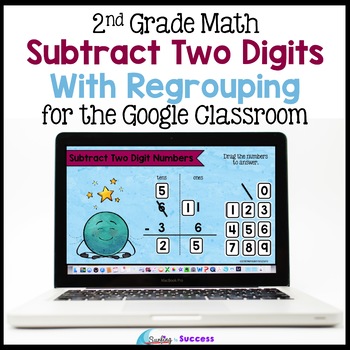
2 Digit Subtraction with Regrouping Using the Standard Algorithm
This Google Classroom Resource works well for Distance Learning. Are your 2nd graders learning to subtract two digit numbers? This interactive Google Slides digital resource makes subtracting fun. Students simply drag numbers to answer two digit subtraction problems. They can drag a slash to show their work when borrowing.The directions are given in a gif which shows students exactly what to do. (See the preview video as an example.)An editable Early Finishers slide links students to online ga
Grades:
2nd
Types:
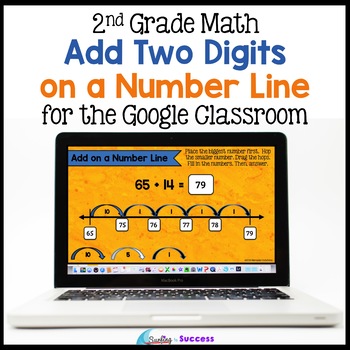
Add Two Digits on a Number Line for the Google Classroom Distance Learning
Are your 2nd graders learning to add two digit numbers? Adding on a number line allows students to add any number without worrying about regrouping. This interactive Google Slides digital resource makes addition fun. Students can drag number hops as a digital manipulative and simply drag numbers to answer two digit addition problems. 2.NBT.B.5 2.NBT.B.7The directions are given in a gif which shows students exactly what to do. (See the preview video as an example.)An editable Early Finishers sli
Grades:
2nd
Types:
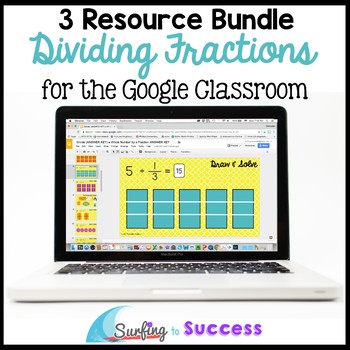
Divide with Fractions: Interactive Math Google Classroom Distance Learning
This 3 resource Dividing Fractions bundle contains Dividing Whole Numbers by Fractions, Dividing Fractions by Whole Numbers, and Dividing Fractions by Fractions.
Each skill starts with visual representations and then leads students to discover why the strategy of multiplying by the reciprocal is effective.
The download contains a link to the Teacher's Manual. The teachers manual includes links to 2 Google Quizzes. One quiz screens for prerequisite skills like multiplying fractions. The othe
Subjects:
Grades:
5th - 6th
Types:
Also included in: 5th Grade Math for the Google Classroom & Distance Learning
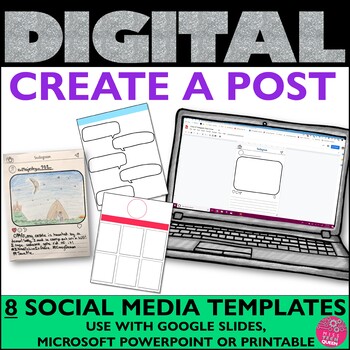
Social Media Templates Editable Google Project Facebook Instagram Profile
Engage your students during writing class with these DIGITAL social media templates. This resource can be used for various writing projects and subject areas. It is a great way to incorporate social media into your curriculum and excite students. Select from 8 templates and use across Google, Microsoft PowerPoint or even Seesaw. This is part of the DIGITAL bundle. Click here to view all of the items available for Google EDU.Students can create a post about:a character in a story (describe charac
Grades:
3rd - 6th
Types:
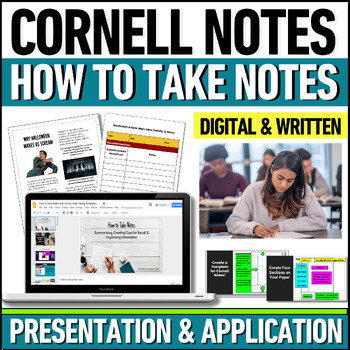
How to Take Cornell Notes Slides Presentation Note-Taking Practice Study Skills
Learning how to take notes with the Cornell notetaking system is an academic game-changer! Note-taking skills are essential to a student’s success. Enhance your note-taking strategies, whether you write by hand or use a device! This resource includes an informative slides presentation that outlines how to take Cornell notes step-by-step. This notetaking mini-unit will increase students’ ability to recall and to understand new information. Elevate students’ study skills with explicit Cornell not
Grades:
8th - 11th
Types:
CCSS:
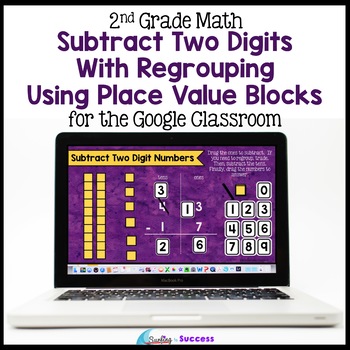
2 Digit Subtraction with Regrouping Using Place Value for the Google Classroom
This Google Slides Resource works well for Distance Learning. Are your 2nd graders learning to subtract two digit numbers? This interactive Google Slides digital resource makes subtracting fun. Students can drag place value blocks as a digital manipulative and simply drag numbers to answer two digit subtraction problems. 2.NBT.B.5 2.NBT.B.7The directions are given in a gif which shows students exactly what to do. (See the preview video as an example.)An editable Early Finishers slide links stu
Grades:
2nd
Types:
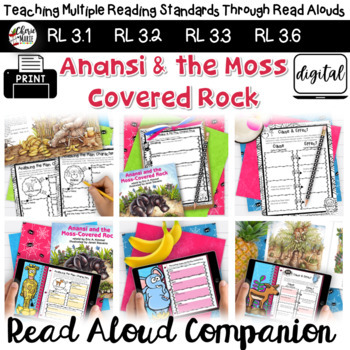
Folktales Anansi & the Moss Covered Rock Activities 3rd Grade RL3.2 3.3 3.6
Get the most out of your read aloud by teaching multiple reading standards each time you dive into this fabulous folktale! By repurposing this read aloud with a different focus using these engaging activities, your students will master core reading standards while applying a variety of reading strategies. With these content rich activities, students will retell and summarize the story, analyze characters' traits, feelings & motives, determine the central message, distinguish their point of
Subjects:
Grades:
3rd
Types:
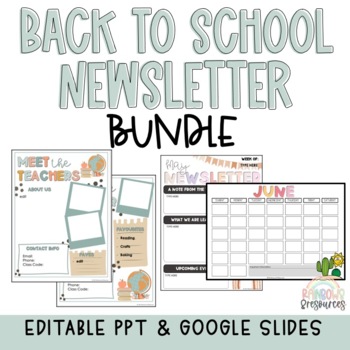
Back to School Newsletter Bundle
This resource makes school-to-home communication simple and stress-free.Get ready for back to school and create a seamless and simple home-school connection with easy to use editable newsletters and calendars. School-to-home communication is so important, but it can become stressful and you may feel disorganized if you’re not giving it constant work and attention. These editable templates will solve that problem for you.This editable resource includes several options to help meet your exact need
Subjects:
Grades:
PreK - 8th
Types:
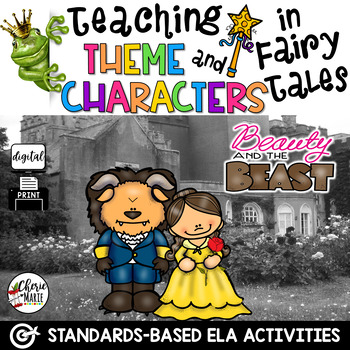
Teaching Theme Characters Setting Events Fairy Tales Beauty & the Beast 3.2 4.2
This resource is designed to address multiple reading standards while teaching fairy tale genre. The activities included give students many opportunities to engage in an in-depth analysis of the fairy tale characters, setting, events, and theme (message), as well as genre elements such as good and evil characters, the magic, the task, rags to riches, things that come in threes or sevens, etc. MUST SEE THE PREVIEW to view flipbook contents AND all the additional resources! Detailed teaching note
Subjects:
Grades:
3rd - 4th
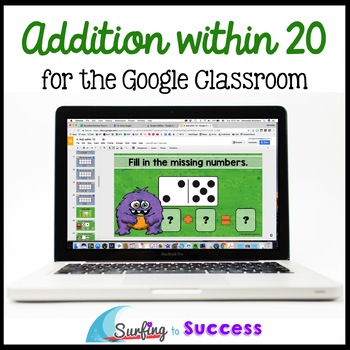
Add within 20: Addition Facts and Strategies Google Classroom Distance Learning
Are your students fluent in addition facts? Students will add within 5, add within 10, make ten, and add within 20 using several strategies in Google Slides. Animated directions allow students to work independently on Part Part Whole, Number Lines, Turn Around Facts, Ten Frames, Twenty Frames and more. This digital resource is paperless and requires no prep!You will download a pdf that has a link to the Teachers Manual which is in Google Slides. All of the links to the resources are in that
Grades:
K - 2nd
Types:
Showing 1-24 of 245 results

