8 results
Instructional technology classroom decor videos
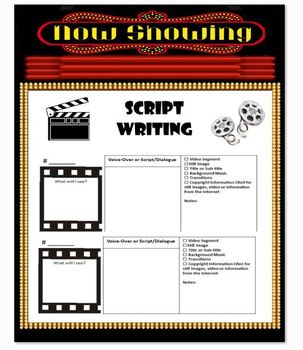
Script Writing Poster (using a storyboard)
This is a poster that shows the process of script writing using a storyboard.
I created this poster in Microsoft Publisher. The final copy has been saved as a PDF on 9 separate pages. Print out the PDF and put your poster together.
Poster - 24 inches by 30 inches (9 pages). You will cut the pages down and tape them together to make a nice poster. You can also have your poster laminated to make it last longer. That's what I do in my classroom. Then you can reuse the posters year after year.
If
Grades:
5th - 12th
Types:
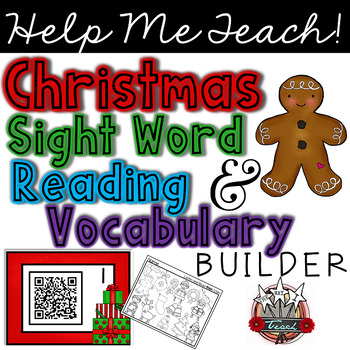
Christmas QR Codes: Listen, Read, Find and Color
This Christmas vocabulary unit will help you teach Christmas vocabulary words. The Christmas QR codes are linked to separate videos with no adds. Sight words and simple sentences are integrated into the videos with sound so children can follow along. The sound is a slow and steady pace with one word appearing at a time to help build sight word fluency and concepts of print. Sight word cards are provided for the sight words used in the videos. •These Christmas vocabulary cards are great for you
Grades:
PreK - 1st
Types:
Also included in: Christmas Bundle: Reading, Math, Grammar, Centers, Projects, STEM
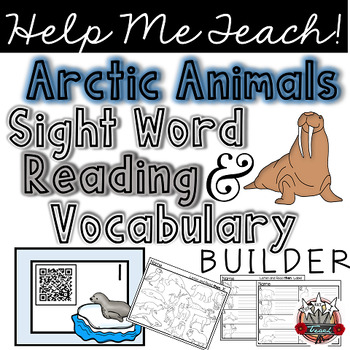
Arctic Animals: Sight Words and Vocabulary
This Arctic Animals unit will help you teach Arctic Animals vocabulary words, sight words, and reading. The Arctic Animals QR codes are linked to separate videos with no ads. Arctic animals clip art and arctic animal real pictures are used. Great for ESL LEARNERS! Sight words and simple sentences are integrated into the videos with sound so children can follow along. The sound is a slow and steady pace with one word appearing at a time to help build sight word fluency and concepts of print. S
Grades:
PreK - 1st
Types:
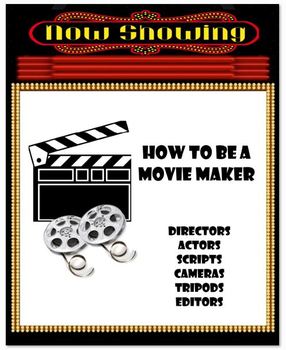
Poster - How to be a movie maker
This poster is an introduction to movie making terms.
I created this poster in Microsoft Publisher. The final copy has been saved as a PDF on 9 separate pages. Print out the PDF and put your poster together.
Poster - 24 inches by 30 inches (9 pages). You will cut the pages down and tape them together to make a nice poster. You can also have your poster laminated to make it last longer. That's what I do in my classroom. Then you can reuse the posters year after year.
If you have trouble
Grades:
5th - 12th
Types:
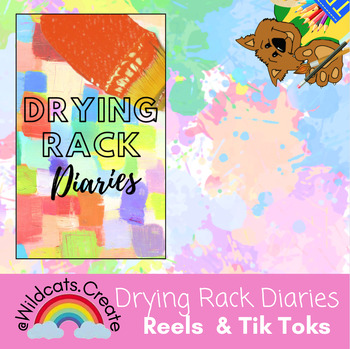
Reel: Drying Rack Diaries Intro
We celebrate the fun findings on the drying rack in a highlight titled, "Drying Rack Diaries." Each episode is by date and it's all the artwork that I collect and put in the bins. Start a tradition celebrating what you find on the drying rack. Sharing is caring, inspire one another!
Grades:
PreK - 8th
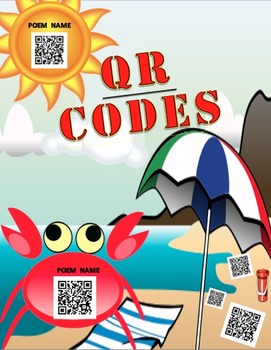
Technology Assignment: SUMMER QR CODE: POETRY
Have your students create a QR code with a summer poem or summer message. Pass your QR codes onto a summer picture and put them up on the bulletin board for display.
What you get in this packet:
1. A rubric
2. Picture templates to paste your QR code on.
3. A video link to help your students make the QR coded poem/message.
Subjects:
Grades:
6th - 10th
Types:
12:47
How Google Keep Works
Google Keep (https://keep.google.com) is an amazingly simple productivity tool for all professionals! This note-taking tool has a few extensions that provide additional functionality that you may want to consider using. Join me in this tutorial and see how the Google Keep app can help you! Please feel free to contact me at 4themusiceducator@gmail.com with any questions you may have.
Grades:
1st - 12th, Higher Education, Adult Education, Staff
Types:
13:56
How To Use HP Reveal- Soundwave
This video is about how to use the website version of HP Reveal Studio and how to add different effects. You will learn about auras, overlays, and trigger images. This program used to be called Aurasma but has been changed to HP Reveal. It also has an app that's free that you can create Augmented Reality trigger images or scan ones already created.
Grades:
Not Grade Specific
Showing 1-8 of 8 results

