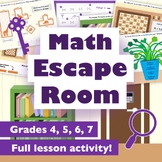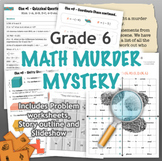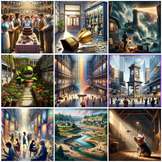457 results
6th grade specialty resources for Microsoft OneDrive
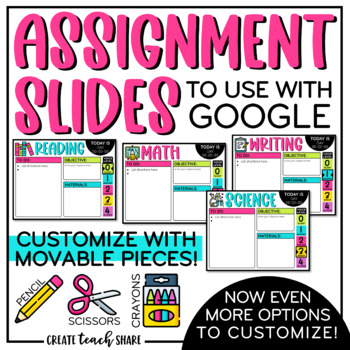
Assignment Slides | Classroom Management Slides | Google & PowerPoint
Assignment Slides are perfect for providing students with directions and other important information about lessons and assignments.Slides for multiple subjects are included, and many options are available to customize these slides as you see fit!CUSTOMIZE BY...Adding the day/dateAdding your own textAdding materials neededChanging the titles of each boxMoving, removing, or adjusting the size of each boxAdjusting the voice level (You can also remove, change out, or customize your own voice level!)
Grades:
2nd - 6th
Also included in: Classroom Management Digital Bundle | Use with Google Slides
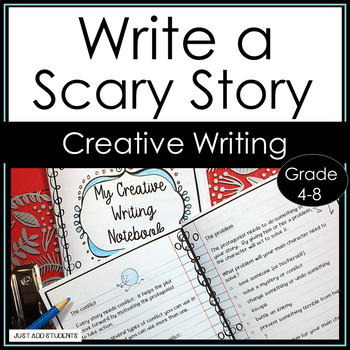
Write a Scary Story: Creative Writing Notebook Activities Print and Digital
Your students will love writing their own scary stories with this print and digital notebook. This resource guides them step-by-step through setting up the plot, characters, setting, and theme. The end result is a creative writing project your students will feel successful about.Students usually get bogged down by a creative writing assignment -- but this resource breaks all the elements of a good story down into manageable pieces. You're students will know exactly what they want to write -- b
Grades:
4th - 8th
Types:
Also included in: Writing Activities for the Whole Year Digital Bundle
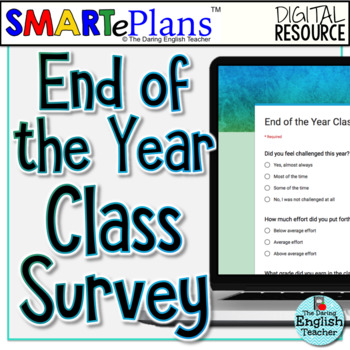
Digital End of the Year Class Survey for secondary students
The End of the Year Google Forms Class Survey is the perfect way to survey your secondary students about their thoughts about the course. This survey includes 22 survey questions (multiple choice and short response) that ask students about their experience, effort, comfort level, and work in the classroom.
Using Google Forms as an assessment and information-gathering tool provides teachers with two distinct bonuses: first, Google Forms are completely editable. You can tailor this Form to your
Subjects:
Grades:
6th - 12th, Higher Education, Adult Education
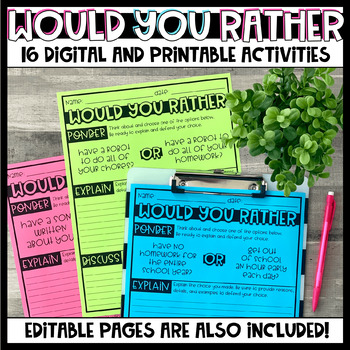
Would You Rather Prompts - Digital and Printable Activities - Writing
It seems like every conversation I overhear my students having starts with, “Would you rather...”! I remember having the same conversations with my friends when I was in school!! So, why not use conversations that students are already having and apply them to critical thinking, opinion writing, and collaborative discussions!!This resource includes 16 Would You Rather prompts and comes in two formats: DIGITAL and PRINTABLE!! Editable versions of each are also included!These activities can be used
Grades:
2nd - 6th
Types:

Editable Monthly & Weekly Newsletters Template Full Year | Back To School
This resource makes school-to-home communication simple and stress-free.Create a seamless and simple home-school connection with easy to use editable newsletters and calendars. School-to-home communication is so important, but it can become stressful and you may feel disorganized if you’re not giving it constant work and attention. These editable templates will solve that problem for you.This editable resource includes several options to help meet your exact needs.What's Included?4 choices of ed
Grades:
PreK - 9th
Types:
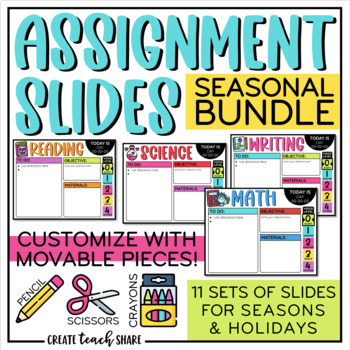
Assignment Slides | Holidays & Seasons Bundle | Google Slides & PowerPoint
About the Bundle:This BUNDLE includes 11 sets of Assignment Slides for different seasons and holidays:Halloween Fall Thanksgiving Winter Christmas Valentine’s Day Spring St. Patrick’s Day Easter Patriotic Summer About Assignment Slides:Assignment Slides are perfect for providing students with directions and other important information about lessons and assignments.Slides for multiple subjects are included, and many options are available to customize these slides as you see fit!CUSTOMIZE BY...Add
Grades:
2nd - 6th
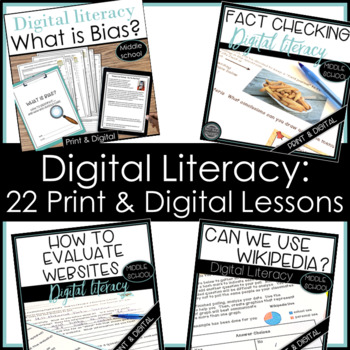
Analyze Bias Evaluate Websites Fact Check Wikipedia Research Skills Bundle
Print & digital versions! You'll have everything you need to teach the essentials of digital literacy and research skills with this bundled product. Sharpen students' critical thinking skills by engaging them in interesting, real-life learning tasks. Here's what teachers are saying about my Digital Literacy resources:"I think this may be the most thorough and well done resource I have ever purchased on here. THANK YOU. You're attention to detail and thoroughness have made my day so much si
Grades:
5th - 10th
Types:
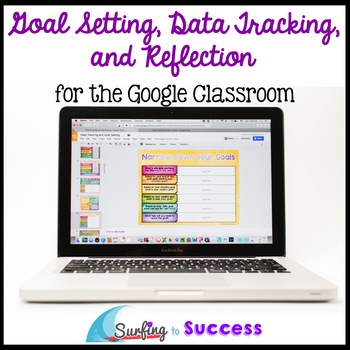
Growth Mindset Goal Setting, Data Tracking, and Reflection in a Google Classroom
How do you help students develop a growth mindset? Give them the opportunity to set goals, track their data growth, and reflect. This paperless customizable technology resource gives your students a digital journal and digital data binder to use year round. These growth mindset activities will help your students experience the benefits of having a growth mindset first hand. Appropriate for 2nd grade and up.The three main sections of this interactive journal are Goal Setting, Data Tracking, and
Grades:
4th - 7th
Types:
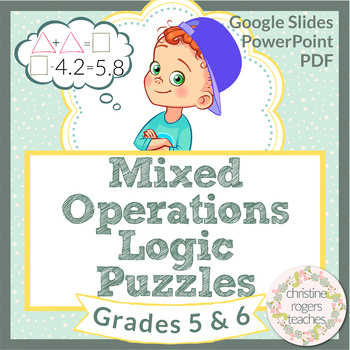
Math Enrichment Math Logic Puzzles 5th 6th Grade 80 Puzzles
This is a Giant Math Enrichment Pack of Mixed Operations Logic Puzzles for 5th and 6th Grades. You receive three versions of this resource: Google Slides, PowerPoint and PDFs. This resource can be printed for classroom use using the PDFs. Or, students can complete this digitally by typing their answers directly on the Google Slides document. The Following are Included in this Product:1) 20 Easy Puzzles: 3 Lines of Logic 1-6: Add and Subtract Numbers 0.9999-99,999,999 7-20: Add, Subtract
Grades:
5th - 6th
Types:
Also included in: Math Enrichment Logic Puzzles, 5th and 6th Grade

How to Identify Bias Online Activities Digital Literacy
Just what you need to teach bias! This print and digital resource has everything you need to teach this valuable critical thinking skill in our online world. Ready to use -- includes websites, questions, student notes, practice, and more!Here's what teachers are saying about my digital literacy resources:"Big packet full of so many options. Really gets kids thinking. Thanks for creating exactly what I was looking for.""Great resource to teach students about possible bias when they are rese
Grades:
5th - 10th
Types:
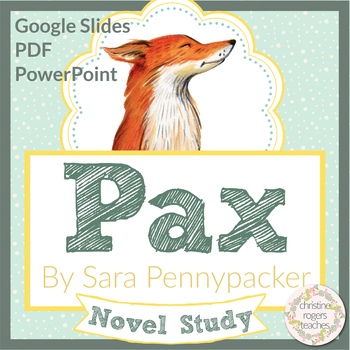
Pax by Sara Pennypacker Novel Study Digital and Printable
Pax by Sara Pennypacker Novel Study is the perfect resource for any literature circle or independent ELA enrichment. You receive three versions of this resource: Google Slides, PowerPoint and PDFs. This resource can be printed using the PDFs or students can complete this digitally by typing their answers directly on the Google Slides* document. *Please note, the large majority of this novel study works beautifully in Google Slides and Powerpoint. However, there are a few activities that ask stud
Subjects:
Grades:
4th - 7th
Types:
Also included in: Pax Novel Study & Teacher Planning, Prep and Organization Bundle

Computers Course
I have been teaching this dynamic Computers Course for over 18 years. Topics include Google Drive or Microsoft, design software, website development, creating videos, computer crime, e-waste, staying safe online, artificial intelligence and many more! The resources are regularly updated with new videos, images, student exemplars and instructions. Note: This course explores a variety of Educational Technology Websites. The Website Names are not listed in this description due to trademark guidelin
Grades:
6th - 11th
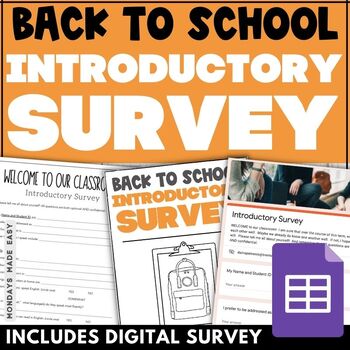
Editable Student Information Sheet - Get to Know Your Student Survey Questions
Promote equity, growth mindset, and class community while you get to know your students! This editable student information sheet includes student survey questions to obtain important student information. Suitable for distance learning with digital forms for Google Classroom®.Included with this Student Information Survey:✏️ Editable Student Information Sheet for Microsoft PowerPoint®✏️ Sample Student Survey Question Prompts✏️ Ready-to-Print Student Information Sheet with 25+ Student Survey Q
Grades:
6th - 12th
Types:
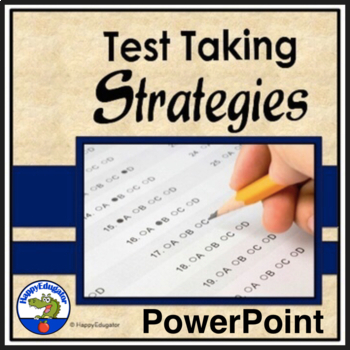
Test Taking Strategies PowerPoint for TEST PREP
Starting test prep? Teach these helpful test taking strategies! Effective student tips and tricks for taking and exceeding on state standards tests grades 4 to 7. Use this PowerPoint as a digital resource for all subjects preparing for standardized testing and state assessments. Includes different approaches that students can really use when they are taking a state test or an examination. Catchy phrases will help your students remember what to do when they may be feeling stressed. These are bas
Subjects:
Grades:
4th - 7th
Also included in: Middle School ELA Test Prep Bundle Grades 6 - 8
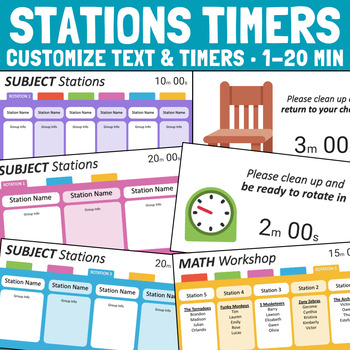
Station Rotation Timers for PowerPoint - Editable Templates
This download is for a set of PowerPoint slide templates with countdown timers for station and center rotations. You can edit all the text and change the timers for all the slides. This is a helpful classroom management tool to assist with transitions! These templates are generic so that you can use them for multiple subjects and customize to your liking. You can change any of the titles, text, and fonts. If the default timer does not fit your schedule, simply delete it and copy and paste the o
Grades:
PreK - 6th
Types:
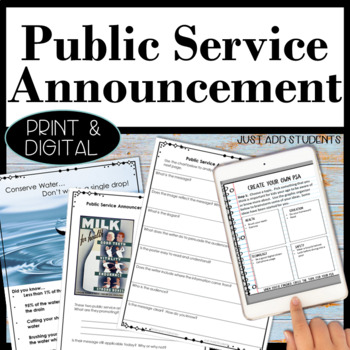
Persuasive Writing Public Service Announcement Activities Write and Analyze
Your students will love analyzing, researching, and creating their own PSA with this ready-to-use resource. What an engaging way to introduce persuasive language and writing. Lots of practice means your students are confident as they create their own PSA.Digital and print -- guides your students step-by-step through the process – from analyzing what a PSA is and does to choosing their own topic, researching and creating it. This is what you'll get:print and digital versionstips and suggestions
Grades:
5th - 8th
Types:
Also included in: Writing Activities for the Whole Year Digital Bundle
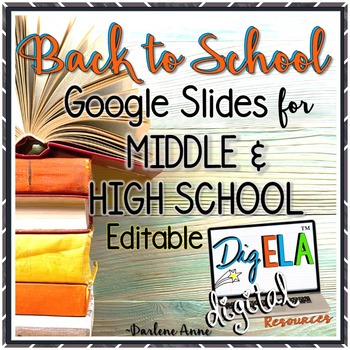
Back to School - Open House - Meet the Teacher DIGITAL Middle & High School
These editable templates are perfect for Back to School or Meet the Teacher presentations, or even your class syllabus. They will all look classy and appropriate because these slides include sophisticated graphics befitting middle and high school.
Digital slides can be used in Google slides or Microsoft OneDrive. They include editable text boxes, so all you’ll have to do is decide which slides you want to use, click on the text box, and add your information! You can change the font style an
Grades:
4th - 12th
Types:
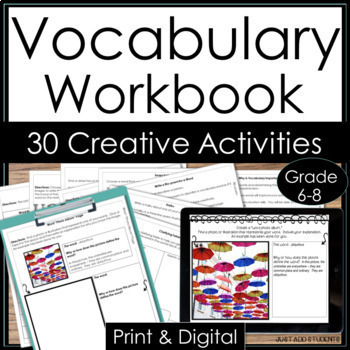
Vocabulary Activities 30 Fun Creative Word Study Tasks
With 30 print & digital activities, this workbook makes teaching vocabulary fun, easy, and ready to go! Editable word lists, checklists, and lots of creative ways for your students to engage with learning new vocabulary! Choices galore!Use with your words or the editable vocabulary "menu" provided.Assign one, some, or all activities -- so flexible! Use for self-paced activities, book clubs, independent reading, or whole class word studies. This resource includes:"vocabulary collectors"vo
Grades:
4th - 8th
Types:

Vocabulary Activities Digital Notebook, Google Drive
Great FOR MIDDLE SCHOOL AND HIGH SCHOOL VOCABULARY LESSONSGet ready for your technology infused 21st century classroom! Your common core lessons will be alive with enthusiasm when you bring digital notebooks to your students. #tptdigitalEducational Technology. Mobile Learning. Google Resource. Digital Classroom. You don't need to be a teacher in a 1:1 classroom to deliver digital content for your lesson plans and curriculum. Using a teaching text, or instructional web tool - like an online textb
Grades:
4th - 12th, Staff
Types:
Also included in: ELA Bundle for Google Drive and Digital Notebooks

Microsoft 365 Bundle Lessons & Activities
TEACH WITH TECH INC. has been teaching students computer applications including Microsoft for over 18 years! This bundle has lessons and activities for teaching students about the programs in Microsoft 365.TOPICS1. WORD (Word Processing)2. POWERPOINT (Presentations)3. EXCEL (Spreadsheets and Charts)4. PUBLISHER (Desktop Publishing)5. FORMS (Surveys and Quizzes)6. SWAY (Presentations)7. ONENOTE (Digital Notebook and Annotating PDFs)UPDATE: This bundle now includes lessons for the ONLINE VERSIONS
Grades:
5th - 11th
Types:

Microsoft 365 Word Lesson & Activities
• Microsoft Word in Office 365 is a software application that allows the user to perform word processing and create beautiful and engaging documents.• This lesson includes instructions along with screenshots and text bubbles to demonstrate how easy it is to create high-quality documents using Microsoft Word. • It reveals and explains the main features located under the menu bar.• Activities, student exemplars and marking schemes are includedTOPICS1. Font (Style, Size, Color)2. Bulleted and Numbe
Grades:
6th - 12th
Types:
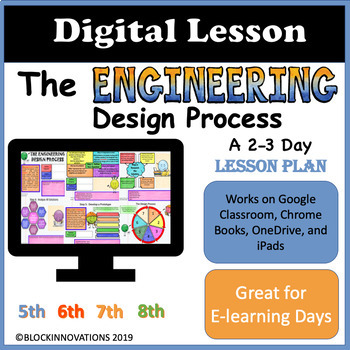
Digital Lesson: The Engineering Design Process
Please take a few seconds to leave feedback! I'd really appreciate it.This Digital Lesson is great for e-Learning days, substitute teacher days, or days when you want to help your students learn about the engineering design process. When you open up the Zip file, click on the folder - you will see 2 more folders. One folder covers the Design Process in 6 Steps and includes 18 interactive slides. The second folder covers the design process in 7 steps and includes 19 interactive slides. You ca
Subjects:
Grades:
5th - 8th
Types:

Leadership PowerPoint - Ten Qualities of a Good Leader Presentation and Activity
Character Education: Leadership PowerPoint - Ten Qualities of a Good Leader Presentation. Helpful at the beginning of the year or as first week of school activity. Includes ten qualities that make a good leader, partner activity, writing assignment, and review questions. Some of the characteristics of a good leader include self-confidence, a sense of justice, and self-control. Good BTS character education activity or use when you are discussing classroom rules and behavior expectations. We tell
Grades:
5th - 8th
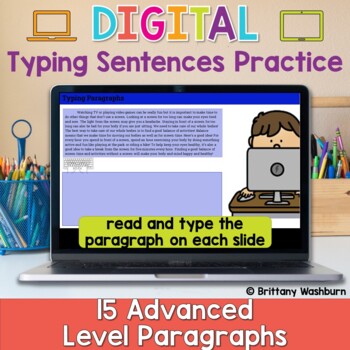
Typing Paragraphs ⌨️ Advanced Keyboarding Practice Activity
Typing paragraphs makes great keyboarding practice for upper elementary and middle school students. This is a set of 15 slides, each containing a digital citizenship themed paragraph for students to type. Any device that can access Google Slides or PowerPoint can be used to complete these digital interactive activities. Teacher Prep:1. With the file in edit mode, students type the paragraph they see on the screen. There are 15 slides for them to go through.2. You may want to separate this into m
Grades:
4th - 7th
Types:
Showing 1-24 of 457 results