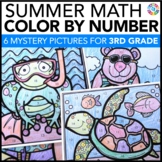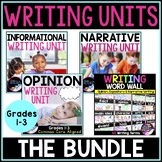2,989 results
3rd grade instructional technology activities

Hop Scotch Coding® (Hour of Code) - Interactive Unplugged Coding / Google Slides
Perfect for the Hour of Code and introducing Coding to your students!Now includes PAPERLESS Google Slides Hop Scotch coding! Students can build and act out their own their own codes in either a slideshow format or a board format! Love Hop Scotch Coding?! Save BIG with the Bundle! Check out my other special editions!Hop Scotch Coding Dance PartyBasic Facts Hop Scotch CodingSpelling Hop Scotch CodingHalloween Hop Scotch CodingThanksgiving Hop Scotch CodingHoliday/Winter Hop Scotch CodingValentines
Grades:
K - 3rd
Types:
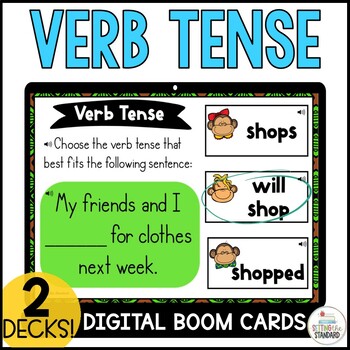
Past, Present, & Future Tense Verb | Verb Tenses Boom Cards Bundle
Are you looking for digital resources that are fun, and a low-prep way to help your students practice using the correct verb tense? Check out these NO prep, interactive, digital BOOM Cards that are fun for students and a huge time saver for teachers!This VERB bundle includes the following 2 sets of grammar Boom Cards that will give your students practice with past, present, and future tense verbs:★ 24 digital task cards that will give your students practice with verb tenses- past, present, and
Grades:
2nd - 4th
Types:
CCSS:
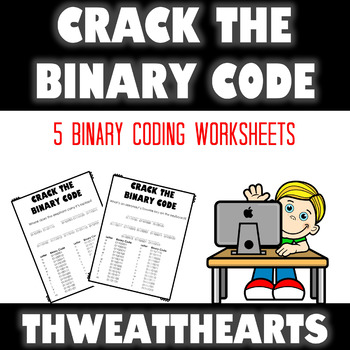
Crack the Binary Code Computer Worksheets
Crack the Binary Code introduces binary coding to the youngest of learners. Students use the binary code key provided on the page to decode each word and solve the riddle or joke. The 10 different computer themed puzzles can be printed for students or shared through Google Slides. Great for substitutes, days without technology, or early finishers!What's Included:★ 10 Computer Themed Binary Code Puzzles★ Answer Key★ What is Binary Code? Information SheetIncluded Formats:● Paper● Google Slides● TP
Grades:
3rd - 6th
Types:
Also included in: Crack the Binary Code Bundle

Build Your Own Paper Computer | Printable Technology Activity
Get ready to add some fun and excitement to your computer science or STEM time with this build your own paper laptop computer activity! This lift-the-flaps laptop activity is the perfect way to teach your students about the parts of a computer, all while building their own on paper. Not only will your students have a blast creating their very own mini laptop, but they'll also love showing off their adorable finished products.This resource includes everything you need to get started, including a
Grades:
K - 3rd
Types:
Also included in: Build Your Own Computer Paper Activity and Digital Version Bundle

Unplugged Coding All Year Seasonal BUNDLE (PRINTABLE + DIGITAL) Spring & Fall
This is an ALL YEAR BUNDLE for Unplugged Coding for 9 months of the school year for Kindergarten through Third Grade! Includes both printable and digital versions with Back to School, Halloween, Thanksgiving, Christmas, Winter, Valentine‘s Day, St. Patrick’s Day, and Spring coding!***THIS BUNDLE IS NOW UPDATED TO INCLUDE BOTH GOOGLE SLIDES AND SEESAW DIGITAL FORMATS!***Try a FREE SAMPLE for December (Gingerbread Coding at the following link):★FREE GINGERBREAD CODING***INCLUDES EDITABLE CODING TE
Grades:
K - 3rd
Types:
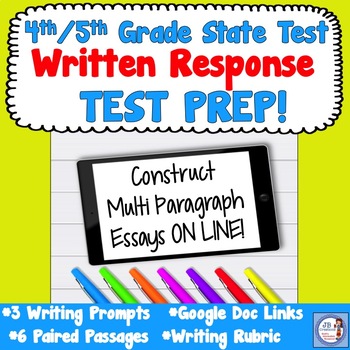
4th and 5th Grade State Writing Test Prep
Students struggling with multi paragraph essay writing? This packet will have 4th and 5th graders practicing how to construct on-line, multi paragraph essays in preparation for state testing! I’ve provided links to 9 text passages and 3 written response prompts (2 informative/explanatory and 1 opinion) to share with students on their devices to mimic the computer based testing experience! Each prompt is paired with 3 related text sources that include the level of rigor, academic vocabulary, a
Grades:
3rd - 5th
Types:
Also included in: 4th Grade STATE TEST Prep for Language Arts BUNDLE!
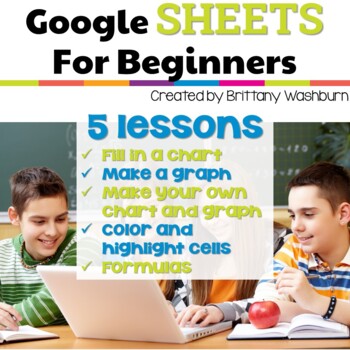
Google Sheets Lessons for Beginners Elementary Spreadsheet Technology Activities
Get ready to take your students' Google Sheets skills to the next level with 5 lessons for any beginner Google Sheets user! By the end of the 5 lessons included in this resource, your students will be able to open a blank Sheets template and create charts, graphs, use formulas, and manipulate column and row sizes. With easy-to-follow instructions and instructional videos for each lesson, your students will have all the tools they need to become proficient Google Sheets users in no time.And as a
Grades:
3rd - 5th
Types:
Also included in: Tech Skills Back to School Bundle 30% off
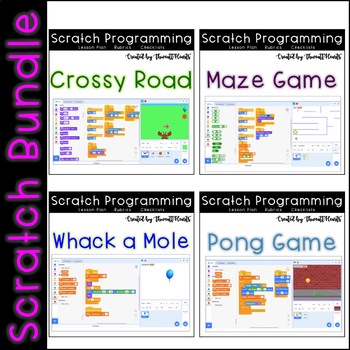
Scratch Coding Lesson Plan Bundle
Scratch Coding bundle includes all FOUR of my Scratch Programming Lesson Plans – a savings of over 18%! Included are at least 7 class periods worth of Scratch lessons possibly more depending on the age and pacing. I have taught these lesson plans in my 1st through 5th grade computer lab and they are always a big hit! I have also taught these lessons during or as an extension to Hour of Code week.Each Lesson Plan Includes:★ Objective Display Cards★ Standard Display Cards★ 3 Formats of Lesson Plan
Grades:
3rd - 6th
Types:
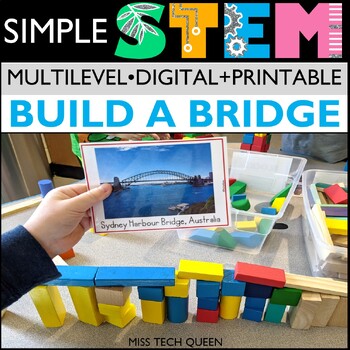
STEM Challenge Building Bridges Around the World STEAM Iggy Peck Architect Easy
Exciting STEM challenges for bridge-loving students! Build bridges from around the world with this low-prep STEM challenge that includes printable and digital components, vocabulary, interactive features, and literacy connections to Iggy Peck, Architect.This engaging activity will inspire your students to design and build their own bridges, while learning about the science, technology, engineering, and math behind these amazing structures.⭐ This activity is included in a bundle. Save $60 & g
Grades:
K - 3rd
Types:
NGSS:
K-2-ETS1-2
, K-2-ETS1-3
, K-2-ETS1-1
, 3-5-ETS1-3
, 3-5-ETS1-1
...
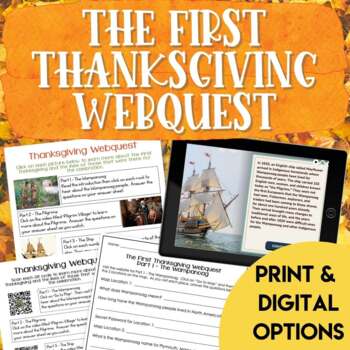
The First Thanksgiving Webquest | Thanksgiving Reading and Writing Activities
Looking for an engaging way to integrate technology into your Thanksgiving lesson plan? Your students will love this Thanksgiving Webquest Activity! Whether you are in a 1:1 classroom or only have access to a couple of computers or tablets, this Thanksgiving activity is a winner! Students will use their technology, reading comprehension, and writing skills as they venture into the First Thanksgiving. In this Thanksgiving activity, students will use the Webquest to visit 5 websites about the Firs
Grades:
2nd - 5th
Types:
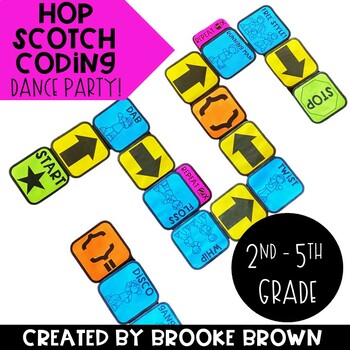
Hop Scotch Coding® Dance Party (Hour of Code) - Unplugged Coding / Google Slides
Perfect for the Hour of Code and introducing Coding to your students!Now includes PAPERLESS Google Slides Hop Scotch Coding Dance Party! Students can build and act out their own their own codes in either a slideshow format or a board format! It's the perfect "Big Kids" version of Hop Scotch Coding, featuring your students' favorite dance moves! Your second through fifth graders will LOVE this brand new edition of Hop Scotch Coding Dance Party!Hop Scotch Coding Dance Party provides a simple, inte
Grades:
2nd - 5th
Types:
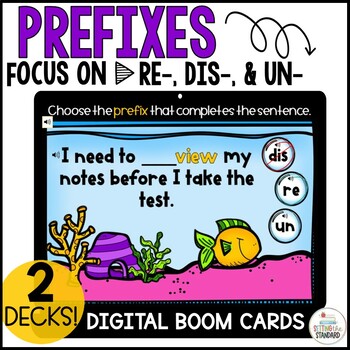
Prefixes re-, dis-, & un- Digital Boom Cards
Are you looking for a fun way to help your students build vocabulary and decode words? Your students will love practicing these skills with this set of PREFIX Boom Cards! These NO prep, self-checking, interactive, digital prefix Boom Cards are very engaging for students and a huge time saver for teachers! This set provides students will practice using the prefixes re-, dis-, and un- to determine the meaning of a word and within context to complete a sentence.In this unit, you will find: • 24 dig
Grades:
2nd - 3rd
Types:
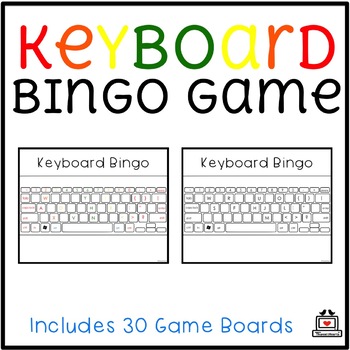
Keyboard Bingo Game
Keyboard Bingo Game uses the keyboard as a game board to help students become familiar with letter locations. While playing this game, students will practice learning how to type or letter recognition. Ideal for beginning keyboard students in Kindergarten through 2nd grade but still fun for older students. Teachers might print to have on hand for substitutes, days without technology, or early finishers!What's Included:★ 30 different keyboard game boards in Mac, Windows, Chrome, and iPad ★ Keyboa
Grades:
1st - 4th
Types:
Also included in: Custom Bundle for Alicia
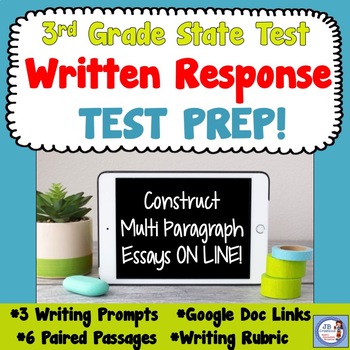
3rd Grade Written Response Prep for Language Arts State Test
Students struggling with multi paragraph essay writing? This packet will have 3rd graders practicing how to construct on line paragraphs in preparation for state testing! I’ve provided links to 6 text passages and 3 written response prompts (2 informative/explanatory and 1 opinion) to share with students on their devices to mimic the computer based testing experience! Each prompt is paired with 3 related text sources that include the level of rigor, academic vocabulary, and close reading that
Grades:
3rd - 5th
Types:
Also included in: 3rd Grade STATE TEST Prep for Language Arts BUNDLE
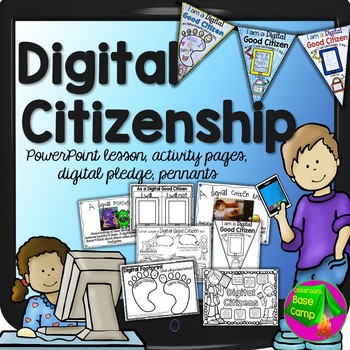
Digital Citizenship
Good Digital Citizens are important in our schools. This Digital Citizenship Unit includes a 20 slide lesson on being a good digital citizen instead of being a "digital monster". It covers all of the important digital safety facts and digital etiquette for young students. The fun slides show real pictures and the simple wording is designed for technology beginners. Go through each of the 20 slide lessons by displaying them on a computer, smartboard, or projector screen and discuss them with
Grades:
K - 4th
Types:

Full Year Timely Tech | K-5 Computer Lab Monthly Technology Activities Bundle
Timely Tech is designed to enhance your computer lab lessons by helping your students build tech skills while incorporating monthly themed digital activities. This full year of activities will make a great addition to your technology curriculum. When I teach my students with monthly themed activities that bring in the other subject areas, I find that they are more engaged and empowered to learn. This set includes the full year of Timely Tech resources all in one purchase.Table of Contents for Ea
Grades:
K - 5th
Types:

Digital Escape Room Activity Camping Theme - End of the Year Math and Science
This Camping theme Digital Escape Room is perfect for cooperative learning. Digital EDUcational Escape Rooms are very similar to scavenger hunts. They involve students working in teams to use clues to crack multiple locks in a set amount of time. Digital breakouts apply learning in a fun and engaging way. This Camping Theme escape room requires students to use a Google Form instead of locked boxes. Digital EDUcational Escape Rooms:• Enhance team-building• Involve collaboration and communication
Subjects:
Grades:
3rd - 4th
Types:
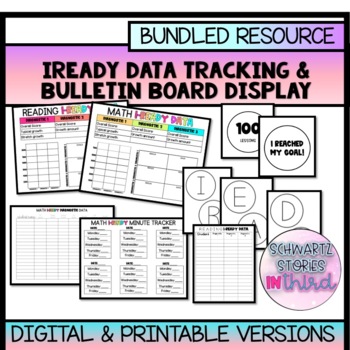
iReady Data Tracking and No Prep Bulletin Board Bundle
Over 120 pages! EVERYTHING needed for iReady Reading and Math data collection and displaying! No Prep iReady Data Bulletin Board: what's included:•Tips and info on what has worked with my kiddos, do's and don't's, ideas•Bulletin board header•iReady chart (8x11 size) for Diagnostics 1,2 and 3 for 18, 22, or 24 students for both Math and Reading•iReady lesson badges for passed lessons that students can display, hang on their school lanyard, or attach to keychain and bookbag.•iReady passed lessons
Subjects:
Grades:
1st - 5th

Google Drive Elementary Lessons & Activities Bundle
These fun and informative Google Drive resources for elementary students contain lessons, screenshots, activities, marking schemes, tips and instructions for using Docs, Slides, Sheets, Drawings and Forms within Google Drive. The following is a suggested order for lessons/activities in this bundle:1. Files, Folders and Sharing within Google Drive2. Google Docs3. Google Slides4. Google Sheets5. Google Drawings6. Google Forms7. EXTRASYou will receive most of these resources in both editable and PD
Grades:
1st - 5th
Types:
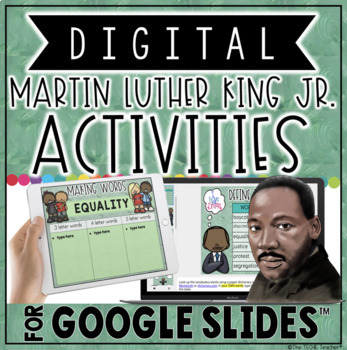
Digital Martin Luther King Jr. Activities in Google Slides™
Need an engaging way for students to learn about Martin Luther King Jr. in your Google Classroom? This resource contains 10 different digital MLK themed activities in Google Slides™ that are fun and paperless while remaining academic. Slides include:Slide 1: Title pageSlide 2: Directions for Chromebook/computer users and iPad usersSlide 3: Building Vocabulary Knowledge: Students can use a paper dictionary or the two online dictionaries that are linked into the speaker notes of this slide to defi
Grades:
3rd - 5th
Types:
Also included in: Digital Holiday Themed Activities in Google Slides™ * BUNDLE *
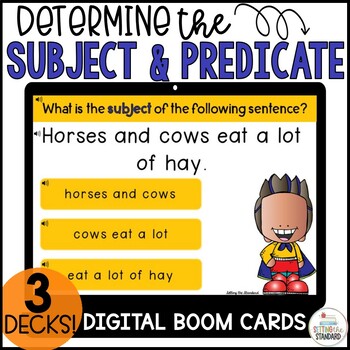
Subject and Predicate Boom Cards
Are you looking for a way to help your students understand the difference between a subject and a predicate? Teaching subjects and predicates is an important part of grammar instruction as they are the building blocks of a sentence. These NO prep, self-checking, interactive, digital Boom Cards are so much fun for students and a huge time saver for teachers!Boom Cards are . . .⭐ Interactive & Engaging⭐ Easy to Prep- they require no printing, photocopying, laminating, or cutting⭐ Self-checki
Grades:
3rd - 4th
Types:
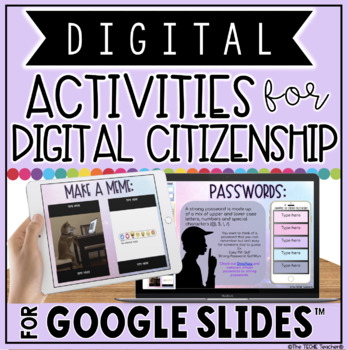
DIGITAL ACTIVITIES FOR DIGITAL CITIZENSHIP IN GOOGLE SLIDES™
This resource contains 14 different digital activities for digital citizenship in Google Slides™. Slides include:Slide 1: Title pageSlide 2: Directions for Chromebook/computer users and iPad usersSlide 3: Building Vocabulary Knowledge: Students can use a paper dictionary or the two online dictionaries that are linked into the speaker notes of this slide to define the words: citizen, etiquette, malware, plagiarism, copyright, & anonymous.Slide 4: Paragraph about Digital Citizenship: Students
Grades:
3rd - 5th
Types:

Coding Digital Interactive Activities in Google Slides - All Seasons Bundle
These Coding Activities are perfect for your grades 2-5 students. These are fully digital and can be used through Google Slides or PowerPoint. Let your students learn about computer languages in a fun and engaging way. These activities are independent click and go lessons on binary, coding, and problem solving. Perfect for the ISTE standard Computational Thinking. They would even be great for your STEM time in class or your Maker Space during the Hour of Code!BUNDLE of All 4 Seasons of Coding Di
Grades:
2nd - 5th
Types:
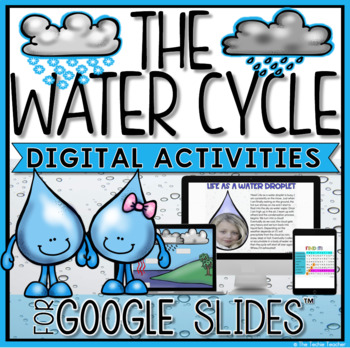
THE WATER CYCLE DIGITAL ACTIVITIES FOR GOOGLE SLIDES™
These digital activities in Google Slides™ are a great way for students to investigate and learn all about THE WATER CYCLE. This paperless product will work on desktops, laptops, Chromebooks™and iPads®.12 activities are included:★ What is The Water Cycle?: Students use the highlighting tool to highlight important info★ The Water Cycle: Students view the embedded YouTube™ video & answer 4 questions by typing in the chart★ Water Cycle Diagram: Student drag and drop the word labels to their cor
Subjects:
Grades:
3rd - 5th
Types:
Also included in: DIGITAL SCIENCE ACTIVITIES BUNDLE FOR GOOGLE DRIVE™
Showing 1-24 of 2,989 results