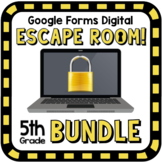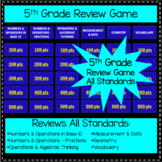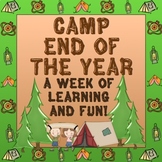3,375 results
5th grade instructional technology activities
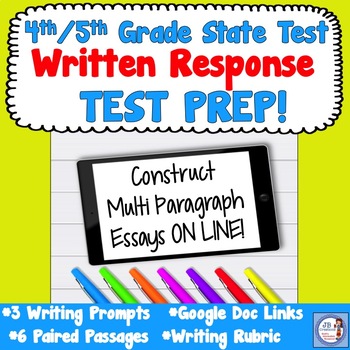
4th and 5th Grade State Writing Test Prep
Students struggling with multi paragraph essay writing? This packet will have 4th and 5th graders practicing how to construct on-line, multi paragraph essays in preparation for state testing! I’ve provided links to 9 text passages and 3 written response prompts (2 informative/explanatory and 1 opinion) to share with students on their devices to mimic the computer based testing experience! Each prompt is paired with 3 related text sources that include the level of rigor, academic vocabulary, a
Grades:
3rd - 5th
Types:
Also included in: 4th Grade STATE TEST Prep for Language Arts BUNDLE!
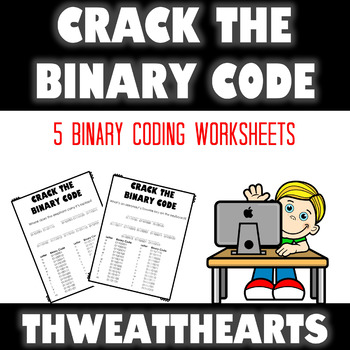
Crack the Binary Code Computer Worksheets
Crack the Binary Code introduces binary coding to the youngest of learners. Students use the binary code key provided on the page to decode each word and solve the riddle or joke. The 10 different computer themed puzzles can be printed for students or shared through Google Slides. Great for substitutes, days without technology, or early finishers!What's Included:★ 10 Computer Themed Binary Code Puzzles★ Answer Key★ What is Binary Code? Information SheetIncluded Formats:● Paper● Google Slides● TP
Grades:
3rd - 6th
Types:
Also included in: Crack the Binary Code Bundle
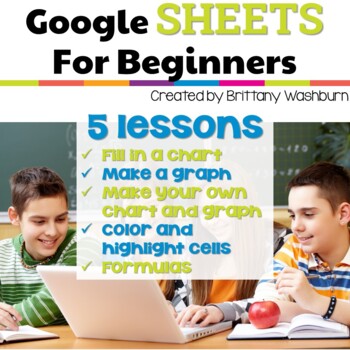
Google Sheets Lessons for Beginners Elementary Spreadsheet Technology Activities
Get ready to take your students' Google Sheets skills to the next level with 5 lessons for any beginner Google Sheets user! By the end of the 5 lessons included in this resource, your students will be able to open a blank Sheets template and create charts, graphs, use formulas, and manipulate column and row sizes. With easy-to-follow instructions and instructional videos for each lesson, your students will have all the tools they need to become proficient Google Sheets users in no time.And as a
Grades:
3rd - 5th
Types:
Also included in: Tech Skills Back to School Bundle 30% off
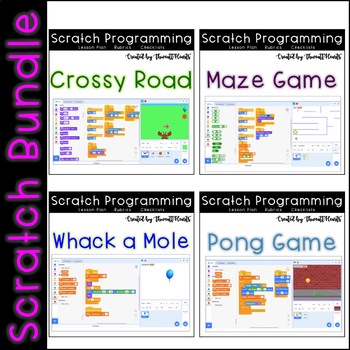
Scratch Coding Lesson Plan Bundle
Scratch Coding bundle includes all FOUR of my Scratch Programming Lesson Plans – a savings of over 18%! Included are at least 7 class periods worth of Scratch lessons possibly more depending on the age and pacing. I have taught these lesson plans in my 1st through 5th grade computer lab and they are always a big hit! I have also taught these lessons during or as an extension to Hour of Code week.Each Lesson Plan Includes:★ Objective Display Cards★ Standard Display Cards★ 3 Formats of Lesson Plan
Grades:
3rd - 6th
Types:
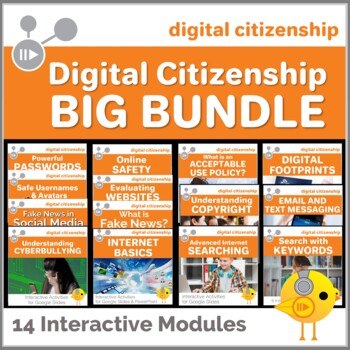
Digital Citizenship Big Bundle - 14 Digital Interactive Modules
Teaching Digital Citizenship to elementary kids is one of the most important and timely topics. This bundle of over 90 activities makes an excellent program that you can use throughout the year. Composed of FOURTEEN Digital Citizenship modules, you'll have everything you need in a digital format. Paperless and no-prep, each module contains engaging, interactive activities, along with high-interest videos.You know your students and their abilities and can determine in what order these module
Grades:
4th - 7th
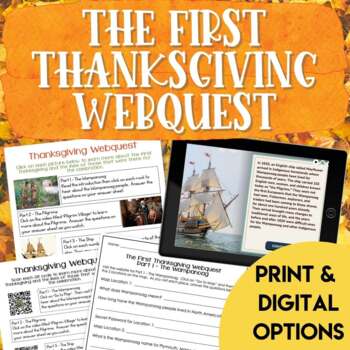
The First Thanksgiving Webquest | Thanksgiving Reading and Writing Activities
Looking for an engaging way to integrate technology into your Thanksgiving lesson plan? Your students will love this Thanksgiving Webquest Activity! Whether you are in a 1:1 classroom or only have access to a couple of computers or tablets, this Thanksgiving activity is a winner! Students will use their technology, reading comprehension, and writing skills as they venture into the First Thanksgiving. In this Thanksgiving activity, students will use the Webquest to visit 5 websites about the Firs
Grades:
2nd - 5th
Types:
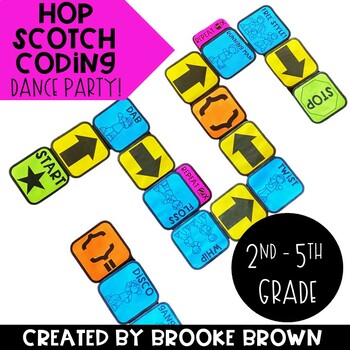
Hop Scotch Coding® Dance Party (Hour of Code) - Unplugged Coding / Google Slides
Perfect for the Hour of Code and introducing Coding to your students!Now includes PAPERLESS Google Slides Hop Scotch Coding Dance Party! Students can build and act out their own their own codes in either a slideshow format or a board format! It's the perfect "Big Kids" version of Hop Scotch Coding, featuring your students' favorite dance moves! Your second through fifth graders will LOVE this brand new edition of Hop Scotch Coding Dance Party!Hop Scotch Coding Dance Party provides a simple, inte
Grades:
2nd - 5th
Types:
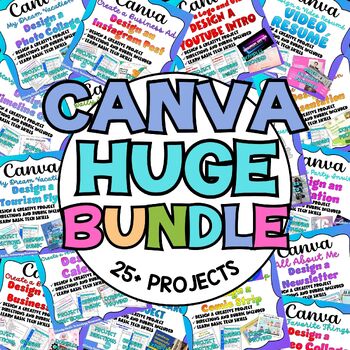
CANVA: HUGE Project Bundle - 25+ Graphic Design Projects & Assignments in Canva
Introduce Canva To Your Classroom With Hours of Canva Fun!These fun and engaging assignments include:Canva Quick Start GuidePhoto Collage About A Dream VacationRestaurant Daily Specials MenuPersonalized Monthly CalendarHoliday Store Sale PosterHow-To Recipe PresentationAll About Me NewsletterInfographic About My SchoolStory of My Life TimelineSocial Media Post About a Small BusinessLogo and Business Card for a Small BusinessClass Schedule Instagram Story PostDesigning a Comic StripDream Vacation
Grades:
5th - 12th
Types:
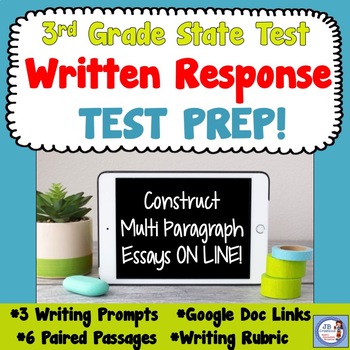
3rd Grade Written Response Prep for Language Arts State Test
Students struggling with multi paragraph essay writing? This packet will have 3rd graders practicing how to construct on line paragraphs in preparation for state testing! I’ve provided links to 6 text passages and 3 written response prompts (2 informative/explanatory and 1 opinion) to share with students on their devices to mimic the computer based testing experience! Each prompt is paired with 3 related text sources that include the level of rigor, academic vocabulary, and close reading that
Grades:
3rd - 5th
Types:
Also included in: 3rd Grade STATE TEST Prep for Language Arts BUNDLE
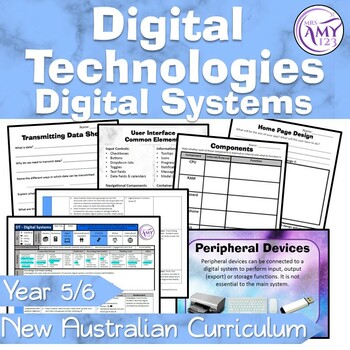
Year 5 & 6 Digital Technologies- Digital Systems Unit
Includes update to version 9 of the Australian Curriculum in addition to a version for 8.4. ✓ Editable Unit Planner ✓ Grading Guide ✓ Editable PowerPoint ✓ Worksheets ✓ Success Criteria/Learning IntentionsA 10 week unit (10 lessons designed to be taught over a term) where students examine the main components of digital systems including user interfaces and networks that transmit data, addressing aspects of the HASS Australian Curriculum version 9.✩ This unit also contains an editable PowerPoint
Subjects:
Grades:
5th - 6th
Types:
Also included in: Digital Technologies Australian Curriculum Bundle

Full Year Timely Tech | K-5 Computer Lab Monthly Technology Activities Bundle
Timely Tech is designed to enhance your computer lab lessons by helping your students build tech skills while incorporating monthly themed digital activities. This full year of activities will make a great addition to your technology curriculum. When I teach my students with monthly themed activities that bring in the other subject areas, I find that they are more engaged and empowered to learn. This set includes the full year of Timely Tech resources all in one purchase.Table of Contents for Ea
Grades:
K - 5th
Types:
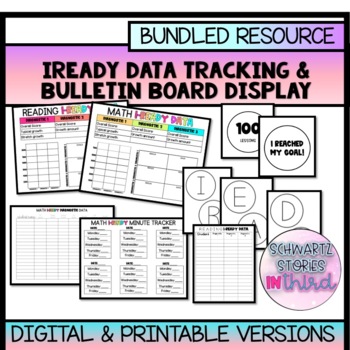
iReady Data Tracking and No Prep Bulletin Board Bundle
Over 120 pages! EVERYTHING needed for iReady Reading and Math data collection and displaying! No Prep iReady Data Bulletin Board: what's included:•Tips and info on what has worked with my kiddos, do's and don't's, ideas•Bulletin board header•iReady chart (8x11 size) for Diagnostics 1,2 and 3 for 18, 22, or 24 students for both Math and Reading•iReady lesson badges for passed lessons that students can display, hang on their school lanyard, or attach to keychain and bookbag.•iReady passed lessons
Subjects:
Grades:
1st - 5th

Google Drive Elementary Lessons & Activities Bundle
These fun and informative Google Drive resources for elementary students contain lessons, screenshots, activities, marking schemes, tips and instructions for using Docs, Slides, Sheets, Drawings and Forms within Google Drive. The following is a suggested order for lessons/activities in this bundle:1. Files, Folders and Sharing within Google Drive2. Google Docs3. Google Slides4. Google Sheets5. Google Drawings6. Google Forms7. EXTRASYou will receive most of these resources in both editable and PD
Grades:
1st - 5th
Types:
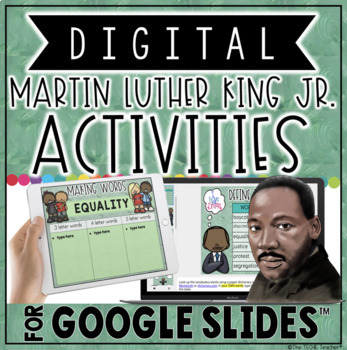
Digital Martin Luther King Jr. Activities in Google Slides™
Need an engaging way for students to learn about Martin Luther King Jr. in your Google Classroom? This resource contains 10 different digital MLK themed activities in Google Slides™ that are fun and paperless while remaining academic. Slides include:Slide 1: Title pageSlide 2: Directions for Chromebook/computer users and iPad usersSlide 3: Building Vocabulary Knowledge: Students can use a paper dictionary or the two online dictionaries that are linked into the speaker notes of this slide to defi
Grades:
3rd - 5th
Types:
Also included in: Digital Holiday Themed Activities in Google Slides™ * BUNDLE *
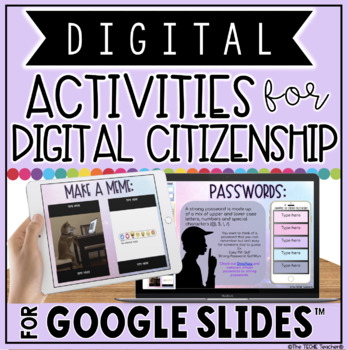
DIGITAL ACTIVITIES FOR DIGITAL CITIZENSHIP IN GOOGLE SLIDES™
This resource contains 14 different digital activities for digital citizenship in Google Slides™. Slides include:Slide 1: Title pageSlide 2: Directions for Chromebook/computer users and iPad usersSlide 3: Building Vocabulary Knowledge: Students can use a paper dictionary or the two online dictionaries that are linked into the speaker notes of this slide to define the words: citizen, etiquette, malware, plagiarism, copyright, & anonymous.Slide 4: Paragraph about Digital Citizenship: Students
Grades:
3rd - 5th
Types:

Digital Escape Room Growing Bundle
Save 20% with the Computer Capers Digital Escape Room Growing Bundle! These digital escape room games will energize your teaching and your students' learning by sparking their imaginations and encouraging teamwork! Each escape starts with a mystery where your students will explore a floorplan and go into rooms that contain clues. Using their knowledge and teamwork, they will figure out the answers to puzzles by viewing videos, playing games, and deciphering secret messages.Please click on the
Grades:
4th - 7th
Types:

Coding Digital Interactive Activities in Google Slides - All Seasons Bundle
These Coding Activities are perfect for your grades 2-5 students. These are fully digital and can be used through Google Slides or PowerPoint. Let your students learn about computer languages in a fun and engaging way. These activities are independent click and go lessons on binary, coding, and problem solving. Perfect for the ISTE standard Computational Thinking. They would even be great for your STEM time in class or your Maker Space during the Hour of Code!BUNDLE of All 4 Seasons of Coding Di
Grades:
2nd - 5th
Types:
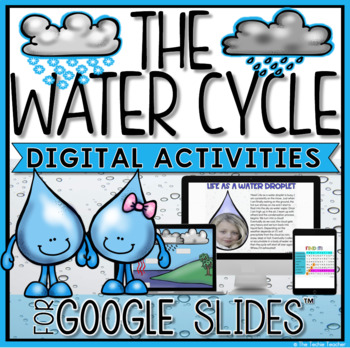
THE WATER CYCLE DIGITAL ACTIVITIES FOR GOOGLE SLIDES™
These digital activities in Google Slides™ are a great way for students to investigate and learn all about THE WATER CYCLE. This paperless product will work on desktops, laptops, Chromebooks™and iPads®.12 activities are included:★ What is The Water Cycle?: Students use the highlighting tool to highlight important info★ The Water Cycle: Students view the embedded YouTube™ video & answer 4 questions by typing in the chart★ Water Cycle Diagram: Student drag and drop the word labels to their cor
Subjects:
Grades:
3rd - 5th
Types:
Also included in: DIGITAL SCIENCE ACTIVITIES BUNDLE FOR GOOGLE DRIVE™
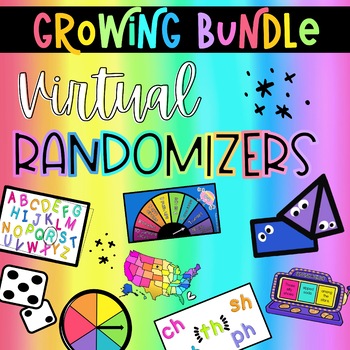
Virtual Randomizer BUNDLE | Distance Learning Teaching Tools
*** THIS IS A SEPARATE BUNDLE FROM OUR HOLIDAY RANDOMIZER BUNDLE ***Holiday Randomizer BundleUse these MP4 video files to enhance any lesson or subject area! With virtual learning or in-person instruction, this will save teachers time and money by taking the place of actual manipulative and tools.* These video files are compatible with PowerPoint, Google Slides, Canvas, Nearpod, Schoology, and many more learning platforms.THIS PRODUCT COMES WITH THE 70+ RANDOMIZERS:K-2 LANGUAGE[[GRAMMAR]]- Upper
Grades:
PreK - 8th
Types:
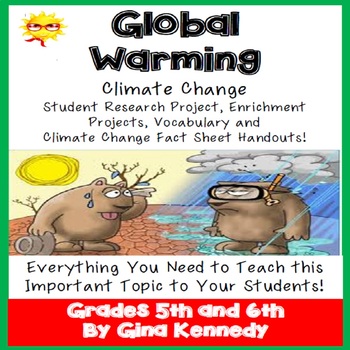
Global Warming, Climate Change Research Project!
NO-PREP! "Global Warming, Climate Change Research Project, Vocabulary, Vocabulary Project, Enrichment Project Menu, and Student Handout!" With this science resource, your students will gain an in depth understanding of important environmental topics such climate change, global warming, the Greenhouse Effect and more! Upon completing the research question portion of their assignment, the students will complete two follow-up projects using their researched information from a menu of six projects.
Grades:
4th - 6th
Types:
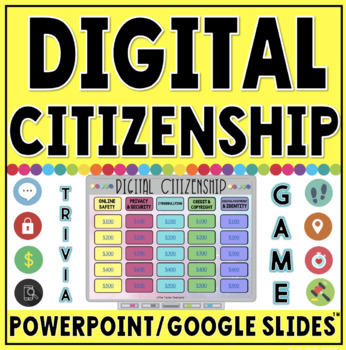
Digital Citizenship Trivia Game in PowerPoint and Google Slides™
This trivia game is a great way for students to review basic digital citizenship concepts.This resource downloads as a zip file that contains a link for the presentation in Google Slides as well as the same presentation in PowerPoint. If you have access to PowerPoint I recommend using the PowerPoint presentation because the money amounts will turn a different color when clicked. It makes tracking which questions have been answered a whole lot easier. You can still play this game in Google Slides
Subjects:
Grades:
3rd - 5th
Types:

GOOGLE SHEETS: Create Your Name Using PIXEL ART in Google Sheets
Introduce your students to Google Sheets with this fun and creative pixel art project! Students will learn how to format a spreadsheet with column width and row height and apply fill techniques to create their name in a very creative way. Step-by-step directions will guide students on how to complete each task. File format is a Google Drive folder with directions with examples!
Grades:
3rd - 12th
Types:
![Preview of 6 Minutes Podcast Sketches, Doodles for Comprehension [DIGITAL OPTION INCLUDED]](https://ecdn.teacherspayteachers.com/thumbitem/6-Minutes-Podcast-Sketches-Doodles-for-Comprehension-and-Accountability-4520025-1589068013/original-4520025-1.jpg)
6 Minutes Podcast Sketches, Doodles for Comprehension [DIGITAL OPTION INCLUDED]
Do you love listening to the 6 Minutes Podcast but need something for your kids to do while they're listening? These sketch prompts are a quick and simple way to keep kids accountable and keep their hands busy while listening! Doodling is proven to be enough of a break for the brain to actually relieve some stress and help improve listening comprehension. Students will love these sketch prompts for each episode, and the entire activity won't take much longer than...6 minutes. :)You will receive:
Grades:
4th - 7th
Also included in: Podcasting with Kids Starter Pack

Google Classroom Scavenger Hunt - Intro to Google Classroom
The Google Classroom Scavenger Hunt is a great way to get your students to explore or re-explore the in's and out's of Google Classroom! The Scavenger Hunt asks questions about the Google Classroom platform and provides clues that directs students where to go to find their answer. This is a great resource for anyone who uses Google Classroom with their students or anyone doing remote learning/a blended/hybrid learning model. The instructions and completion pages of this activity are completely c
Grades:
K - 12th, Staff
Showing 1-24 of 3,375 results