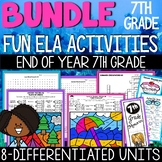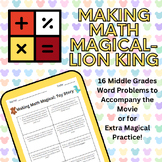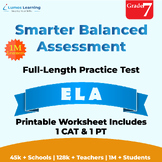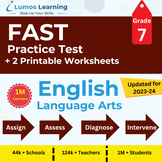2,807 results
7th grade instructional technology activities

Google Drive Lessons & Activities Bundle
These Google Drive resources contain lessons, screenshots, activities, marking schemes, tips and instructions for using Docs, Slides, Sheets, Drawings and Forms within Google Drive. You will receive most of these resources in both editable and PDF formats.Save over 40% by purchasing this bundle!The following is a suggested order for lessons/activities in this bundle. However, you may choose to do them in another order if you wish…1. Files, Folders and Sharing within Google Drive2. Google Docs3.
Grades:
6th - 12th
Types:
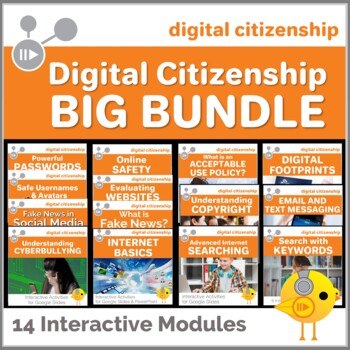
Digital Citizenship Big Bundle - 14 Digital Interactive Modules
Teaching Digital Citizenship to elementary kids is one of the most important and timely topics. This bundle of over 90 activities makes an excellent program that you can use throughout the year. Composed of FOURTEEN Digital Citizenship modules, you'll have everything you need in a digital format. Paperless and no-prep, each module contains engaging, interactive activities, along with high-interest videos.You know your students and their abilities and can determine in what order these module
Grades:
4th - 7th
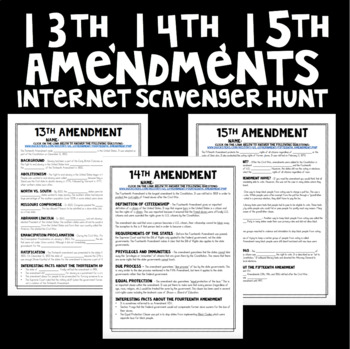
Reconstruction: 13th, 14th, 15th Amendments Internet Scavenger Hunt Activity
I can describe the purpose of the 13th, 14th, and 15th Amendments.This internet scavenger hunt directs students to the following websites: https://www.ducksters.com/history/us_government/thirteenth_amendment.phphttps://www.ducksters.com/history/us_government/fourteenth_amendment.phphttps://www.ducksters.com/history/us_government/fifteenth_amendment.phpThe students will use the websites about each of the amendments to answer questions provided on the worksheets.Includes:- Internet Scavenger Hunt
Grades:
4th - 7th
Types:

Introduction to Coding in Python - 35 LESSONS | Computer Science & Programming
Unlock the full potential of your students with this engaging, exciting, and interactive Python coding course! This resource includes 35 lessons that will help your students develop fluency with computer science and computational thinking. And the best part? The preparation has already been completed for you, so you can jump right in! With easy-to-follow lessons, activities, assignments, and quizzes that reinforce key concepts, your students will become confident coders in no time. Take a look
Grades:
6th - 10th
Types:
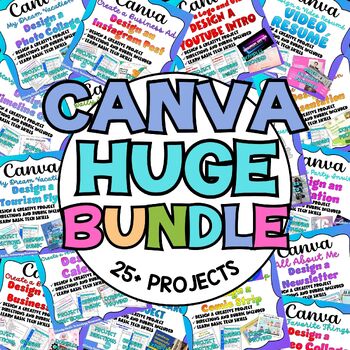
CANVA: HUGE Project Bundle - 25+ Graphic Design Projects & Assignments in Canva
Introduce Canva To Your Classroom With Hours of Canva Fun!These fun and engaging assignments include:Canva Quick Start GuidePhoto Collage About A Dream VacationRestaurant Daily Specials MenuPersonalized Monthly CalendarHoliday Store Sale PosterHow-To Recipe PresentationAll About Me NewsletterInfographic About My SchoolStory of My Life TimelineSocial Media Post About a Small BusinessLogo and Business Card for a Small BusinessClass Schedule Instagram Story PostDesigning a Comic StripDream Vacation
Grades:
5th - 12th
Types:
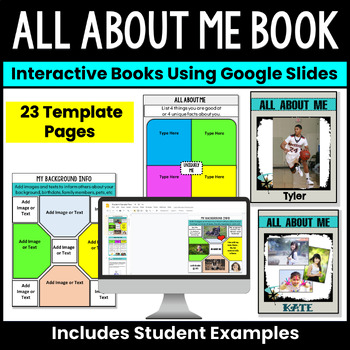
All About Me Book - Google Slides Project - Middle School ELA - High School
The All About Me eBook is the perfect back to school project or getting to know you activity for middle and high school students! Allow your students to create and innovate with this All About Me project designed for teens and tweens! The All About Me eBook project will provide you with an opportunity to personalize student learning, foster a sense of classroom community, and will help you, as a teacher, build relationships with your students!Teachers can implement this project at any point duri
Grades:
7th - 10th
Types:
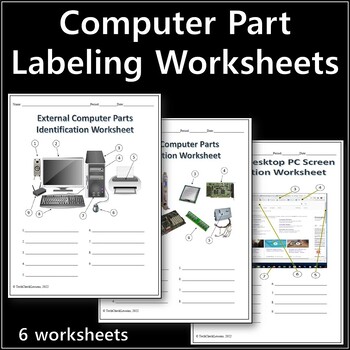
Computer Parts Labeling Activity - 6 Worksheets - Technology Sciences
Resource contains 6 worksheets for students to label the exterior parts of a computer, internal parts of a computer, basic parts of a desktop and internet browser window, rear input ports on the back of a computer, keyboard symbols and command key shortcut icons. Includes an explanation guide defining the functions of each part.Answer keys included. This resource can be used as an introduction to new material or a study guide for a quiz. This is also a great activity to leave for your class for
Grades:
6th - 9th
Types:

Digital Escape Room Growing Bundle
Save 20% with the Computer Capers Digital Escape Room Growing Bundle! These digital escape room games will energize your teaching and your students' learning by sparking their imaginations and encouraging teamwork! Each escape starts with a mystery where your students will explore a floorplan and go into rooms that contain clues. Using their knowledge and teamwork, they will figure out the answers to puzzles by viewing videos, playing games, and deciphering secret messages.Please click on the
Grades:
4th - 7th
Types:

GOOGLE SHEETS: Create Your Name Using PIXEL ART in Google Sheets
Introduce your students to Google Sheets with this fun and creative pixel art project! Students will learn how to format a spreadsheet with column width and row height and apply fill techniques to create their name in a very creative way. Step-by-step directions will guide students on how to complete each task. File format is a Google Drive folder with directions with examples!
Grades:
3rd - 12th
Types:
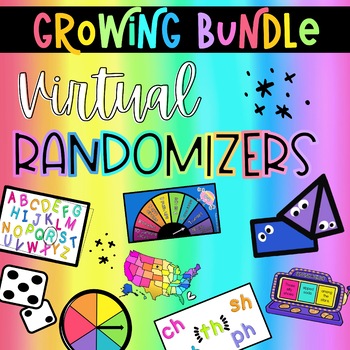
Virtual Randomizer BUNDLE | Distance Learning Teaching Tools
*** THIS IS A SEPARATE BUNDLE FROM OUR HOLIDAY RANDOMIZER BUNDLE ***Holiday Randomizer BundleUse these MP4 video files to enhance any lesson or subject area! With virtual learning or in-person instruction, this will save teachers time and money by taking the place of actual manipulative and tools.* These video files are compatible with PowerPoint, Google Slides, Canvas, Nearpod, Schoology, and many more learning platforms.THIS PRODUCT COMES WITH THE 70+ RANDOMIZERS:K-2 LANGUAGE[[GRAMMAR]]- Upper
Grades:
PreK - 8th
Types:
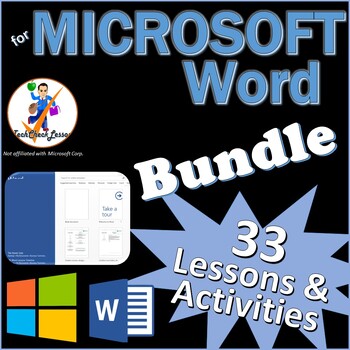
33 Activities for Microsoft Word Office 2016/2019/2021/365 Lesson Bundle
Perfect for teaching a Microsoft Word course! Editable lessons, activities, projects & exam preps. Great for MOS Word certification exam training for Microsoft Office Specialist (MOS) certification exam prep (through Certiport) if that is a goal of your class. Files open in Microsoft Word so you can edit them to your liking. Optimized for Word 2019, 2021 / 365 & 2016. (Will also work for MS Word 2013 but some tabs and menus may be named differently).Suggested order of teaching these ac
Grades:
7th - 10th
![Preview of 6 Minutes Podcast Sketches, Doodles for Comprehension [DIGITAL OPTION INCLUDED]](https://ecdn.teacherspayteachers.com/thumbitem/6-Minutes-Podcast-Sketches-Doodles-for-Comprehension-and-Accountability-4520025-1589068013/original-4520025-1.jpg)
6 Minutes Podcast Sketches, Doodles for Comprehension [DIGITAL OPTION INCLUDED]
Do you love listening to the 6 Minutes Podcast but need something for your kids to do while they're listening? These sketch prompts are a quick and simple way to keep kids accountable and keep their hands busy while listening! Doodling is proven to be enough of a break for the brain to actually relieve some stress and help improve listening comprehension. Students will love these sketch prompts for each episode, and the entire activity won't take much longer than...6 minutes. :)You will receive:
Grades:
4th - 7th
Also included in: Podcasting with Kids Starter Pack

Google Classroom Scavenger Hunt - Intro to Google Classroom
The Google Classroom Scavenger Hunt is a great way to get your students to explore or re-explore the in's and out's of Google Classroom! The Scavenger Hunt asks questions about the Google Classroom platform and provides clues that directs students where to go to find their answer. This is a great resource for anyone who uses Google Classroom with their students or anyone doing remote learning/a blended/hybrid learning model. The instructions and completion pages of this activity are completely c
Grades:
K - 12th, Staff
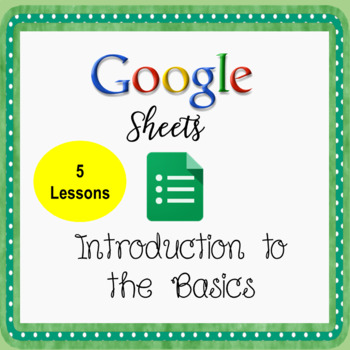
Introduction to Google Sheets Lessons - Introduction to The Basics Google Sheets
UPDATED 4/13/22: Google has changed some features in Google Sheets. I have updated the following: Auto Fill using the check mark, creating a calculation using the = sign to complete the calculation, adding advanced sorting options, and creating a chart. BOTH directions and screen shots have been updated. ALSO, THERE ARE NOW EDITABLE ANSWER KEYS. UPDATED 2/21/24: New Google Sheets WindowGoogle Sheets - The Basics includes 6 lessons to teach students the basic operations of Google Sheets and crea
Grades:
5th - 7th
Types:
Also included in: Computer Technology Curriculum Complete Unit Google Lessons 5th Grade

Google Drawings using Shapes to make a Movie Character
• This activity includes screen shots and step-by-step instruction bubbles to show students how to make a Movie Character using Shapes in Google Drive Drawings• This is a fun activity that allows students to learn more about Google Drive Drawings while creating an amusing picture. • It also includes a simple marking scheme and student exemplarsTopics/Skills Covered in this Activity• Finding the Shape Button • Using a Variety of Shapes• Moving / Rotating Shapes• Coloring Shapes• Copy/Paste Shape
Grades:
1st - 9th
Types:

Inside The Computer A Build & Learn Activity (Digital & Print) Computer Hardware
Teach students about the insides of a computer with this STEM activity in Technology and Computer Science lessons! Students are expected to build the inside of a computer as well as learn about each component. Why not also take a look at Inside The Computer Giant Display as classroom decor for your computer lab!The following key terms are covered: MotherboardPower SupplyHeat Sink CPURAM ChipNetwork Interface CardHard Disk DriveMotherboardThis resource comes in 2 formats: Paper based (PDF) Digita
Grades:
5th - 12th
Types:
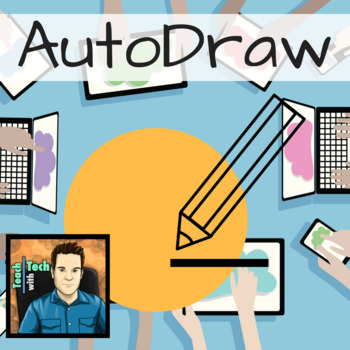
AutoDraw Google Drawing Tool Uses A.I Artificial Intelligence
Google recently launched this new drawing tool that pairs machine learning with drawings from artists to help students create images quickly. It is really simple to use and fun for all ages."Machine learning is a type of artificial intelligence (AI) that provides computers with the ability to learn without being explicitly programmed. Machine learning focuses on the development of computer programs that can change when exposed to new data." (http://whatis.techtarget.com/definition/machine-learn
Grades:
1st - 12th
Types:
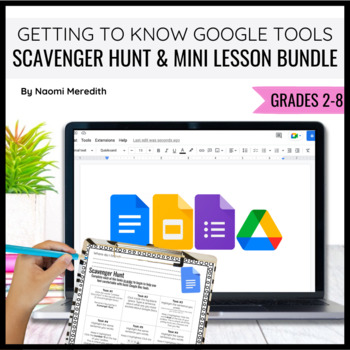
Getting to Know Google Drive, Docs, Slides and Forms | Editable BUNDLE
Four different, editable Scavenger Hunts and mini lessons for students to learn the basics of Google Tools______________________________Hey friend!Teaching new technology can be overwhelming and exciting. Sometimes the hardest part is slowing down and figuring out where to even begin! I totally feel ya’ and I am here to take that pressure off of your plate. As you already know, teaching technology to kids is a step-by-step process. You have to start slow to go fast! I always thought that with
Grades:
2nd - 8th
Types:
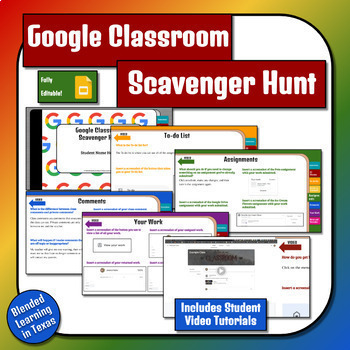
How To Use Google Classroom Scavenger Hunt For Students Distance Learning
This product is great for teaching your students to navigate Google Classroom (the web version, NOT the app) at the beginning of the year. It includes A student notebook with embedded YouTube videosA teacher answer keyA rubric for the assignment you can import on Google ClassroomTeacher video instructions on how to set up and use the assignment. This product could be used with grades 4 and up, or with lower grades with a parent or teacher's assistance. This is fully editable, you just need to go
Grades:
4th - 8th
Types:
Also included in: How To Use Google Apps BUNDLE - Distance Learning - Beginning of Year
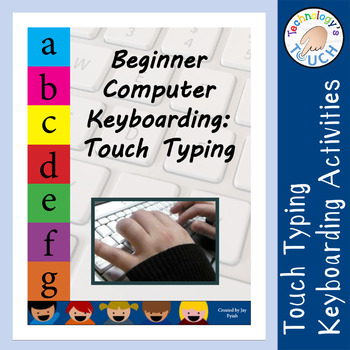
Beginner Computer Keyboarding Skills - Touch Typing Practice
An important technology skill students must learn is touch typing. This packet includes 20 touch typing lessons for students to complete using a computer (or tablet with an attached keyboard). There is also a slide show presentation, introduction, handouts, and quiz.All assignments have an example keyboard picture for reference and clear instructions. Errors are easily identified by text alignment. Copy and pasting text will show up as a different color (.doc only) which will aid in keeping stud
Grades:
3rd - 12th, Higher Education, Adult Education, Staff
Types:

Listening to Podcasts and Creating a Podcast from Start to Finish
Have you noticed your students are LISTENING to information now more than ever before? Podcasting is a new genre of literacy students will need to learn how to navigate and understand. Digital Media Literacy is here to stay!This complete guide to podcasting begins by immersing students in the genre of podcasting by listening and noticing what makes a podcast effective and impactful. Students begin to notice sound effects and ways the authors work to entertain, evoke emotion, inform, or persuade.
Grades:
4th - 9th
Types:
Also included in: Podcasting with Kids Starter Pack
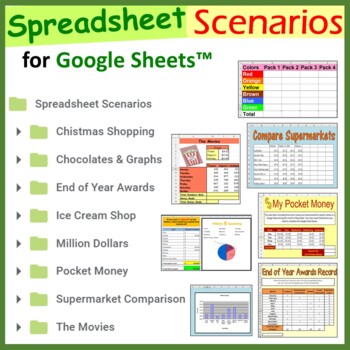
Spreadsheet Scenarios and Activities Bundle for Google Sheets ™
Are you looking for fun google spreadsheets activities for students to practise their skills in Google Sheets? This is the perfect set of activities to use! Students will need to have some prior knowledge in using Sheets, thus these prove to be excellent resources for consolidation work or even mini tests. This bundle includes the following products which can also be bought separately from my store: 1. At the Movies Spreadsheet ActivityA Google Sheets activity which tests students’ knowledge on
Grades:
4th - 12th
Types:

Canva Design & Desktop Publishing Program Lesson & Activities
Design Posters, Presentations, Cards and Social Media layouts! This is one of my top 3 EdTech tools - my students and I use it all the time!Why use this amazing website?1. Easy to use2. Stunning layouts3. Unique font options4. Huge gallery of captivating images and icon options5. Free to use (some images/icons can be purchased)Use it in your classroom anytime your students need to design something. • This lesson includes easy to follow step-by-step instructions, screenshots and student exemplars
Grades:
4th - 12th
Types:
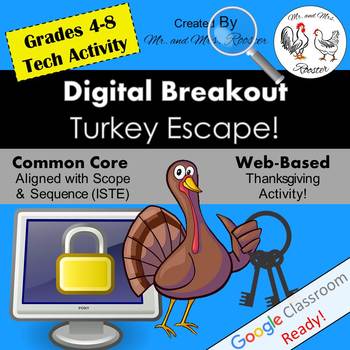
Thanksgiving Digital Breakout | Thanksgiving Escape Room
Tom the turkey is getting ready to celebrate Thanksgiving. The only problem is, he’s the main course! Farmer Lyle plans to have Tom for dinner this Thanksgiving, but Tom has better plans. Help save Tom so he can have a happy Thanksgiving this year!************************************************************************Get this Breakout for LESS in our Holiday Bundle!Digital Breakouts BUNDLE - Holiday Edition BUNDLE! Digital Escape Rooms BUNDLENearby Holiday ActivitiesDigital BreakoutsDigital Bre
Grades:
4th - 8th
Types:
Showing 1-24 of 2,807 results