930 results
Not grade specific instructional technology activities
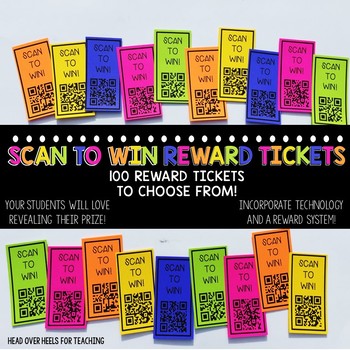
Scan To Win Reward Tickets
Want to start a new reward system that excites and motivates your students? My Scannable Reward Tickets (100 different rewards) will give your class the kickstart they need! You and your students will want to be the first to use this new incentive! Each reward comes 10 to a page, select and print the rewards that suit your class from the master list. You'll be as excited as the students as they "scan and reveal" what they've won! EVERY student will want one! *So many rewards, perfect for any gr
Grades:
Not Grade Specific
Types:
Also included in: Student Motivation Bundle {Positive Tools To Get Your Students Excited!}
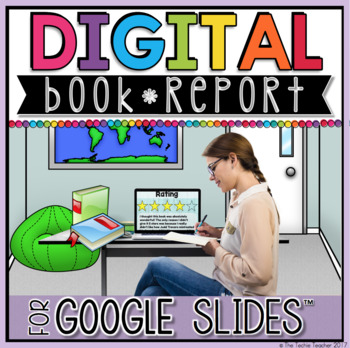
Digital Book Report in Google Slides™
Go paperless with this digital book report in Google Slides™! Whether you are a 1:1 classroom or have access to Chromebooks™, laptops or iPads®, this project is great to implement during your reading block. I also have a: Digital Nonfiction Book Report for Google Slides.This can be used independently or as a collaborative project for novel study/book study groups.What is included?★ Slide 1: Product Cover Page★ Slide 2: Directions for adding a selfie★ Slide 3: Directions for adding images to slid
Subjects:
Grades:
Not Grade Specific
Types:
Also included in: READING AND LANGUAGE ARTS DIGITAL ACTIVITIES IN GOOGLE DRIVE™ BUNDLE
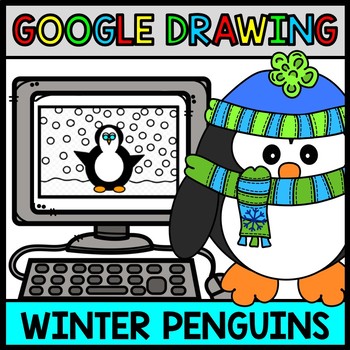
Google Drawing - Winter Penguin - Google Drive - Google Classroom - Technology
| Winter | Google Drawing | Google Drive | Penguin | Life Skills | Special Education | Technology | Many teachers are looking for fun ways to incorporate technology into their classroom to keep their students motivated and wanting to learn! With many districts going 1:1 with chromebooks for their students, it is increasingly important to integrate technology into daily classroom routines as much as possible!Since Winter is here, I thought it would be fun to create a tutorial for both students an
Grades:
Not Grade Specific
Types:
Also included in: Google Drawing - Google Classroom - Year Long Bundle - Special Education
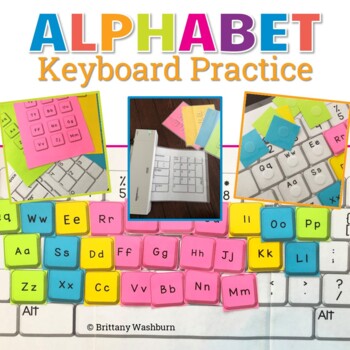
Alphabet Interactive Keyboard Practice with Giant Keyboard
Students practice the alphabet by matching individual letter keys to their places on a keyboard with this unique display. The keyboard prints across 4 pieces of paper (with optional individual keyboards included to extension). The letter keys have both upper and lowercase letters on them so that students can practice the alphabet.What is included in this Alphabet Keyboard Practice PDF:2 Keyboard layout options. Print across 4 pages for whole group practice or print small for individual practice
Grades:
Not Grade Specific
Types:
Also included in: Sub Plans for the Computer Lab Bundle | Digital and Printable
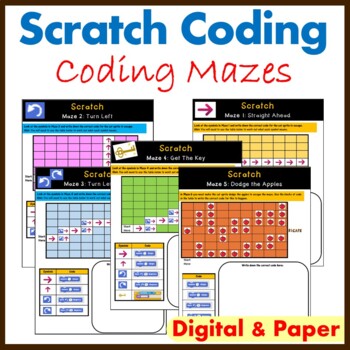
Scratch Coding Mazes - Unplugged Coding Activities - Computer Science
Let your students become familiar with Scratch Coding before they even use the software. Students are given a maze with symbols on them. They have to choose the correct Scratch blocks to guide the cat sprite to the end of the maze. Each maze gets progressively harder. Digital Scratch mazes have also been provided. Take a look at the preview file for a more indepth look. These are ideal for the ISTE Standard of Computational Thinking How this resource can be used: Unplugged CodingIntroduction to
Grades:
Not Grade Specific
Types:
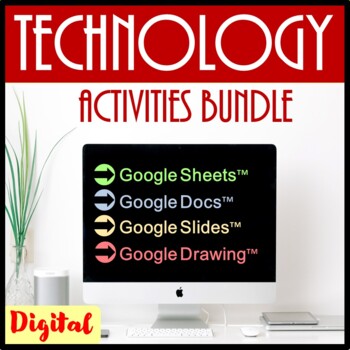
Technology Lessons Activities & Skills Building Bundle for Google Drive™
Are you looking for a way to integrate technology into your classroom and give your students valuable skills for the digital age? Look no further! This Technology Lessons & Activities Skills Building Bundle for Google Drive is the perfect solution. This bundle includes a wide range of engaging and interactive lessons and activities that will help your students master the essential skills for using Google Drive, such as creating and editing documents, using spreadsheets, and organizing files
Grades:
Not Grade Specific
Types:
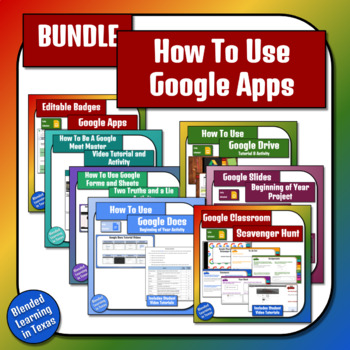
How To Use Google Apps BUNDLE - Distance Learning - Beginning of Year
This product is great for teaching your students to use Google Apps at the beginning of the year. In each activity students will have access to video tutorials and complete various activities to demonstrate their knowledge about using Google Apps. This product could be used with grades 3 and up, or with lower grades with a parent or teacher's assistance. This bundle includes products for the following Google Apps:ClassroomDriveSlidesDocsForms and SheetsMeetAs well as Technology Badges for when t
Grades:
Not Grade Specific
Types:

35 Activities for Microsoft PowerPoint Office 2016/2019/2021/365 Lesson Bundle
Perfect for teaching a Microsoft PowerPoint course! Editable lessons, activities, projects & exam preps. Great for MOS certification exam training for Microsoft Office Specialist (MOS) certification exam prep (through Certiport) if that is a goal of your class. Includes Vocabulary Quizzes.Files open in Microsoft PowerPoint so you can edit them to your liking. Optimized for PowerPoint 2019 / 365 & 2016. (Will also work for MS PowerPoint 2013 but some tabs and menus may be named differe
Grades:
Not Grade Specific
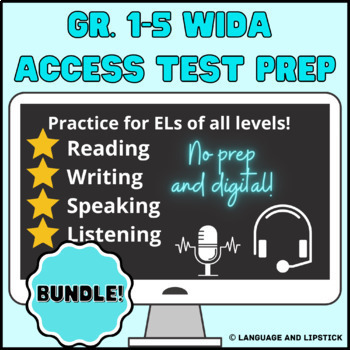
Gr. 1-5 WIDA ACCESS 2.0 Elementary ESL Test Prep Bundle: Set 1
This *EDITABLE* test preparation bundle is perfect for elementary ESL teachers who service multiple grade levels. It is designed for English Learners in Gr. 1-5 who take an annual language proficiency test to determine their English Language Proficiency level across the four domains. This package includes 12 comprehensive practice assessments that test the language of math, social studies/science, reading, and social language. The tests progress from simpler to more challenging tasks. The format
Grades:
Not Grade Specific
Types:
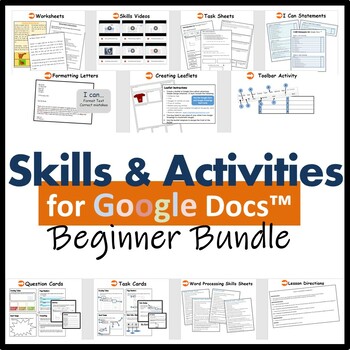
Beginners Skills & Activities Lesson Plans Bundle for Google Docs™
Are you looking for a fully planned unit of work which teaches students how to use Google Docs with ease? This resource is perfect for beginners learners.The following topics are covered in depth:Suggested Lesson Directions - to help deliver each lessonFormatting Text Activities * 6Formatting Letters Activity * 1Creating Leaflets Activity * 1I Can Statements – Used for self-assessment, peer assessment or teacher assessment Task Cards - Promotes independent skills development. Also used for revie
Grades:
Not Grade Specific
Types:
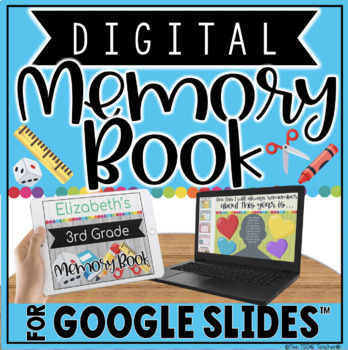
Digital Memory Book in Google Slides™
This digital end of the year memory book in Google Slides™ makes a great end of the year activity! It can be used on Chromebooks, laptops, computers and iPads.What is included:Slide 1: Cover Page: Students fill in their name and grade levelSlide 2: My Favorite Book I Read This Year...Students find an image of the book through the search feature in Google Slides™ or take a selfie holding the book to add to the first polaroid. They will type the names of the main characters in the second polaroid.
Subjects:
Grades:
Not Grade Specific
Types:
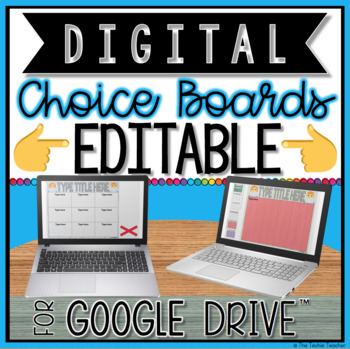
DIGITAL EDITABLE CHOICE BOARDS FOR GOOGLE DRIVE™
These EDITABLE Digital Choice Boards for Google Drive™ are a great way to allow student choice during classroom activities and can be used for ANY subject. Students must have their own Google account in order to use this product. These choice boards come in Google Slides™ but students can use any application within Google Suite as well as any external web tools to complete activities that you assign.The beauty of a DIGITAL choice board (aside from being paperless) is that you can build and link
Grades:
Not Grade Specific
Types:
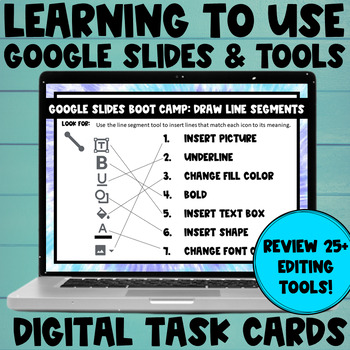
Using Google Slides Learn To Use Digital Editing Tools Back to School Activity
27 ready-to-go Google Slides Task Cards to give your students much-needed practice with a variety of technology skills, such as copying and pasting, inserting text boxes, and running spell check! Nowadays, students must know how to utilize the many different tools found on Google Slides and Google Docs - but many of them are not fluently able to use online tools! This is a no-print, no-prep resource to give your students practice using 25+ different tools to help give them an excellent foundatio
Grades:
Not Grade Specific
Types:
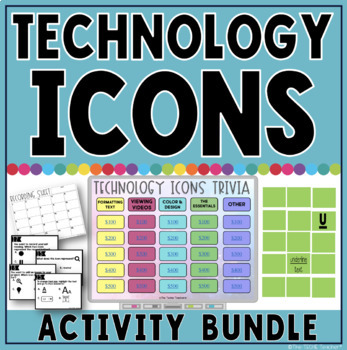
Technology Icons Activity Bundle
This technology icons bundle includes 3 different activities to help students learn and recognize universal icons that appear in the digital world. Activities are also so separately.
TECHNOLOGY ICONS TRIVIA GAME:
This resource downloads as a PDF file that contains a link for the presentation in PowerPoint as well as the same presentation in Google Slides™. If you have access to PowerPoint I recommend using the PowerPoint presentation because the money amounts will turn a different color when
Subjects:
Grades:
Not Grade Specific
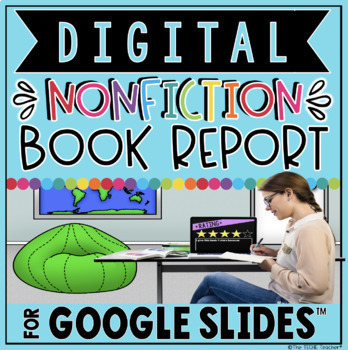
Digital Nonfiction Book Report in Google Slides™
Go paperless with this digital nonfiction book report in Google Slides™! Whether you are a 1:1 classroom or have access to Chromebooks™, laptops or iPads®, this project is great to implement during your reading block and can be used with any nonfiction text. I also have a book report template for texts that are fiction: Digital Fiction Book Report in Google Slides.This can be used independently or as a collaborative project for nonfiction books & articles.What is included?★ Slide 1: Product
Subjects:
Grades:
Not Grade Specific
Types:
Also included in: READING AND LANGUAGE ARTS DIGITAL ACTIVITIES IN GOOGLE DRIVE™ BUNDLE
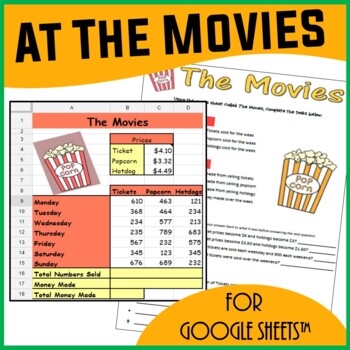
Spreadsheets Activity for Google Sheets™ - At The Movies Digital Resources
A fun Google Sheets spreadsheet activity which tests students’ knowledge on the following skills: Cell referencingUse of Sum() function Making predictions by changing dataCreating graphs from dataStudents are expected to insert different formulae into the Movies spreadsheet and complete questions on the accompanying worksheet.Thank you to High5 Clipart for all illustrations: https://www.teacherspayteachers.com/Store/High5-Clipart❁❁ Click Here to Follow MeBenefits for you:Rating this product allo
Grades:
Not Grade Specific
Types:
Also included in: Technology Lessons Activities & Skills Building Bundle for Google Drive™
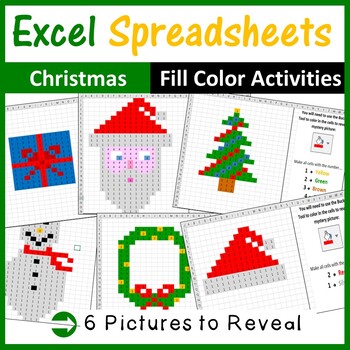
Christmas Pixel Art in Microsoft Excel Spreadsheets - Pack 1
Your students will really enjoy revealing hidden Christmas pictures in Microsoft Excel. They will need to use the “COLOR FILL TOOL” to change the color of certain cells in a spreadsheet to display a picture. 6 different hidden pictures (along with instructions on how to reveal) have been provided.Suitable for:Beginner and Experienced users of Microsoft ExcelLooking for more Christmas mystery pictures?Christmas Pixel Art - Set 1Christmas Pixel Art Set 2Gingerbread Pixel ArtPolar Express Pixel Art
Grades:
Not Grade Specific
Types:
Also included in: Excel Spreadsheets Seasonal Pixel Art Mystery Pictures Fill Color Bundle
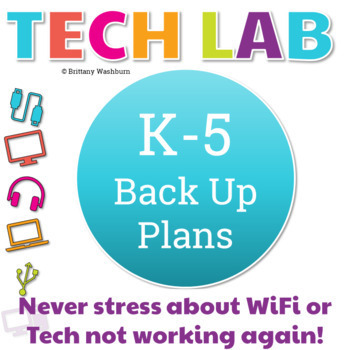
Technology Curriculum Back Up Plans Bundle | K-5 Computer Lab Activities
In my weekly visual plans that I send out there are back up plans listed every time. This is a bundle of almost all of those back up plans. Want the weekly visual plans sent to you? Click here to get them. Types of Resources Included:•Printable graphic organizers, color by code worksheets, coloring pages, word searches, puzzles•Printable board games (prep ahead of time)•Printable technology lessons to learn and review skills•Printable cards for coding robots•Printable station activities (prep ah
Grades:
Not Grade Specific
Types:
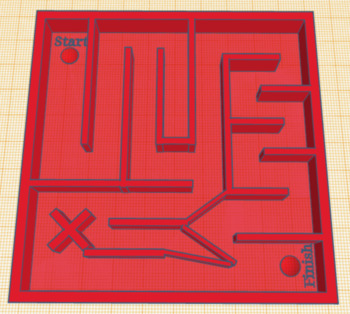
TinkerCAD Marble Maze - 3D Printing
Want to teach 3D printing? Help your students learn how to design their own 3D printed marble maze using TinkerCAD, a free 3D design resource!The slideshow contains step-by-step instructions with detailed screenshots and measurements. Once purchased, the slideshow is fully editable.
Grades:
Not Grade Specific
Types:
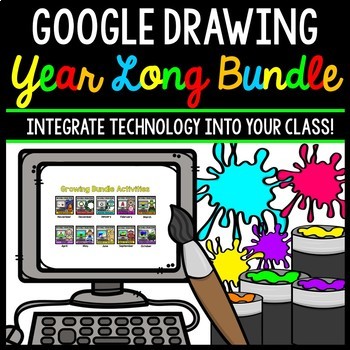
Google Drawing - Google Classroom - Year Long Bundle - Special Education
| Google Drawing | Google Drive | Life Skills | Special Education | Technology | Year Long Bundle |Many teachers are looking for fun ways to incorporate technology into their classroom to keep their students motivated and wanting to learn! With many districts going 1:1 with chromebooks for their students, it is increasingly important to integrate technology into daily classroom routines as much as possible!My students LOVE Google Drawing and I am sure yours will too! These activities were specif
Grades:
Not Grade Specific
Types:
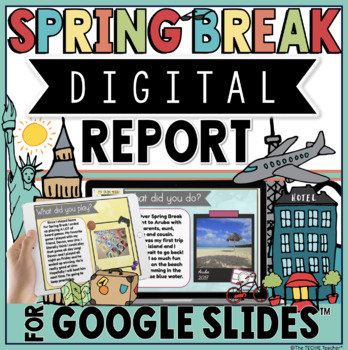
Digital Spring Break Report in Google Slides™
Spring Break Digital Report in Google Slides™ is a fun activity for students to complete when they return from Spring Break. It will also give YOU insight on what they did over the week. We all know how excited our students are to report back about their spring break and this digital writing activity is the perfect way for them to reflect and report back to the class about their time away.
It would also be fun for students to complete the Google Slides™ presentation and present it to the class
Subjects:
Grades:
Not Grade Specific
Types:
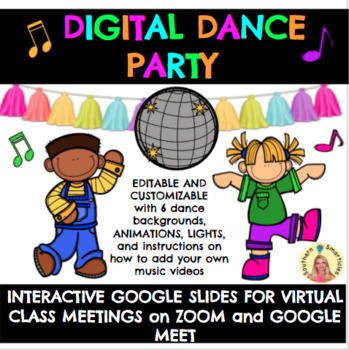
Digital Dance Party for Virtual Meetings Zoom and Google Meets
Need a way to reward or motivate your students virtually? This product contains an interactive dance party for your students with 5 editable dance backgrounds complete with animations, an interactive dance floor and lights. Includes instructions on how to add your own customizable music playlist for your online class. Your class will be jamming along for some virtual fun with this digital dance party! This product comes with instructions on how to add this digital dance party to your Google Clas
Grades:
Not Grade Specific
Types:
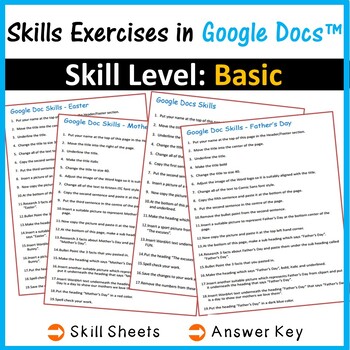
Word Processing Exercise Worksheets for Google Docs™
Allow students to practice their Google Docs skills by completing each instruction on these worksheets. Students need to improve the appearance of the document by making alterations and insertions (whilst practicing their word processing skills). This resource includes 6 Google Docs files, accessed via a link. The following sheets are included: Mother's Day word processing skills sheetFather's Day word processing skills sheetEaster word processing skills sheetGeneric word processing skills sheet
Grades:
Not Grade Specific
Types:
Also included in: Technology Lessons Activities & Skills Building Bundle for Google Drive™
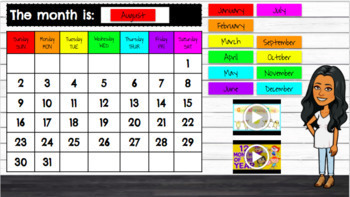
Interactive Calendar - Primary Colors
This calendar is filled with both moveable parts and videos that help students understand each topic that is covered within your calendar routine. Topics included: Months of the yearDays of the week WeatherSeasonsDays of School - CountingPlace ValueYou may use this calendar on your interactive whiteboard or share it live during remote learning through Google Meet or Zoom like applications. *Within the slides I also explain how to replace my bitmoji with your own teacher bitmoji character.
Grades:
Not Grade Specific
Showing 1-24 of 930 results

